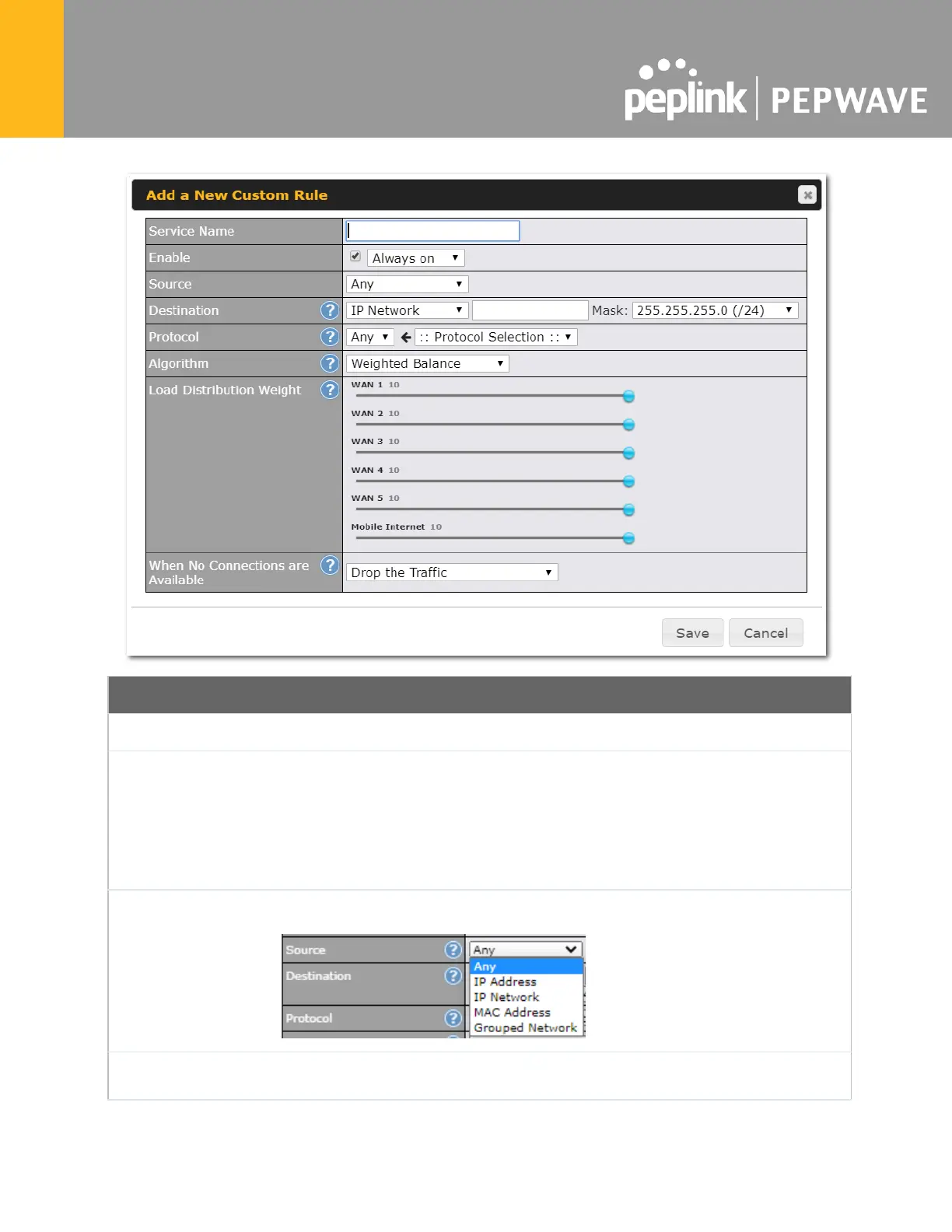available when IP Network is selected.
This setting specifies the WAN connections and corresponding WAN-specific
Internet IP addresses on which the system should bind. Any access to the
specified WAN connection(s) and IP address(es) will be forwarded to the LAN
host. This option is only available when IP Address is selected in the LAN
Client(s) field.
Note that inbound mapping is not needed for WAN connections in drop-in mode
or IP forwarding mode. Also note that each WAN IP address can be associated
to one NAT mapping only.
This setting specifies the WAN IP addresses that should be used when an IP
connection is made from a LAN host to the Internet. Each LAN host in an IP
range or IP network will be evenly mapped to one of each selected WAN's IP
addresses (for better IP address utilization) in a persistent manner (for better
application compatibility).
Note that if you do not want to use a specific WAN for outgoing accesses, you
should still choose default here, then customize the outbound access rule in the
Outbound Policy section. Also note that WAN connections in drop-in mode or
IP forwarding mode are not shown here.
Click Save to save the settings when configuration has been completed.
Inbound firewall rules override the Inbound Mappings settings.
