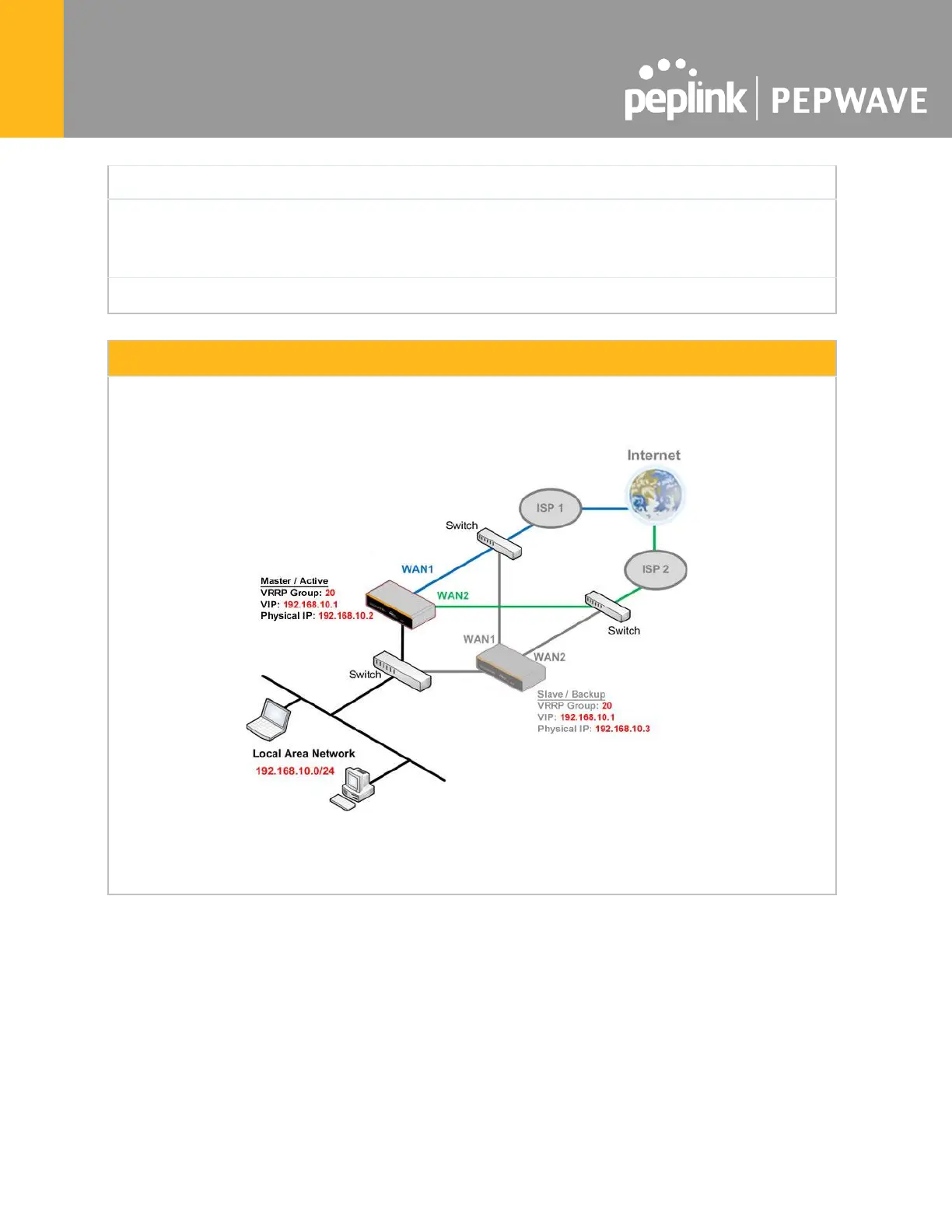22.8 NTP Server
Pepwave routers can now serve as a local NTP server. Upon start up, it is now able to provide
connected devices with the accurate time, precise UTC from either an external NTP server or
via GPS and ensuring that connected devices always receive the correct time.
Compatible with: BR1 ENT, 700 HW3, HD2/4, Transit
NTP Server setting can be found via: Advanced>Misc. Settings>NTP Server
Time Settings can be found at System>Time>Time Settings
22.9 Grouped Networks
Advanced > Grouped Networks allows to configure destination networks in grouped format.
Select Add group to create a new group with single IPaddresses or subnets from different
VLANs.