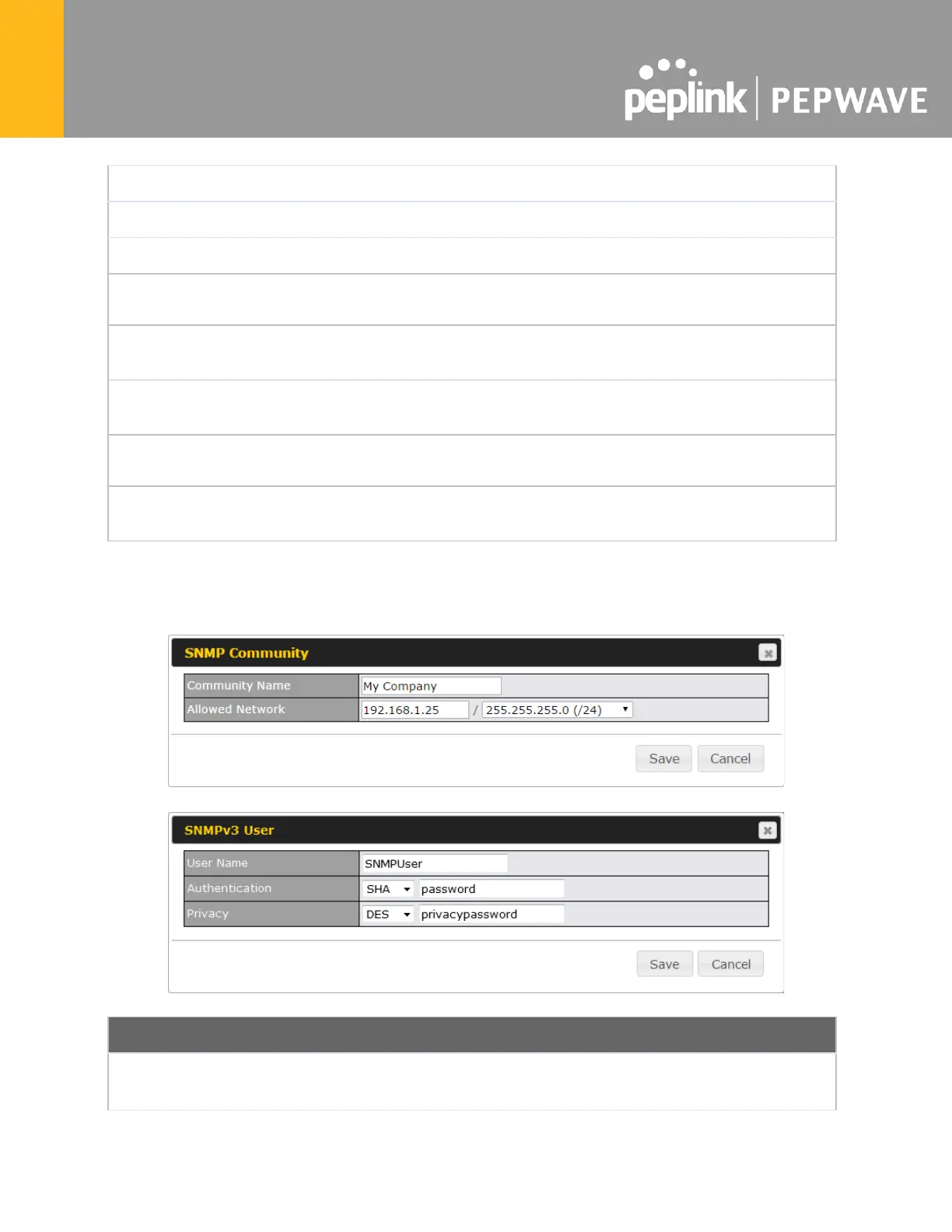28.6 UPnP / NAT-PMP
The table that shows the forwarded ports under UPnP and NAT-PMP protocols is located at
Status>UPnP/NAT-PMP. This section appears only if you have enabled UPnP / NAT-PMP as
mentioned in Section 16.1.1.
Click to delete a single UPnP / NAT-PMP record in its corresponding row. To delete all
records, click Delete All on the right-hand side below the table.
UPnP / NAT-PMP records will be deleted immediately after clicking the button or Delete All, without the
need to click Save or Confirm.
28.7 OSPF & RIPv2
Shows status of OSPF and RIPv2
