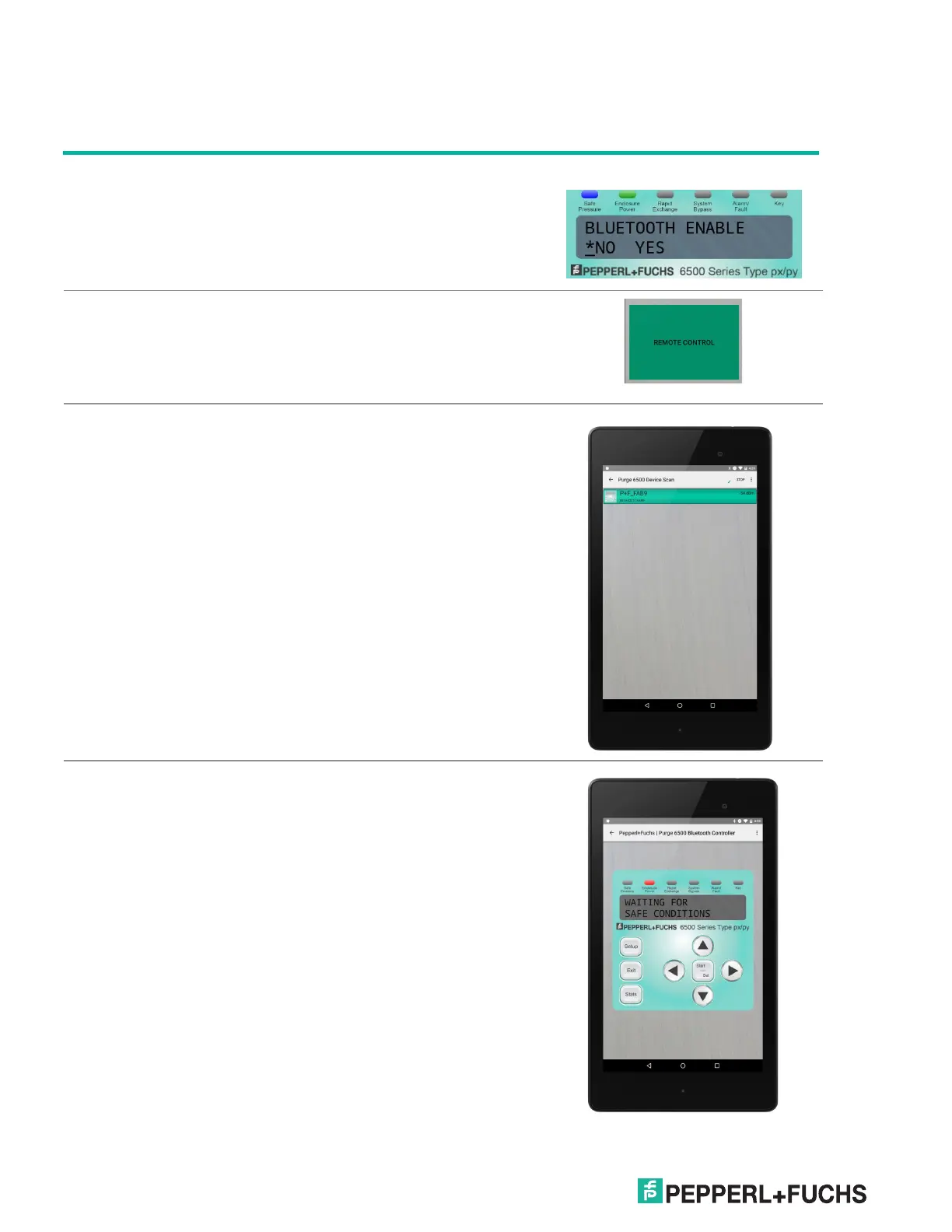6500 Series Purge and Pressurization System
I/O Manual
66
Bluetooth Connectivity for 6500 Series Monitoring and Control
Connecting a Device to Control Unit
1) Enable Bluetooth on the 6500 Control Unit
Programming Steps: Setup > Bluetooth Settings > Bluetooth Enable >
YES
2) Select Remote Control on the 6500 Series home screen.
3) If held in Portrait Orientation, the Device Selection Screen will
automatically scan for Bluetooth enabled control units and will list
all devices found within range. This screen will show control unit
details including:
Friendly Device Name:
Displays the friendly name given to each 6500. Will always be
‘Purge6500_XXXX‘ where XXXX is the last 4 digits of the Hardware ID..
Hardware ID:
Displays the MAC address of the Bluetooth Adapter in the UIC. Each
Purge 6500 will have a different Hardware ID, which will never change
(unless the UIC is replaced).
RSSI:
This number is the signal strength of the Bluetooth device. This number
is expressed in decibels from 0 to -120db and the closer it is to zero, the
stronger the signal is
NOTE: To refresh the App’s Bluetooth device search, select the menu button at
the top right of the App screen.
4) Select which 6500 Series control unit you would like to connect to
and to active the User Interface Screen display.
NOTE: Just like accessing the user interface on the physical unit, users will be
required to enter a password before accessing the programming menu.
After the control unit’s password is entered, the Remote Control
function will now directly emulate the user interface allowing
users to remotely access the programming menu options
identical to the physical control unit.
