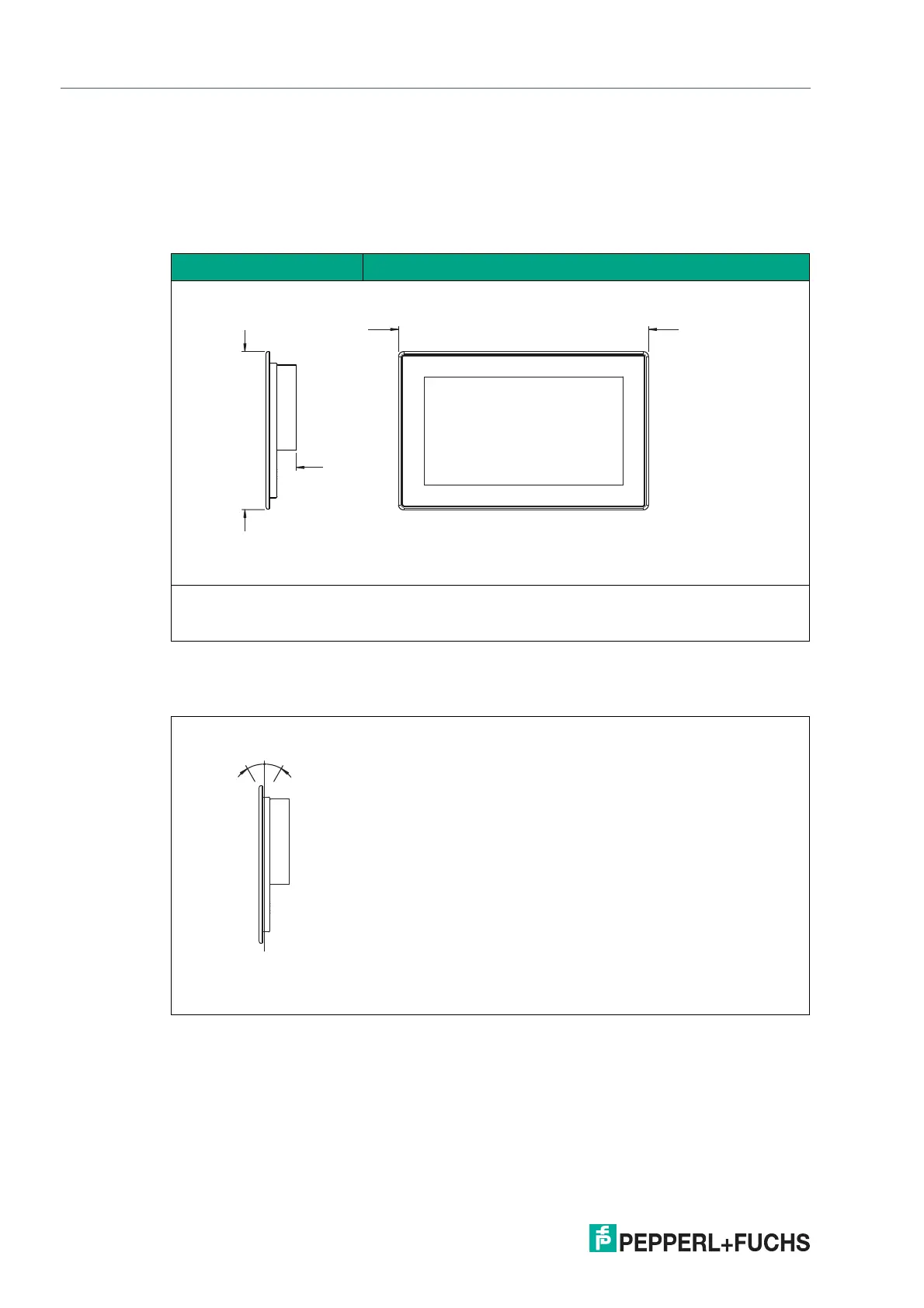2021-04
26
VisuNet FLX Panel
Mechanical Installation
Space Requirements
Circulation of air
To ensure adequate ventilation of the Panel, leave enough space around the Panel for air circu-
lation.
Mount the Panel PC so that the spacing on the top, bottom, and sides is as follows:
Mounting Orientation
The following figure shows the allowable mounting orientation for the Panel PC:
Figure 4.2
The Panels 21.5", 19" and 15.6" can be mounted in a housing with the suitable cutout. This
mounting is approved for the installation in Ex e, Ex p or Ex tb housing.
The VisuNet FLX Panel Mount option consists of the Display Unit with pre-mounted computing
unit and sealing material. The sealing material is applied to the back of the Panel.
Side view Front view
x1 > 100 mm
x2 > 50 mm
x3 > 50 mm
