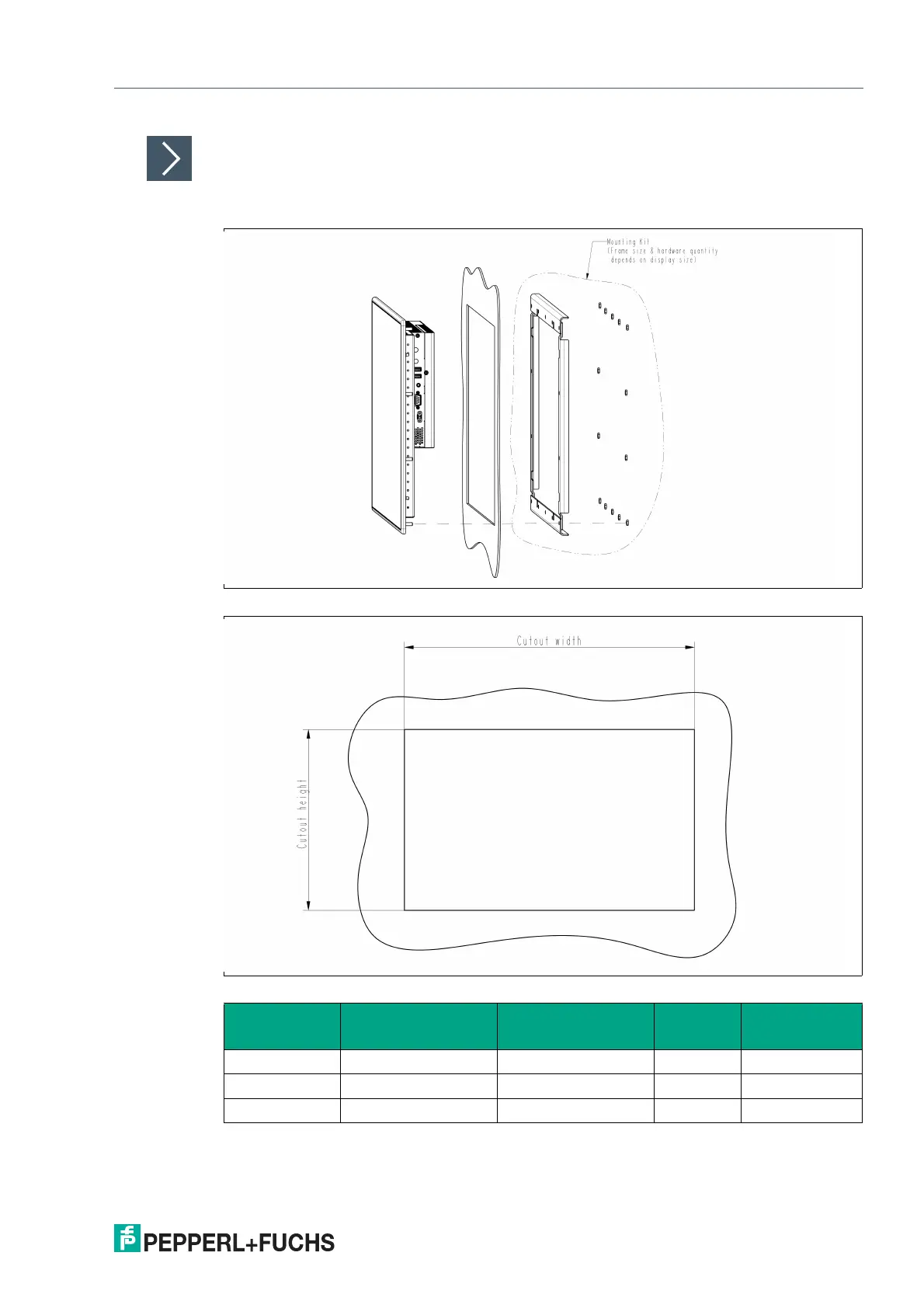VisuNet FLX Panel
Mechanical Installation
2021-04
27
Installing the Panel within an enclosure with the Panel Mount Kit
1.
Cut a hole in the enclosure according to the dimensions of the selected display.
Figure 4.3
Figure 4.4
Display Size Cutout width Cutout height Tolerance
Panel Mount
Kit
21.5 " 535 mm (21.06 in) 333.5 mm (13.13 in) +/- 1 mm #70129836
19" 455 mm (17.91 in) 386 mm (15.2 in) +/- 1 mm #70129837
15.6" 401.5 mm (15.81) 259 mm (10.2 in) +/- 1 mm #70129838
