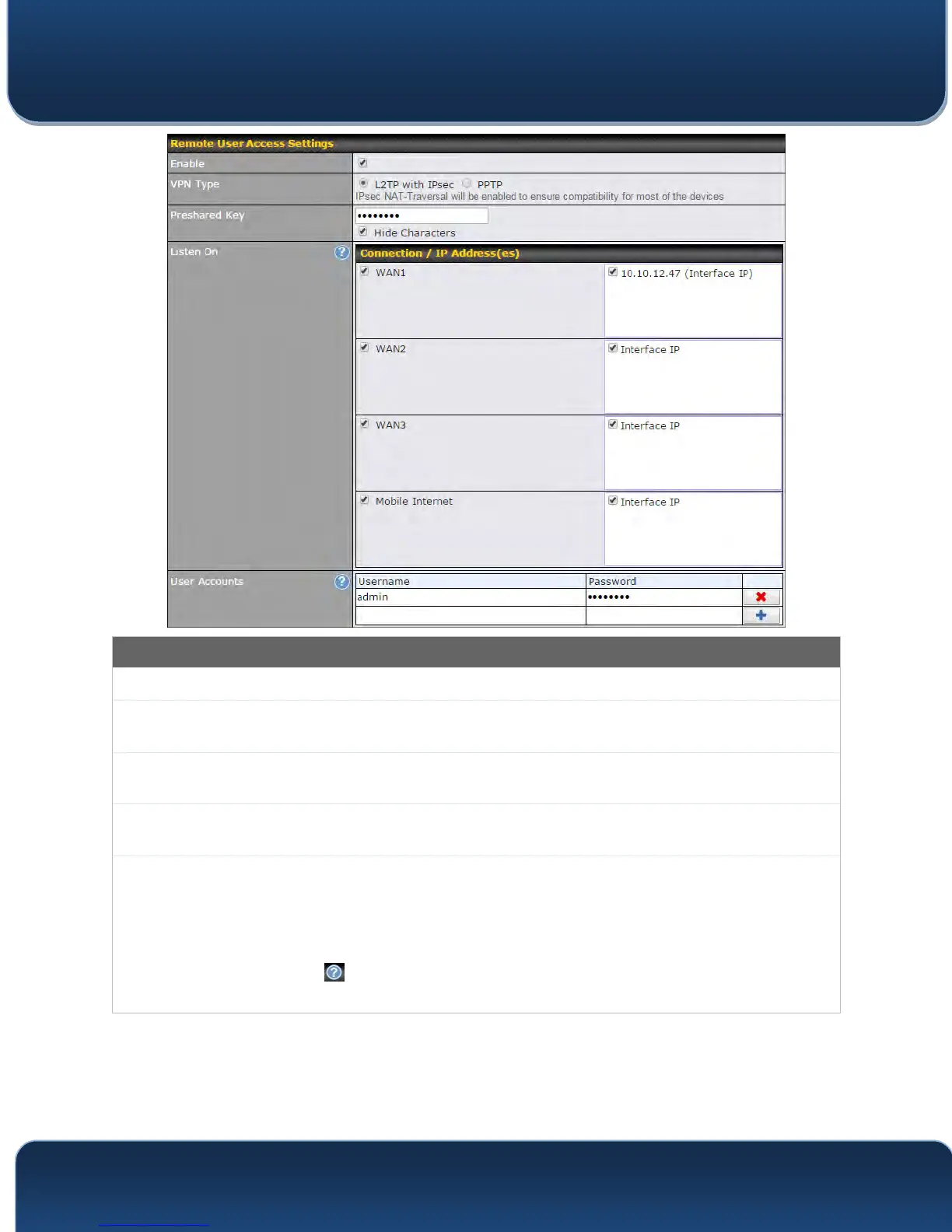Pepwave MAX and Surf User Manual
http://www.pepwave.com 127 Copyright @ 2016 Pepwave
Remote User Access Settings
Enable
Click the checkbox to enable Remote User Access.
VPN Type
Determine whether remote devices can connect to the Balance using L2TP with IPsec or
PPTP. For greater security, we recommend you connect using L2TP with IPsec.
Preshared Key
Enter your preshared key in the text field. Please note that remote devices will need this
preshared key to access the Balance.
Listen On
This setting is for specifying the WAN IP addresses where the PPTP server of the router
should listen on.
User Accounts
This setting allows you to define the PPTP User Accounts. Click Add to input username and
password to create an account. After adding the user accounts, you can click on a
username to edit the account password. Click the button X to delete the account in its
corresponding row.
Click the button to switch to enters user accounts by pasting the information in.CSV
format.