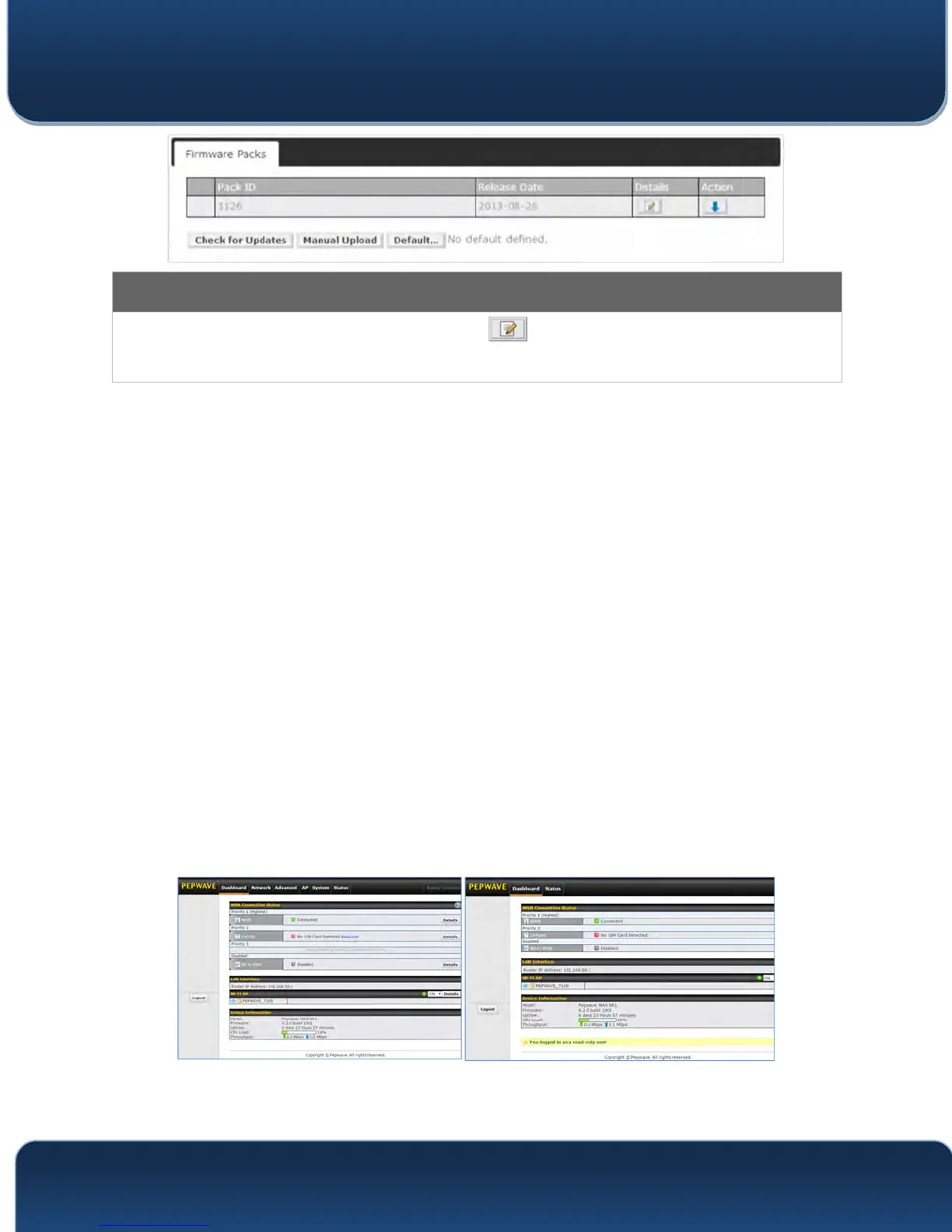Pepwave MAX and Surf User Manual
http://www.pepwave.com 146 Copyright @ 2016 Pepwave
Firmware Packs
Here, you can manage the firmware of your AP. Clicking on will result in information regarding each firmware
pack. To receive new firmware packs, you can click Check for Updates to download new packs, or you can click
Manual Upload to manually upload a firmware pack. Click Default to define which firmware pack is default.
21 System Settings
21.1 Admin Security
There are two types of user accounts available for accessing the web admin:
admin and user. They represent two user levels: the admin level has full administration
access, while the user level is read-only. The user level can access only the device's
status information; users cannot make any changes on the device.
Admin account UI User account UI