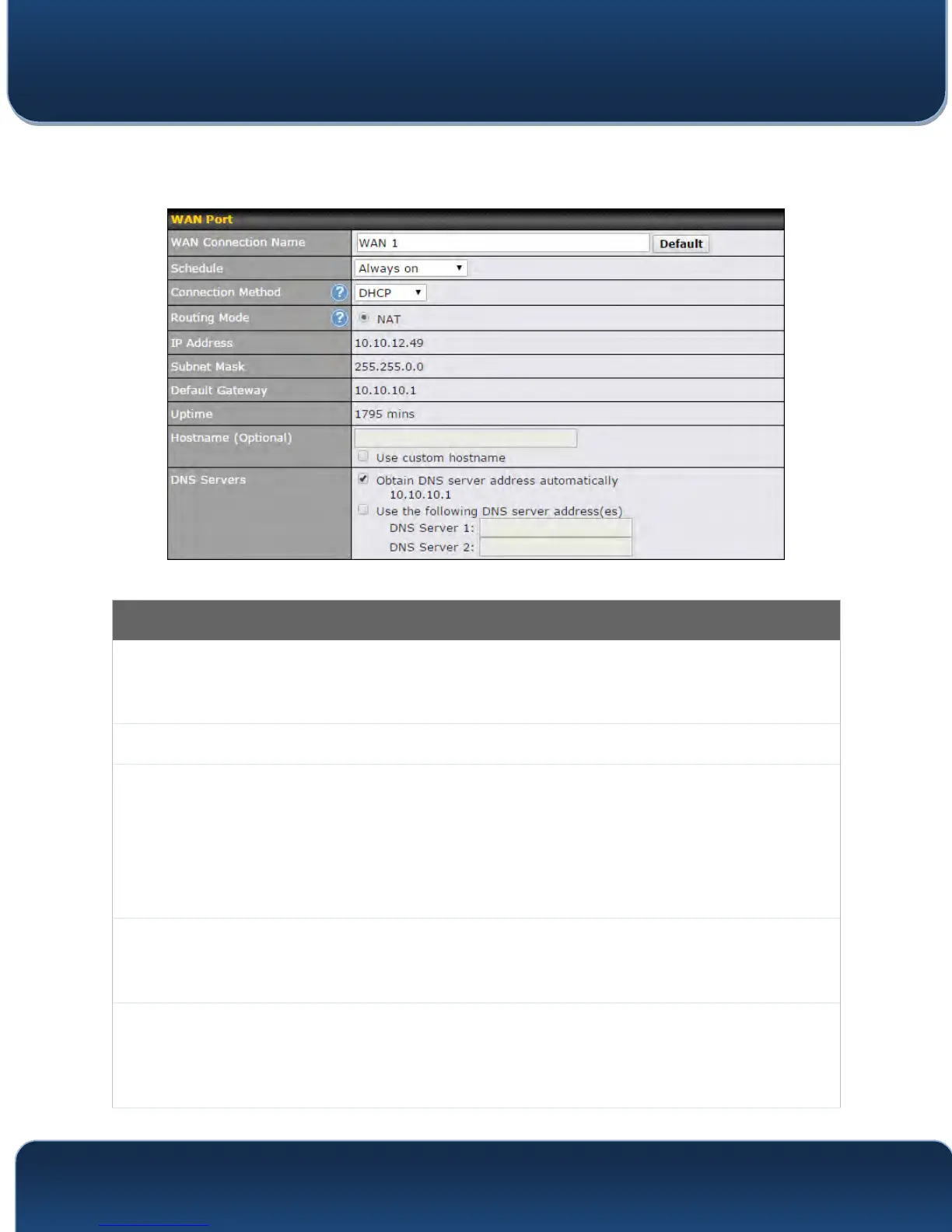Pepwave MAX and Surf User Manual
http://www.pepwave.com 56 Copyright @ 2016 Pepwave
10.1 Ethernet WAN
From Network>WAN, choose a WAN connection and then click Details.
WAN Port (Section 1)
WAN
Connection
Name
Enter a name to represent this WAN connection.
Schedule
Click the drop-down menu to apply a time schedule to this interface
Connection
Method
There are three possible connection methods for Ethernet WAN:
• DHCP
• Static IP
• PPPoE
The connection method and details are determined by, and can be obtained from, the ISP.
See the following sections for details on each connection method.
Routing Mode
This field shows that NAT (network address translation) will be applied to the traffic routed
over this WAN connection. IP Forwarding is available when you click the link in the help
text.
IP
Mask/Default
Gateway
Enter the WAN IP address and subnet mask, as well as the IP address of the default
gateway, in these fields.