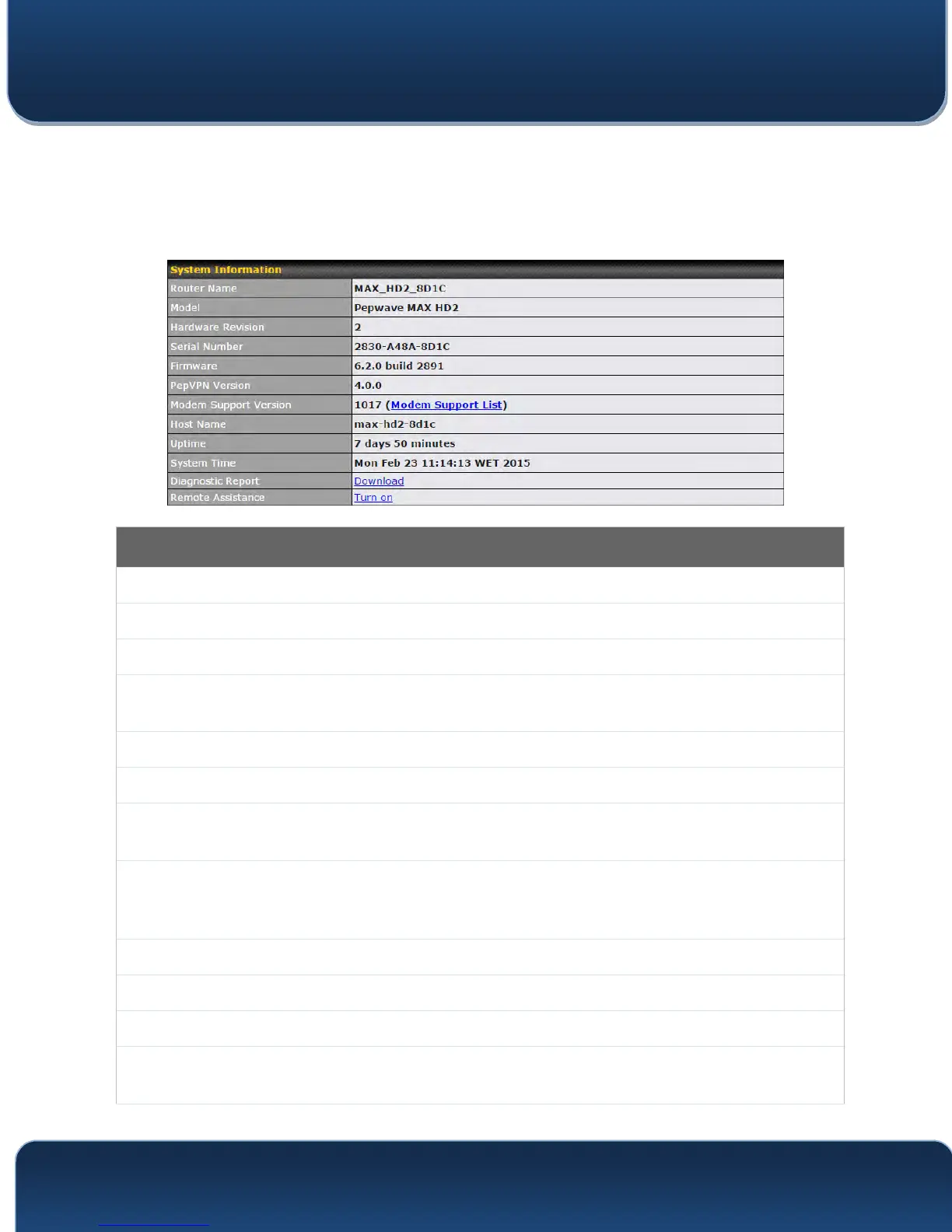Pepwave MAX and Surf User Manual
http://www.pepwave.com 165 Copyright @ 2016 Pepwave
22 Status
22.1 Device
System information is located at Status>Device.
System Information
Router Name
This is the name specified in the Router Name field located at System>Admin Security.
Model
This shows the model name and number of this device.
Product Code
If your model uses a product code, it will appear here.
Hardware
Revision
This shows the hardware version of this device.
Serial Number
This shows the serial number of this device.
Firmware
This shows the firmware version this device is currently running.
PepVPN
Version
This shows the current PepVPN version.
Modem
Support
Version
This shows the modem support version. For a list of supported modems, click Modem
Support List.
Host Name
The host name assigned to the Pepwave router appears here.
Uptime
This shows the length of time since the device has been rebooted.
System Time
This shows the current system time.
Diagnostic
Report
The Download link is for exporting a diagnostic report file required for system investigation.