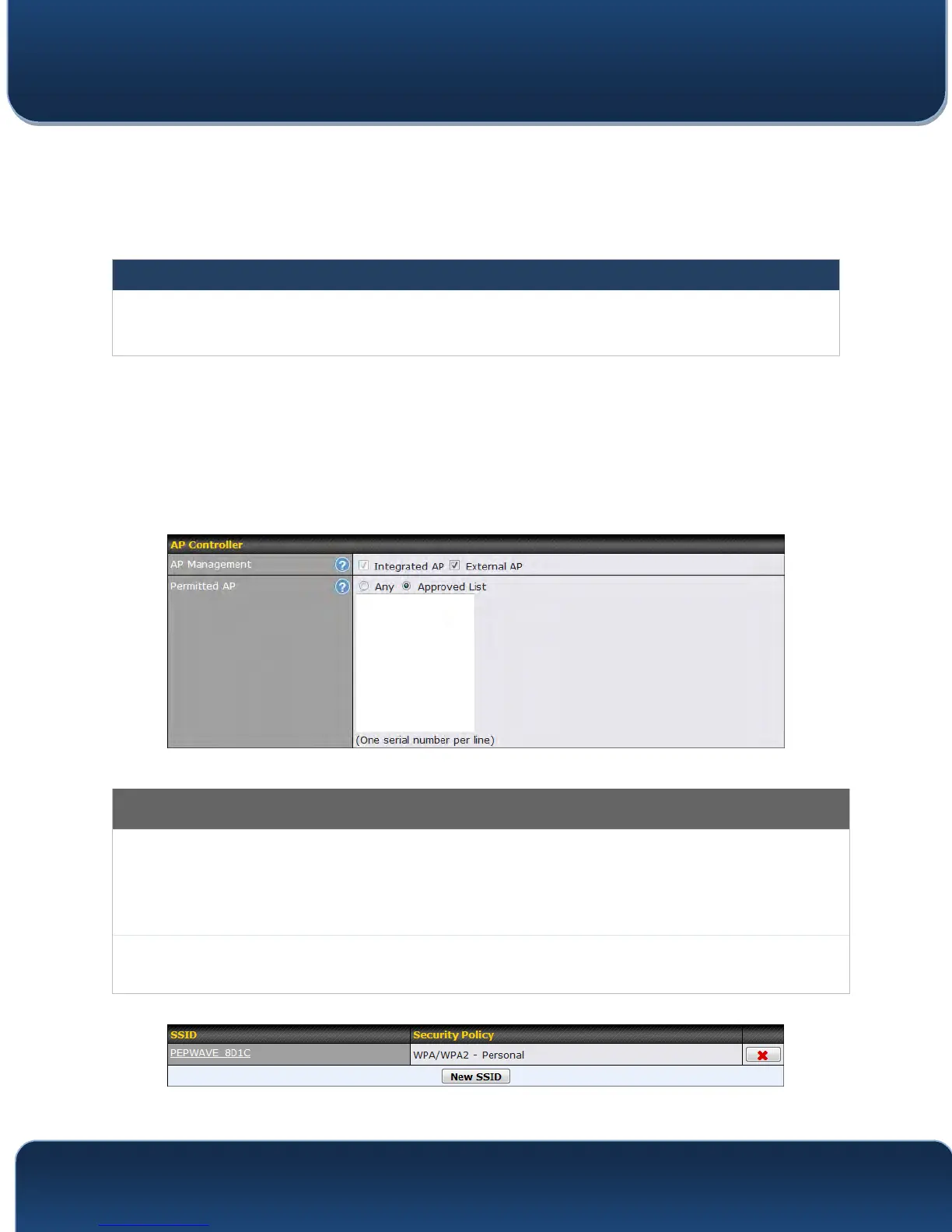Pepwave MAX and Surf User Manual
http://www.pepwave.com 137 Copyright @ 2016 Pepwave
20 AP Controller
The AP controller acts as a centralized controller of Pepwave AP devices. With this
feature, users can customize and manage multiple APs from a single Pepwave router
interface.
Special Note
Each Pepwave router can control a limited number of routers without additional cost. To manage more, a Full
Edition license is required. Please contact your Authorized Reseller or the Peplink Sales Team for more
information and pricing details.
To configure, navigate to the AP tab.
20.1 Wireless SSID
This menu is the first one that appears after clicking the AP tab. This screen can also be
reached by clicking AP>Wireless SSID. Note the appearance of this screen varies by
model.
AP Controller
AP
Management
The AP controller for managing Pepwave APs can be enabled by checking this box. When
this option is enabled, the AP controller will wait for management connections originating from
APs over the LAN on TCP and UDP port 11753. It will also wait for captive portal connections
on TCP port 443. An extended DHCP option, CAPWAP Access Controller addresses (field
138), will be added to the DHCP server. A local DNS record, AP Controller, will be added to
the local DNS proxy.
Permitted AP
Access points to manage can be specified here. If Any is selected, the AP controller will
manage any AP that reports to it. If Approved List is selected, only APs with serial numbers
listed in the provided text box will be managed.