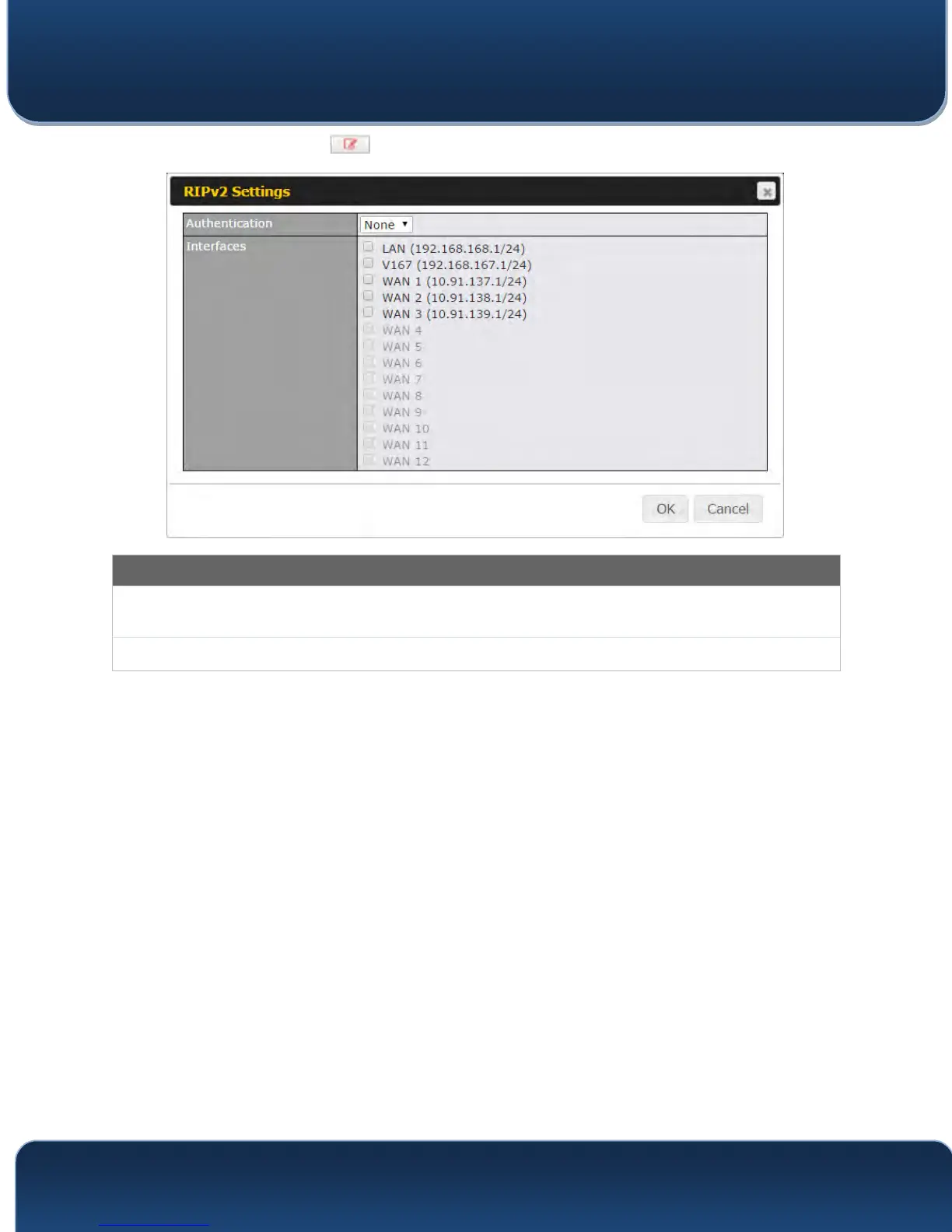Pepwave MAX and Surf User Manual
http://www.pepwave.com 126 Copyright @ 2016 Pepwave
To access RIPv2 settings, click .
RIPv2 Settings
Authentication
Choose an authentication method, if one is used, from this drop-down menu. Available
options are MD5 and Text. Enter the authentication key next to the drop-down menu.
Interfaces
Determine which interfaces this group will use to listen to and deliver RIPv2 packets.
19.4 Remote User Access
a Networks routed by a Peplink Balance can be remotely accessed via L2TP with IPsec
or PPTP. To configure this feature, navigate to Network > Remote User Access