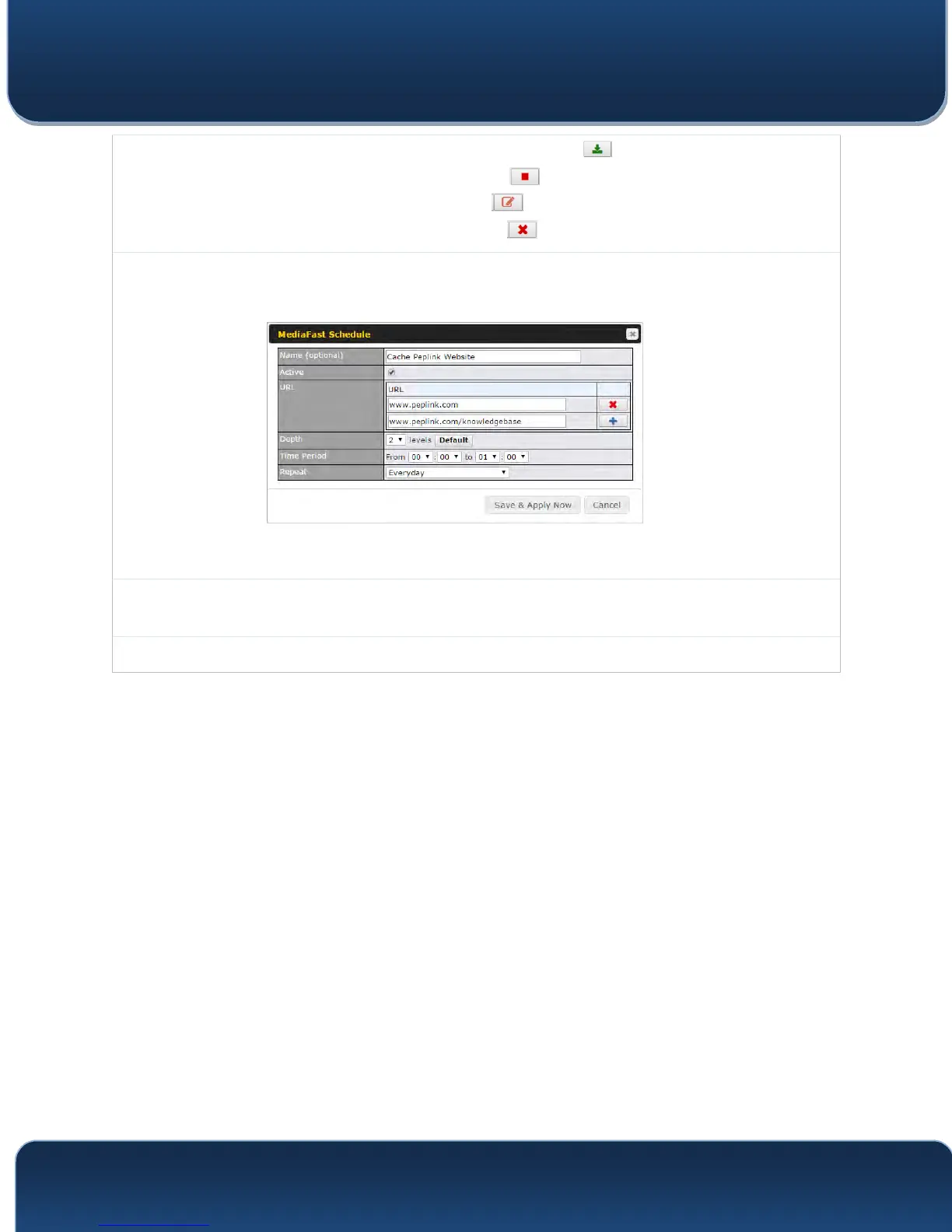Pepwave MAX and Surf User Manual
http://www.pepwave.com 85 Copyright @ 2016 Pepwave
Actions
To begin a scheduled download immediately, click .
To cancel a scheduled download, click .
To edit a scheduled download, click .
To delete a scheduled download, click .
New Schedule
Click to begin creating a new scheduled download. Clicking the button will cause the
following screen to appear:
Simply provide the requested information to create your schedule.
Clear Web
Cache
To clear all cached content, click this button. Note that this action cannot be undone.
Clear Statistics
To clear all prefetch and status page statistics, click this button.
12.3 Viewing MediaFast Statistics
To get details on storage and bandwidth usage, select Status>MediaFast.