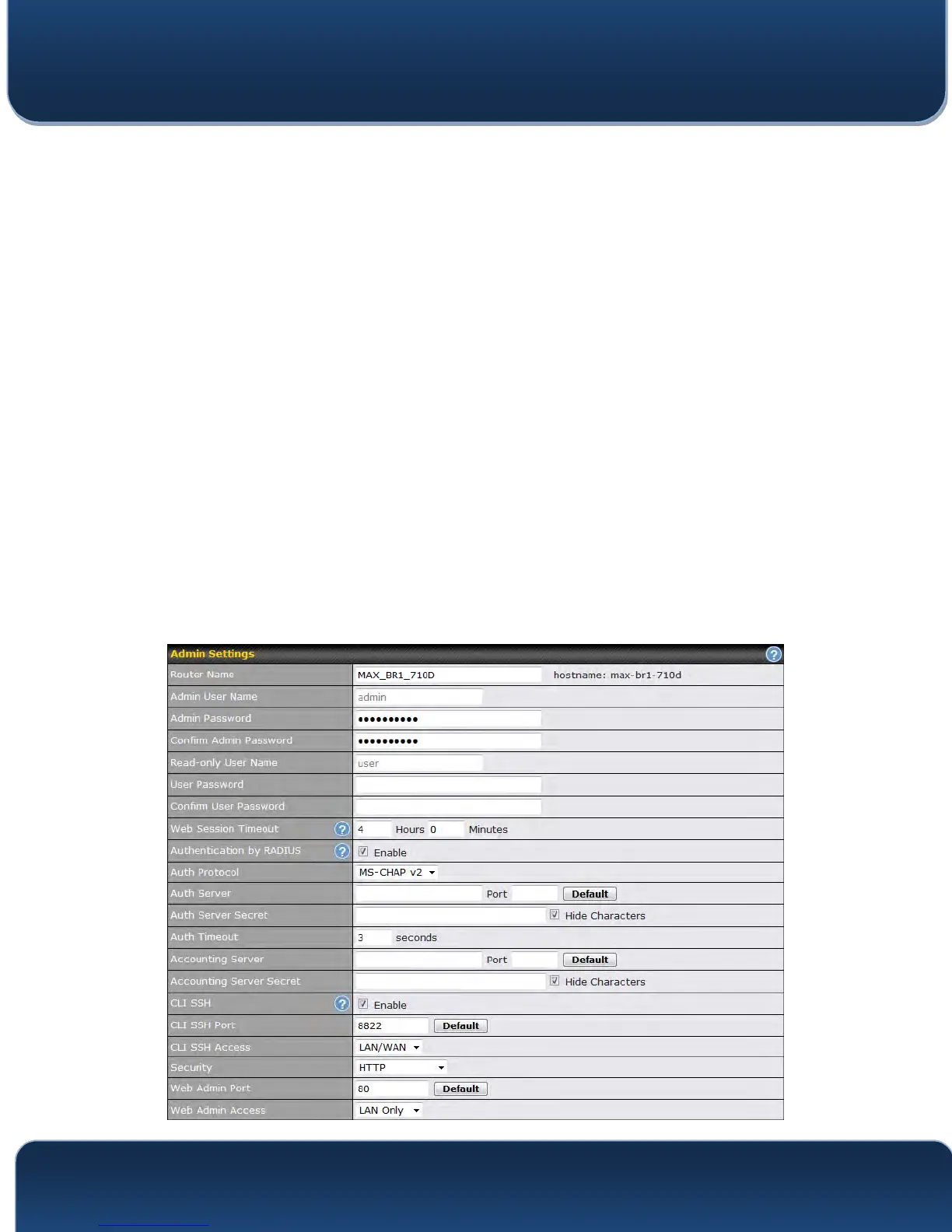Pepwave MAX and Surf User Manual
http://www.pepwave.com 147 Copyright @ 2016 Pepwave
A web login session will be logged out automatically
when it has been idle longer than
the Web Session Timeout. Before the session expires, you may click the Logout
button in the web admin to exit the session.
0 hours 0 minutes signifies an unlimited session time. This setting should be used only
in special situations, as it will lower the system security level if users do not log out
before closing the browser. The default is 4 hours, 0 minutes.
For security reasons, after logging in to the web admin Interface for the first time, it is
recommended to change the administrator password. Configuring the administration
interface to be accessible only from the LAN can further improve system security.
Administrative settings configuration is located at System>Admin Security.