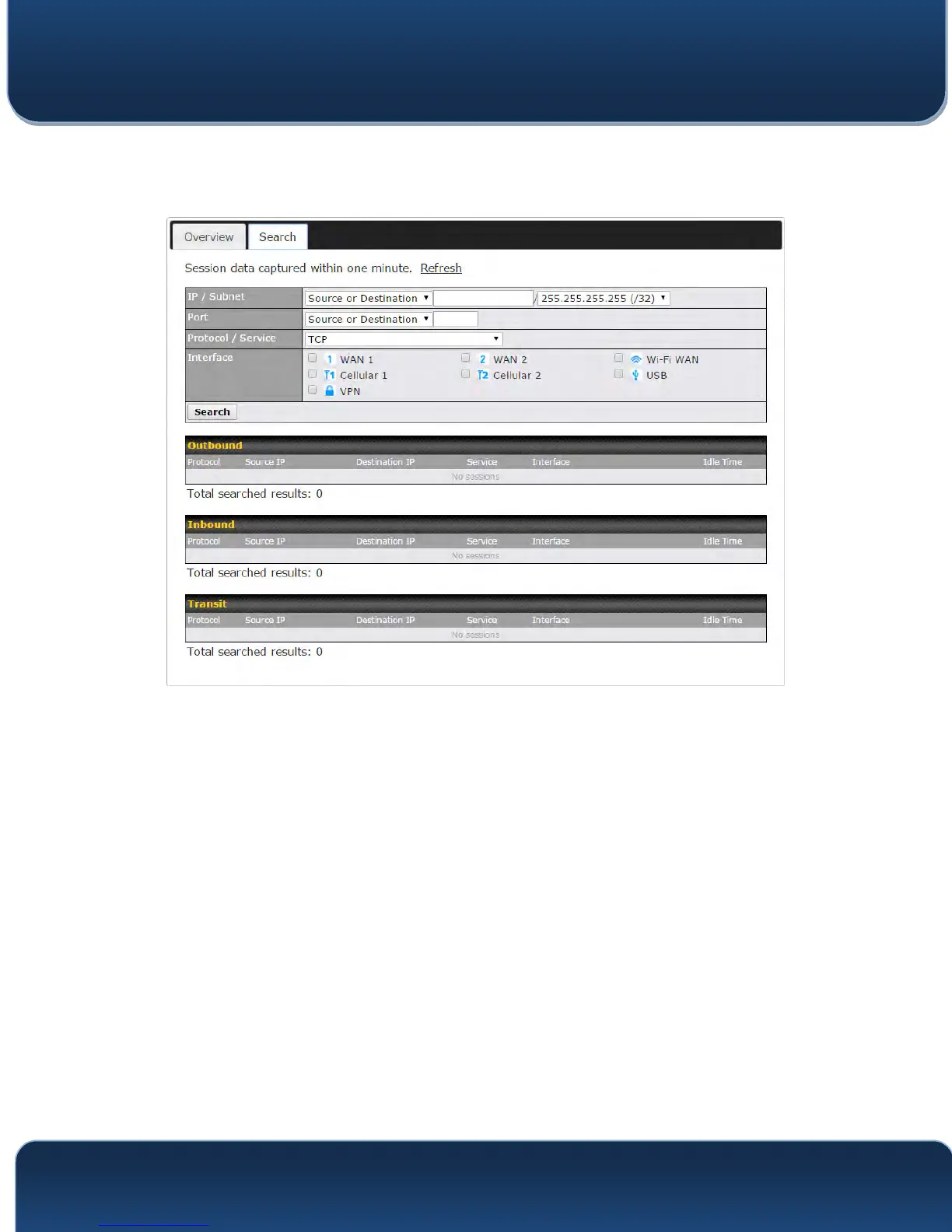Pepwave MAX and Surf User Manual
http://www.pepwave.com 168 Copyright @ 2016 Pepwave
You can also perform a filtered search for specific
sessions. You can filter by subnet,
port, protocol, and interface. To perform a search, navigate to Status>Active
Sessions>Search.
This Active Sessions section displays the active inbound/outbound sessions of each
WAN connection on the Pepwave router. A filter is available to sort active session
information. Enter a keyword in the field or check one of the WAN connection boxes for
filtering.