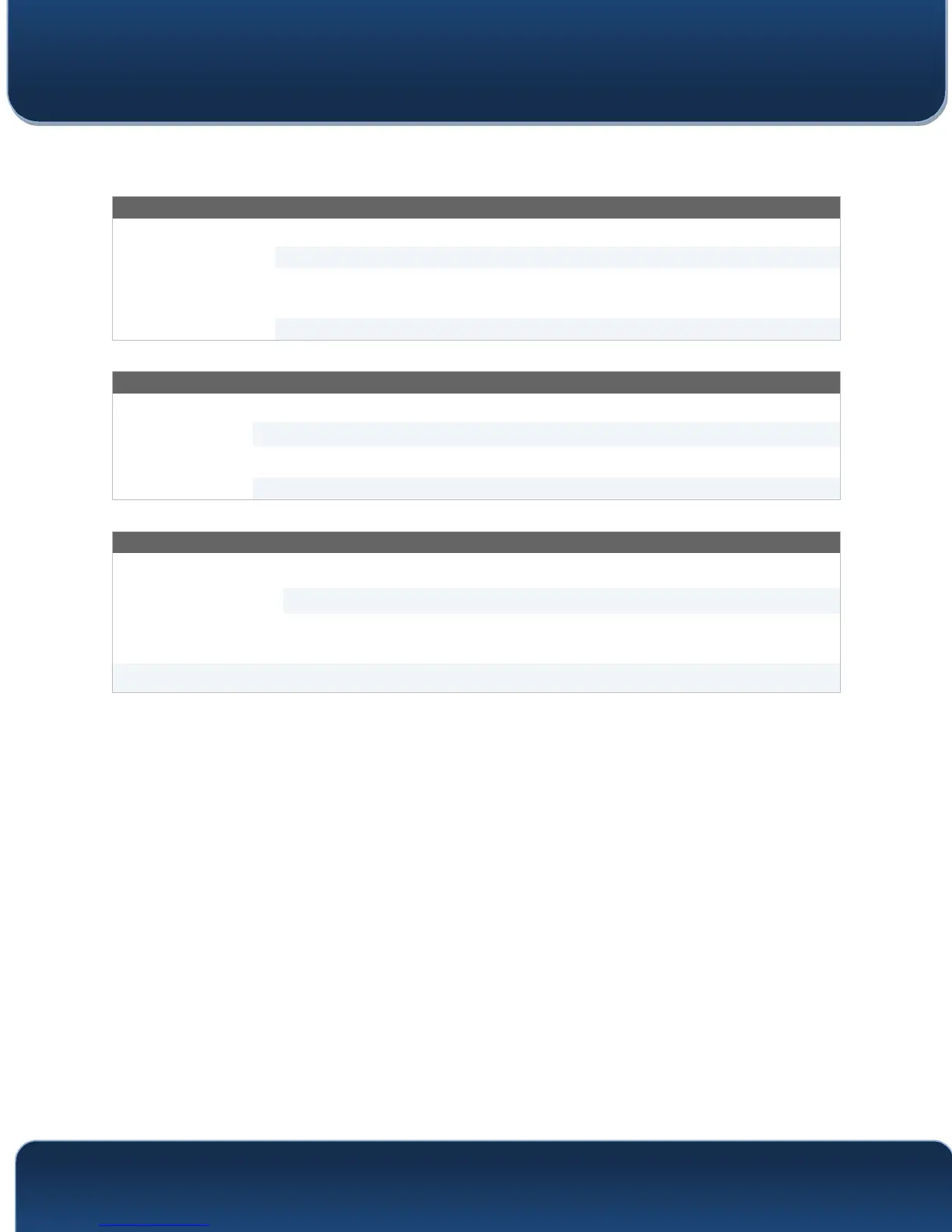Pepwave MAX and Surf User Manual
http://www.pepwave.com 17 Copyright @ 2016 Pepwave
4.4.2 LED Indicators
T
he statuses indicated by the front panel LEDs are as follows:
Status Indicators
Status
OFF System initializing
Red Booting up or busy
Blinking
red
Boot up error
Green Ready
Cellular WAN Indicators
Cellular 1 /
Cellular 2
OFF Disabled intermittent
Blinking slowly Connecting to wireless network(s)
Blinking
Connected to wireless network(s) with traffic
ON Connected to wireless network(s) without traffic
LAN and Ethernet WAN Ports
Green LED ON 10 / 100 / 1000 Mbps
Orange LED
Blinking Data is transferring
OFF
No data is being transferred or port is not
connected
Port Type Auto MDI/MDI-X ports