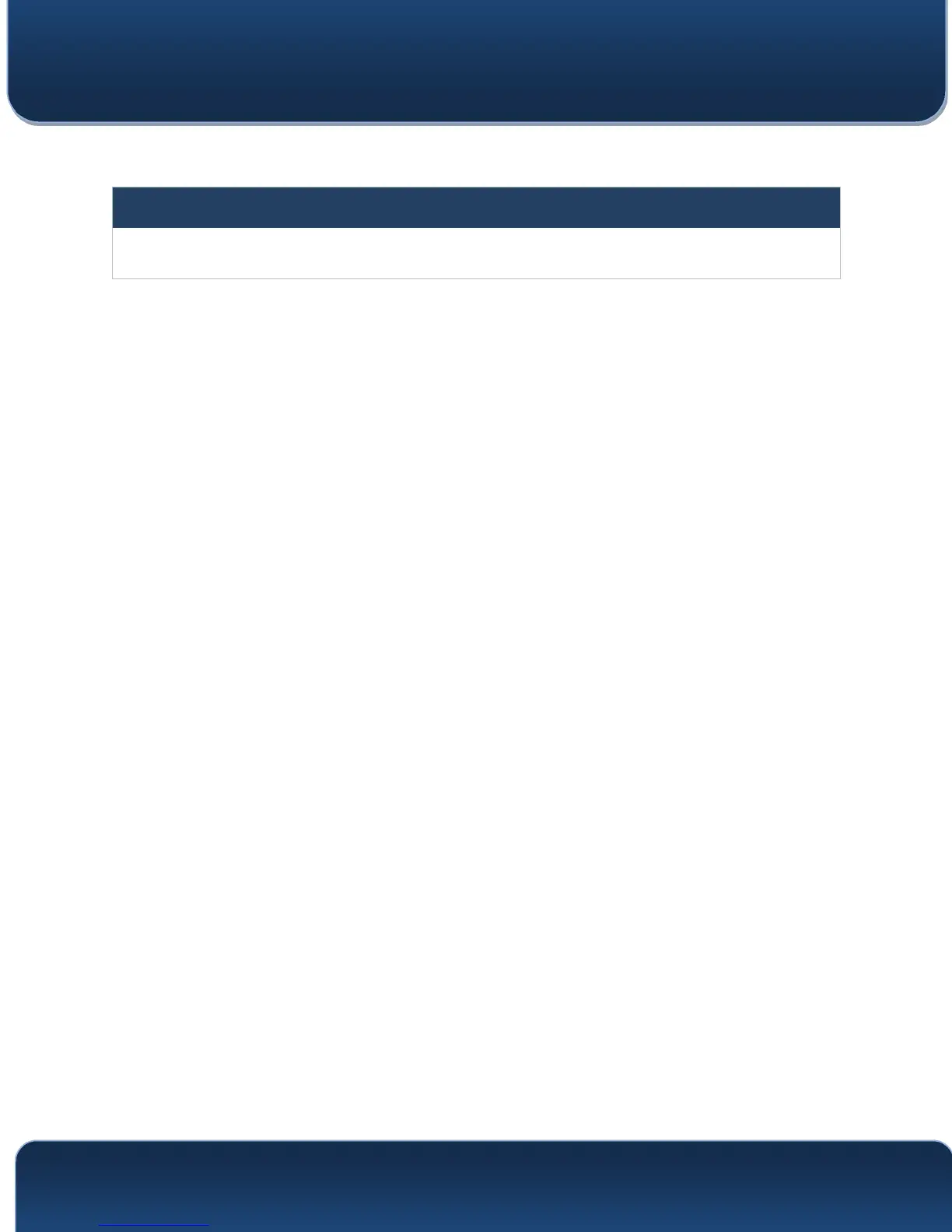Pepwave MAX and Surf User Manual
http://www.pepwave.com 42 Copyright @ 2016 Pepwave
Device Information
displays details about the device, including model name, firmware
version, and uptime. For further information, please refer to Section 22.
Important Note
Configuration changes (e.g. WAN, LAN, admin settings, etc.) will take effect only after clicking the Save button at
the bottom of each page. The Apply Changes button causes the changes to be saved and applied.