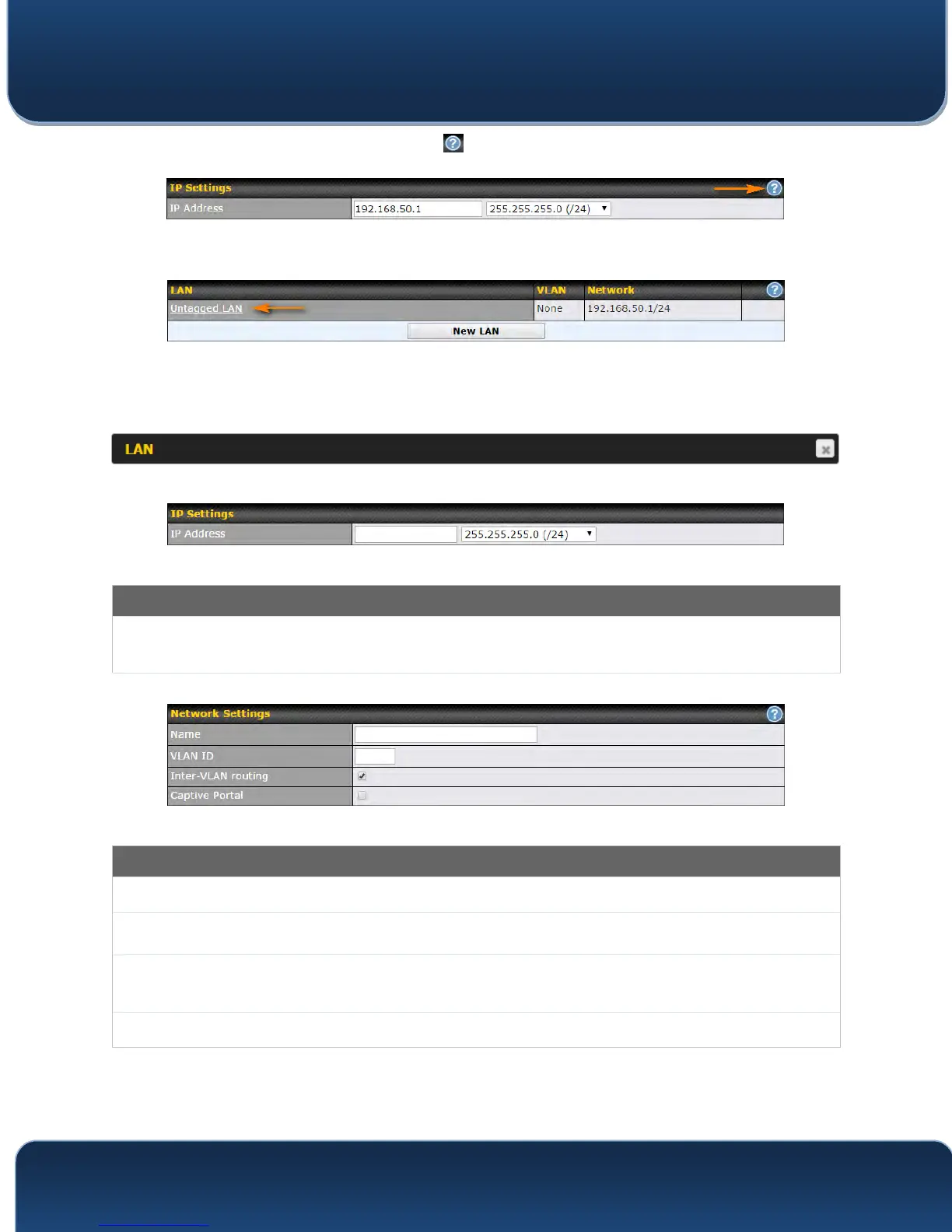Pepwave MAX and Surf User Manual
http://www.pepwave.com 50 Copyright @ 2016 Pepwave
To enable VLAN configuration, click the button in t
he IP Settings section.
To add a new LAN, click the New LAN button. To change LAN settings, click the name
of the LAN to change under the LAN heading.
The following settings are displayed when creating a new LAN or editing an existing
LAN.
IP Settings
IP Address &
Subnet Mask
Enter the Pepwave router’s IP address and subnet mask values to be used on the LAN.
Network Settings
Name
Enter a name for the LAN.
VLAN ID
Enter a number for your VLAN.
Inter-VLAN
routing
Check this box to enable routing between virtual LANs.
Captive Portal
Check this box to turn on captive portals.