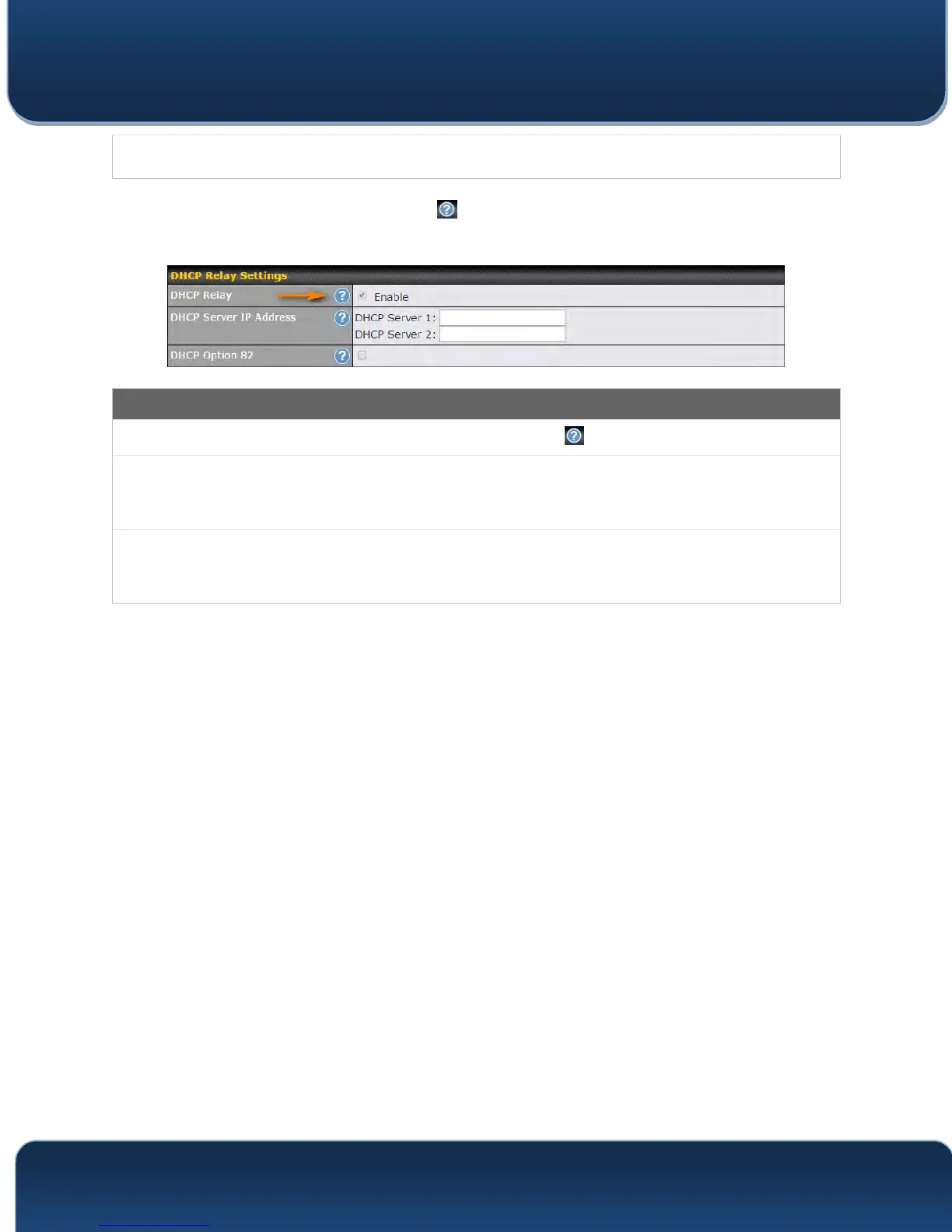Pepwave MAX and Surf User Manual
http://www.pepwave.com 52 Copyright @ 2016 Pepwave
22.3.
To configure DHCP relay, first click the button found next to the DHCP Server option
to display the settings.
DHCP Relay Settings
Enable
Check this box to turn on DHCP relay. Click the icon to disable DHCP relay.
DHCP Server IP
Address
Enter the IP addresses of one or two DHCP servers in the provided fields. The DHCP
servers entered here will receive relayed DHCP requests from the LAN. For active-passive
DHCP server configurations, enter active and passive DHCP server relay IP addresses in
DHCP Server 1 and DHCP Server 2.
DHCP Option
82
DCHP Option 82 includes device information as relay agent for the attached client when
forwarding DHCP requests from client to server. This option also embeds the device’s MAC
address and network name in circuit and remote IDs. Check this box to enable DHCP
Option 82.
Once DHCP is set up, configure LAN Physical Settings, Static Route Settings, WINS
Server Settings, and DNS Proxy Settings as noted above.