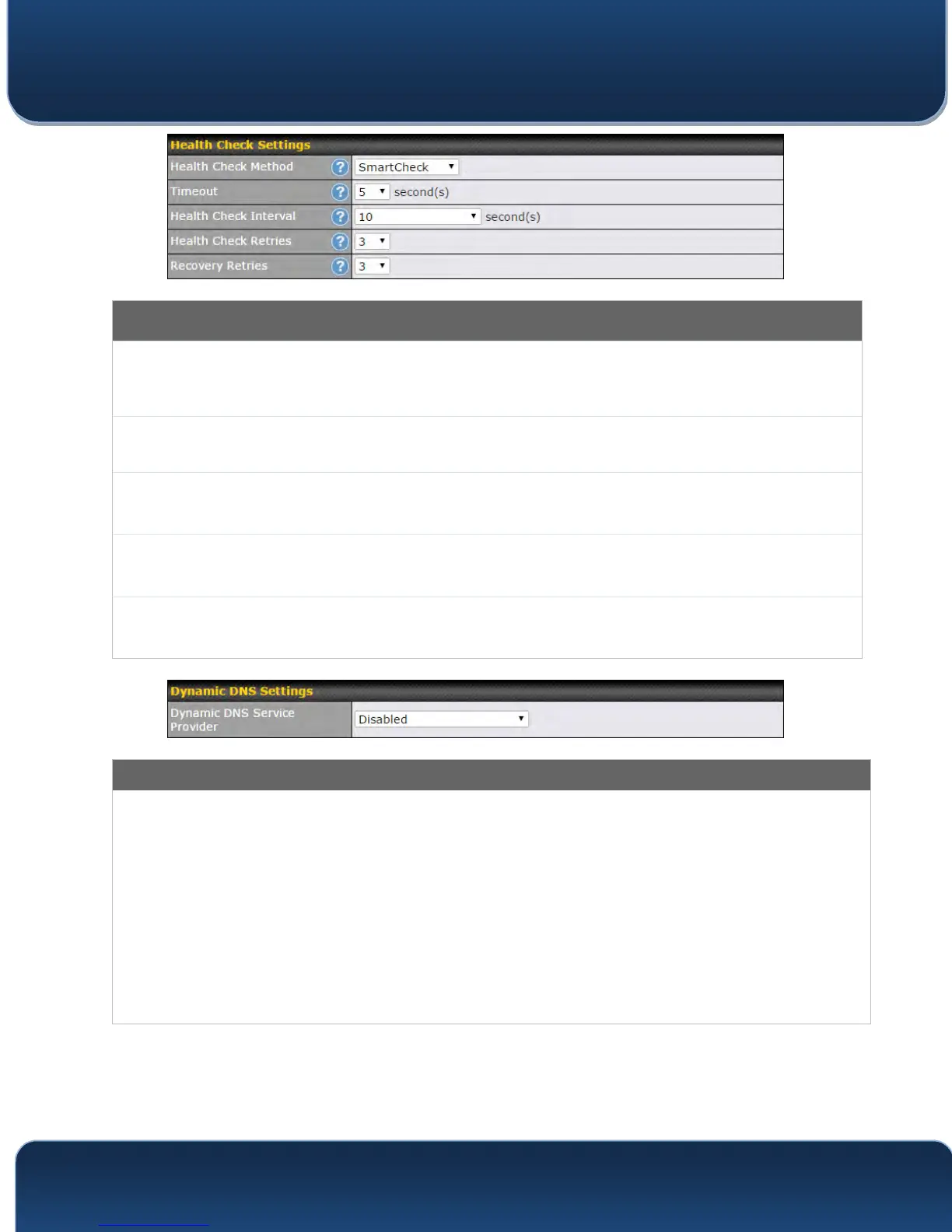Pepwave MAX and Surf User Manual
http://www.pepwave.com 68 Copyright @ 2016 Pepwave
Health Check Settings
Heath Check
Method
This setting allows you to specify the health check method for the cellular connection. Available
options are Disabled, Ping, DNS Lookup, HTTP, and SmartCheck. The default method is
DNS Lookup. See Section 10.4 for configuration details.
Timeout
If a health check test cannot be completed within the specified amount of time, the test will be
treated as failed.
Health Check
Interval
This is the time interval between each health check test.
Health Check
Retries
This is the number of consecutive check failures before treating a connection as down.
Recovery
Retries
This is the number of responses required after a health check failure before treating a
connection as up again.
Dynamic DNS Settings
Dynamic DNS
Service
Provider
This setting specifies the dynamic DNS service provider to be used for the WAN based on
supported dynamic DNS service providers:
• changeip.com
• dyndns.org
• no-ip.org
• tzo.com
• DNS-O-Matic
Select Disabled to disable this feature. See Section 9.5 for configuration details.