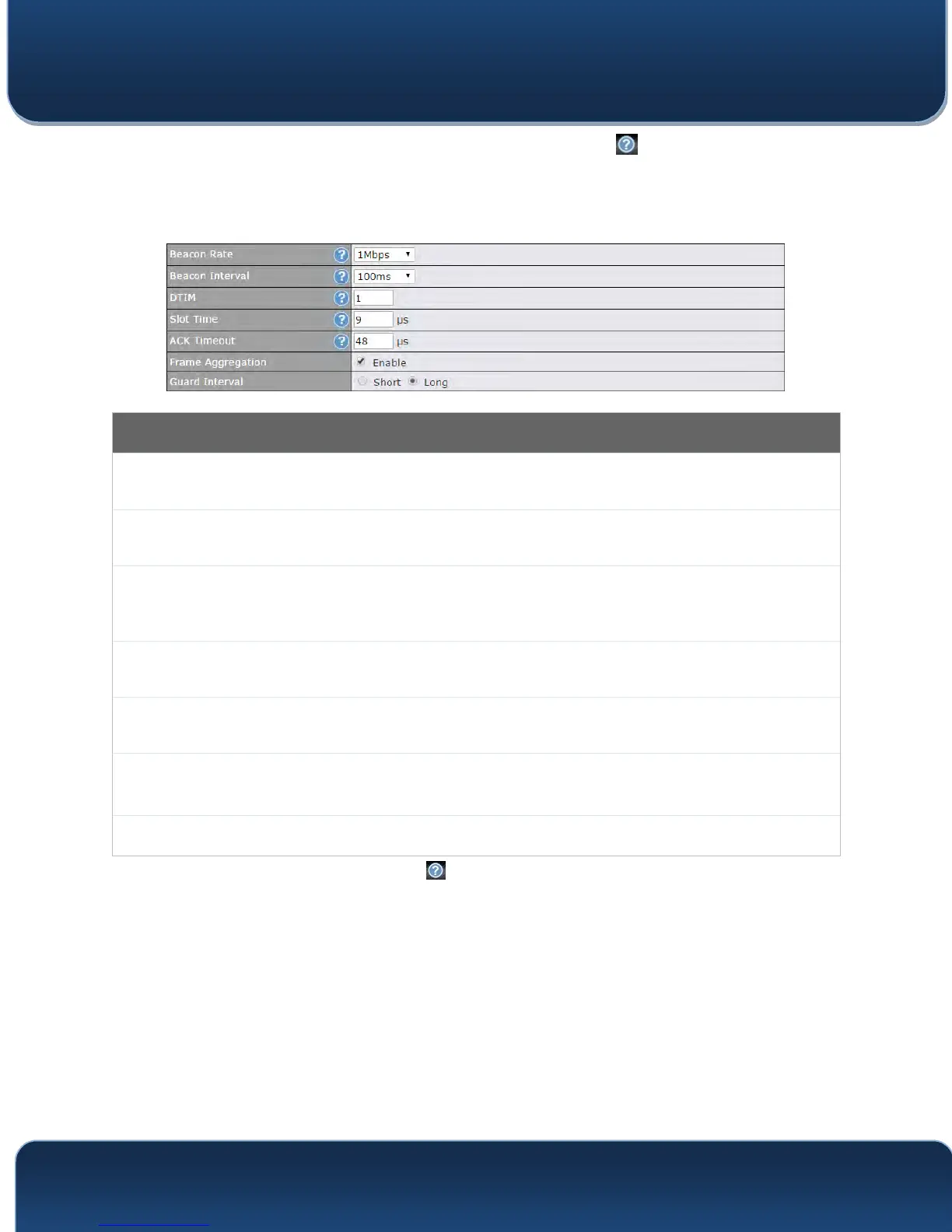Pepwave MAX and Surf User Manual
http://www.pepwave.com 81 Copyright @ 2016 Pepwave
Advanced Wi-Fi AP settings can be displayed by click
ing the on the top right-hand
corner of the Wi-Fi AP Settings section, which can be found at AP>Settings. Other
models will display a separate section called Wi-Fi AP Advanced Settings, which can
be found at Advanced>Wi-Fi Settings.
Wi-Fi AP Advanced Settings
Beacon Rate
A
This option is for setting the transmit bit rate for sending a beacon. By default, 1Mbps is
selected.
Beacon Interval
A
This option is for setting the time interval between each beacon. By default, 100ms is
selected.
DTIM
A
This field allows you to set the frequency for the beacon to include delivery traffic
indication messages. The interval is measured in milliseconds. The default value is set to
1 ms.
Slot Time
A
This field is for specifying the unit wait time before transmitting a packet. By default, this
field is set to 9 µs.
ACK Timeout
A
This field is for setting the wait time to receive an acknowledgement packet before
performing a retransmission. By default, this field is set to 48 µs.
Frame
Aggregation
A
This option allows you to enable frame aggregation to increase transmission throughput.
Guard Interval
A
This is where you opt for a short or long guard period interval for your transmissions.
A
- Advanced feature, please click the button on the top right-hand corner to activate.