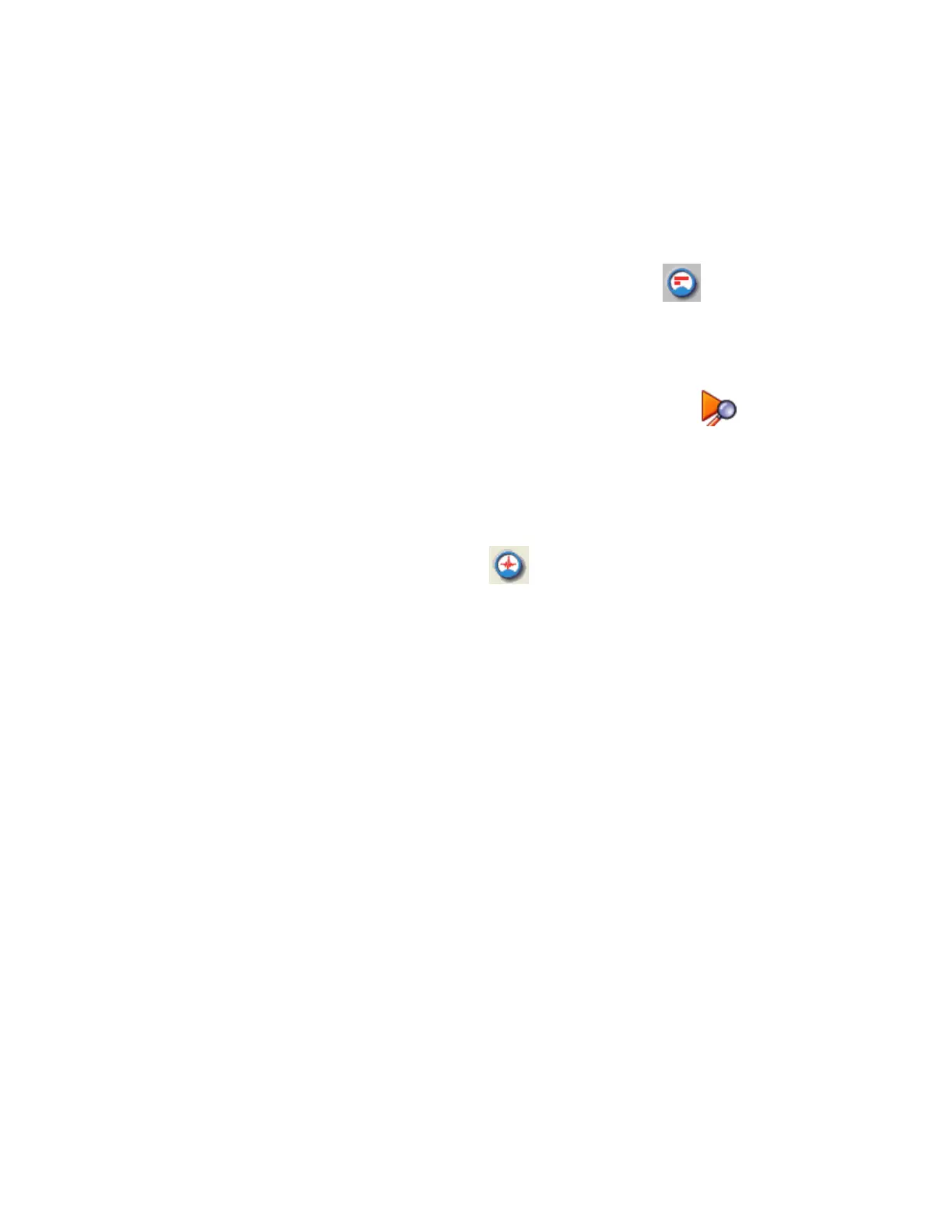L1050069A
15
Optimizing Performance
This section describes how to monitor the energy and provide optimum levels of
performance.
1. Start Spectrum, select the Setup menu and then click Instrument.
2. Ensure that the external detector is selected on the beam path tab.
3. If you have Spectrum software, click the “monitor – energy” icon on the Scan and
Instrument Setup dialog to display the signal level detected.
The Display tab is displayed.
OR
If you have Spectrum Express software, switch to Monitor by clicking
on the
Measurement toolbar, and then click Energy to display the signal detected.
The Live tab is displayed.
4. Adjust the optical arrangement of your equipment so as to maximize the energy level
detected.
5. Click the “monitor – interferogram” icon on the Scan and Instrument Setup
dialog, and then adjust the height of the interferogram with attenuation or pre-amplifier
gain adjustment to give a signal with a peak of about 0.7 units.
If the interferogram is inverted, the peak should be about −0.7 units.