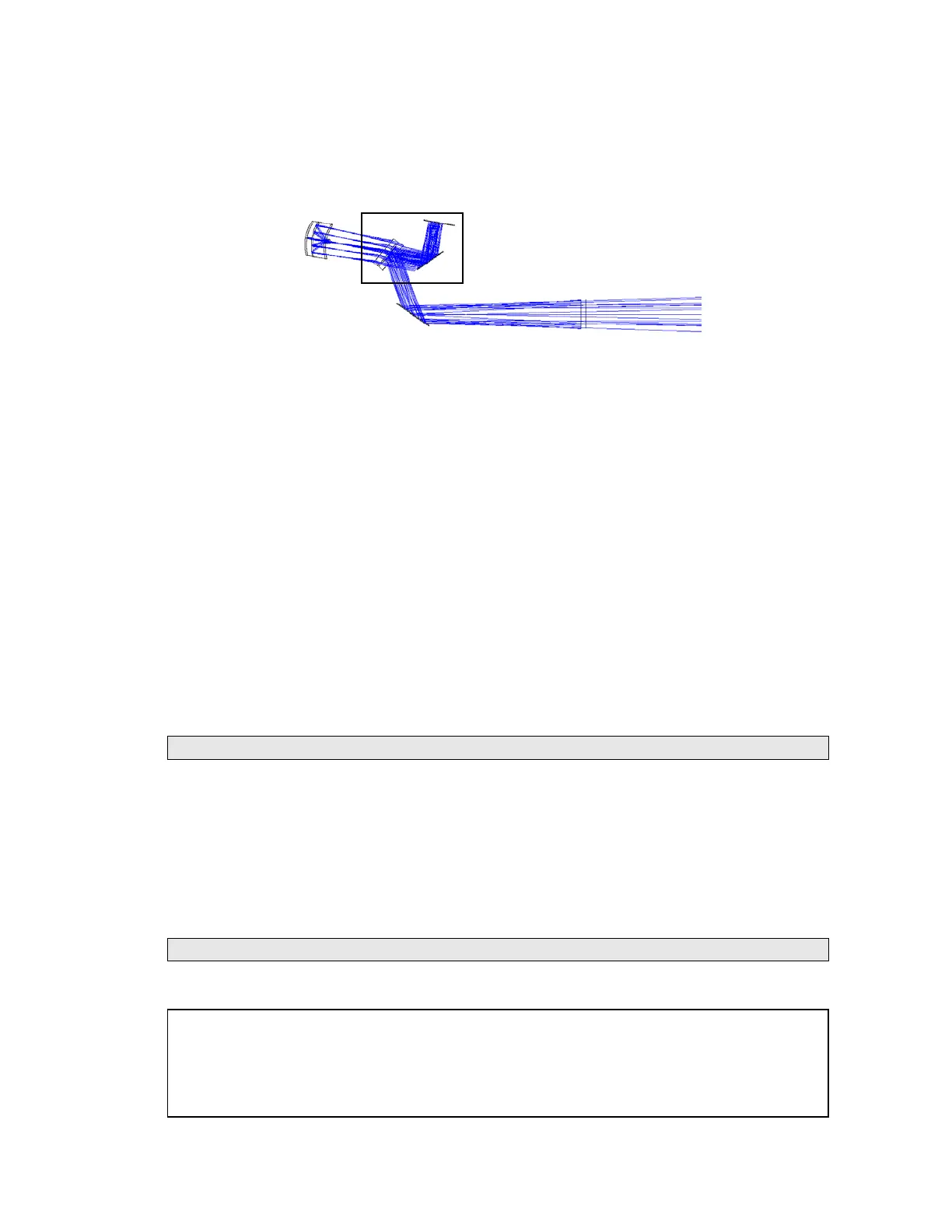L1050069A
7
Optical arrangement
The optical arrangement for an external detector is shown below.
Figure 5 Optical Arrangement for an External Detector
The beam diverges at an approximately 3° half-cone angle.
Configuring Spectrum or Spectrum Express Software to
Use a Third-party External Detector
Right-hand External Beam Option is supported by the following software:
• Spectrum version 6.3.5 (or later) for the Spectrum 400 Series Spectrometers and
Spectrum 100 Series Spectrometers.
• Spectrum Express version 1.3.1 (or later), for the Spectrum 100 Series Spectrometers.
This section describes how to create a modified instrument configuration file for use with a
third-party external detector.
NOTE: It is not necessary to power the instrument to complete this procedure.
1. Browse to C:\pel_apps\bin\
The instrument configuration file is named C*****.cfg, where ***** is the
five-digit serial number of the instrument.
The spectrometer serial number is located on its base casting, in the sample
compartment, under the sample accessory baseplate.
2. Copy the appropriate C*****.cfg file and save it as, for example, C*****.intdet
NOTE: Make sure you save this backup of the original instrument configuration file.
3. Browse to C:\Program Files\PerkinElmer\ServiceIR
CAUTION
The ServiceIR folder contains a number of utilities, many of which are for
use solely by a PerkinElmer Service Engineer.
If used incorrectly, some utilities could damage the instrument.
External
beam port
Source
