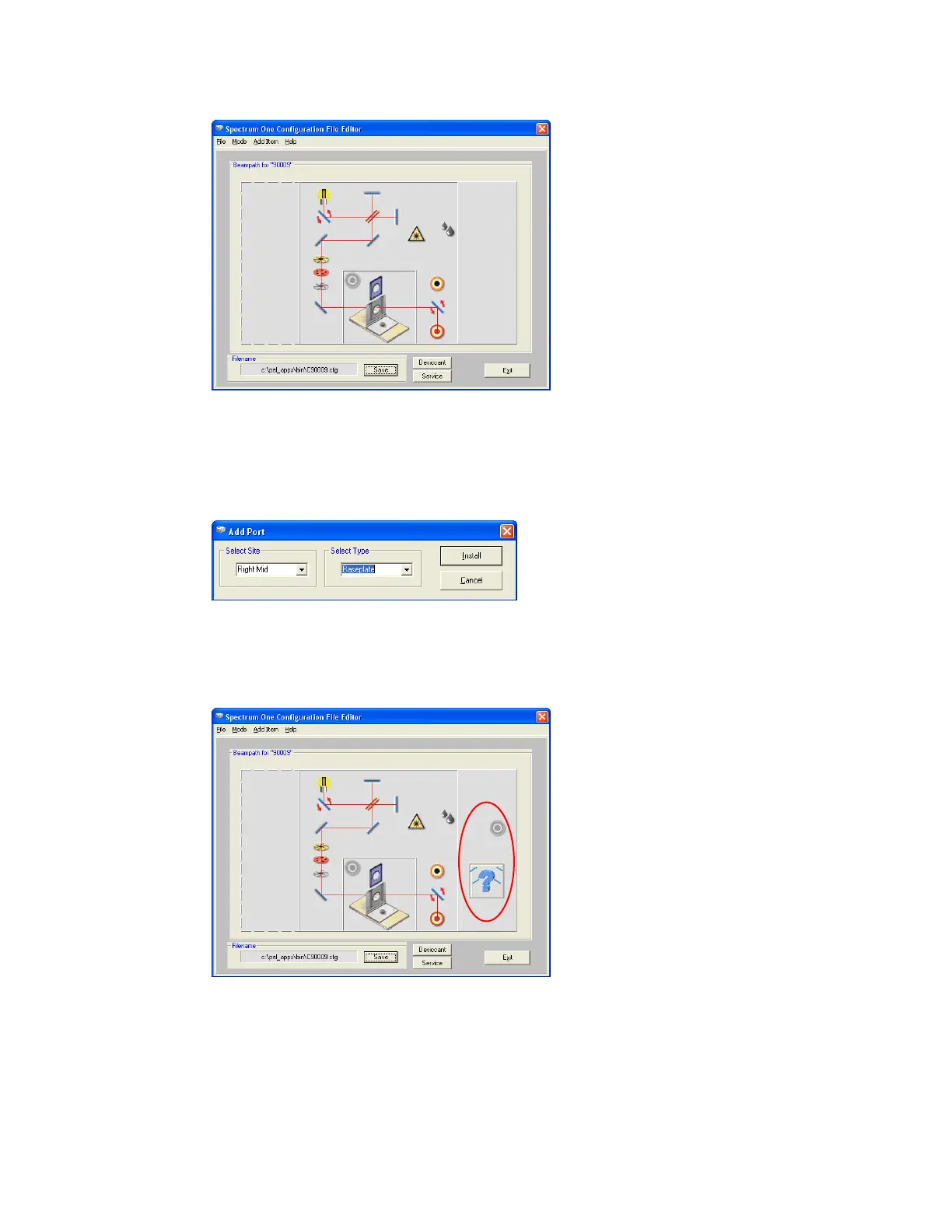L1050069A
8
4. Double-click S1_Config.exe.
The Configuration File Editor utility opens.
5. Click Load in the File menu, and then select the instrument serial number.
The configuration file is opened for editing.
6. Right-click in the external accessory area to the right of the beampath diagram.
The Add Port dialog is displayed.
7. Select Right Mid in the Select Site pane, select Baseplate in the Select Type pane,
and then click Install.
The Add Port dialog closes and the external accessory area in the Configuration File
Editor is refreshed.