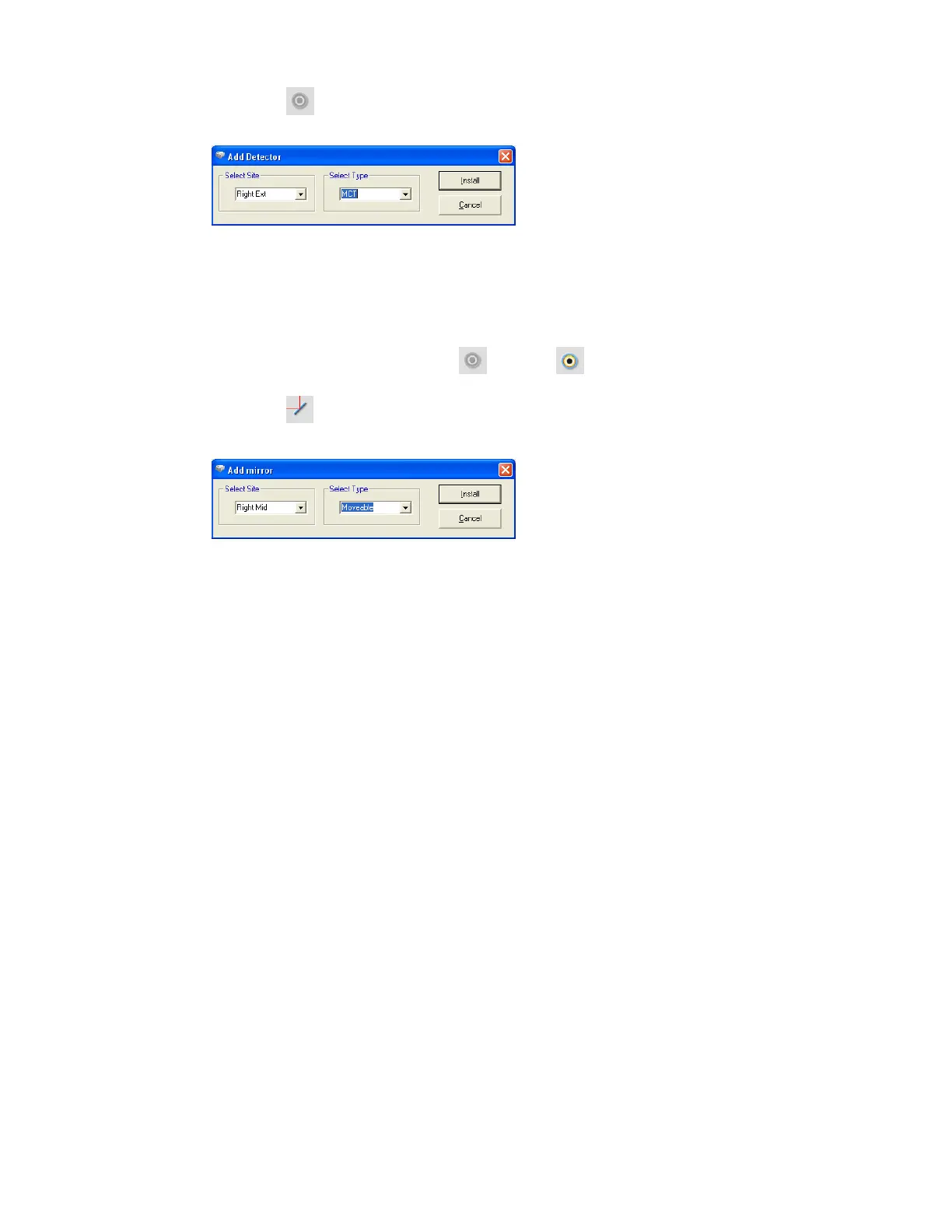L1050069A
9
8. Right-click in the right external accessory area.
The Add Detector dialog is displayed.
9. Select Right Ext in the Select Site pane.
10. Select the detector type in the Select Type pane, and then click Install.
For information on the options available to you, see
Choosing the correct detector type
on page 10.
The Add Detector dialog closes and
becomes .
11. Right click .
The Add mirror dialog is displayed.
12. Select Moveable in the Select Type pane, and then click Install.
The Add mirror dialog closes.
13. Click Save.
The configuration file is updated.
14. Click Exit.