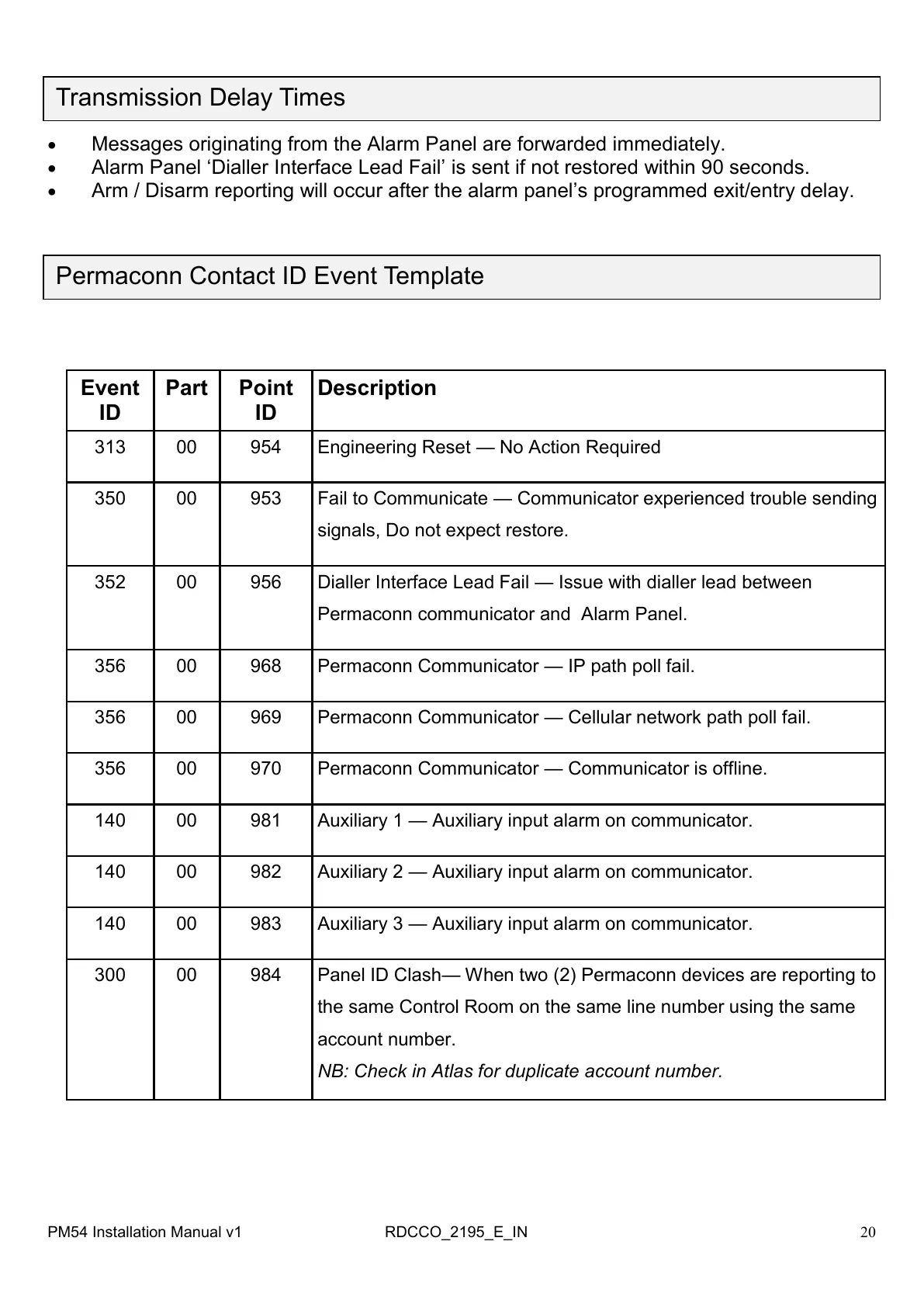20
Transmission Delay Times
Messages originating from the Alarm Panel are forwarded immediately.
Alarm Panel ‗Dialler Interface Lead Fail‘ is sent if not restored within 90 seconds.
Arm / Disarm reporting will occur after the alarm panel‘s programmed exit/entry delay.
Event
ID
Part Point
ID
Description
313 00 954 Engineering Reset — No Action Required
350 00 953 Fail to Communicate — Communicator experienced trouble sending
signals, Do not expect restore.
352 00 956 Dialler Interface Lead Fail — Issue with dialler lead between
Permaconn communicator and Alarm Panel.
356 00 968 Permaconn Communicator — IP path poll fail.
356 00 969 Permaconn Communicator — Cellular network path poll fail.
356 00 970 Permaconn Communicator — Communicator is offline.
140 00 981 Auxiliary 1 — Auxiliary input alarm on communicator.
140 00 982 Auxiliary 2 — Auxiliary input alarm on communicator.
140 00 983 Auxiliary 3 — Auxiliary input alarm on communicator.
300 00 984 Panel ID Clash— When two (2) Permaconn devices are reporting to
the same Control Room on the same line number using the same
account number.
NB: Check in Atlas for duplicate account number.
Permaconn Contact ID Event Template
PM54 Installation Manual v1 RDCCO_2195_E_IN