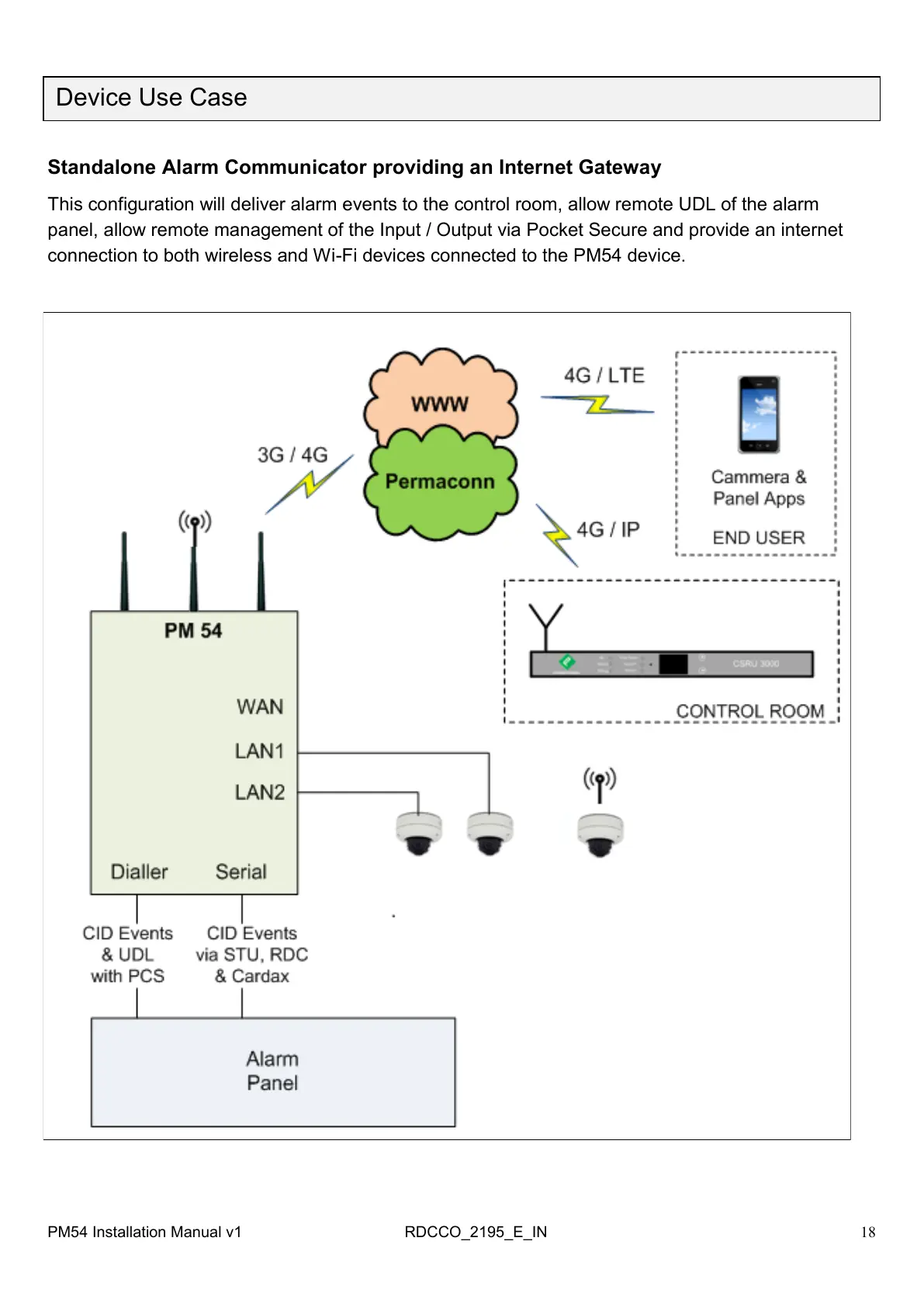18
Device Use Case
Standalone Alarm Communicator providing an Internet Gateway
This configuration will deliver alarm events to the control room, allow remote UDL of the alarm
panel, allow remote management of the Input / Output via Pocket Secure and provide an internet
connection to both wireless and Wi-Fi devices connected to the PM54 device.
PM54 Installation Manual v1 RDCCO_2195_E_IN