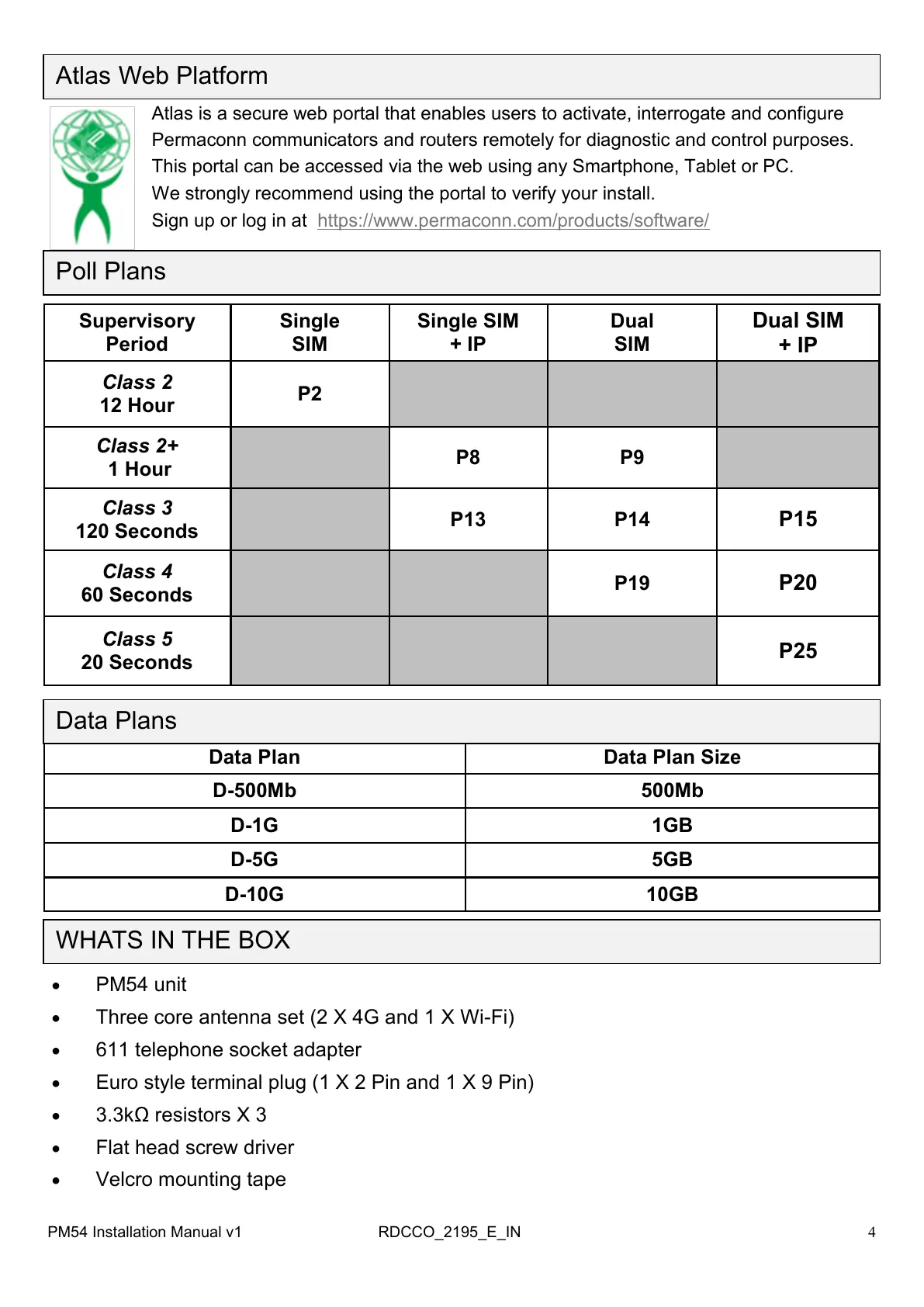4
Atlas Web Platform
Atlas is a secure web portal that enables users to activate, interrogate and configure
Permaconn communicators and routers remotely for diagnostic and control purposes.
This portal can be accessed via the web using any Smartphone, Tablet or PC.
We strongly recommend using the portal to verify your install.
Sign up or log in at https://www.permaconn.com/products/software/
Poll Plans
Supervisory
Period
Single
SIM
Single SIM
+ IP
Dual
SIM
Dual SIM
+ IP
Class 2
12 Hour
P2
Class 2+
1 Hour
P8 P9
Class 3
120 Seconds
P13 P14
P15
Class 4
60 Seconds
P19
P20
Class 5
20 Seconds
P25
Data Plan Data Plan Size
D-500Mb 500Mb
D-1G 1GB
D-5G 5GB
D-10G 10GB
Data Plans
PM54 Installation Manual v1 RDCCO_2195_E_IN
WHATS IN THE BOX
PM54 unit
Three core antenna set (2 X 4G and 1 X Wi-Fi)
611 telephone socket adapter
Euro style terminal plug (1 X 2 Pin and 1 X 9 Pin)
3.3kΩ resistors X 3
Flat head screw driver
Velcro mounting tape