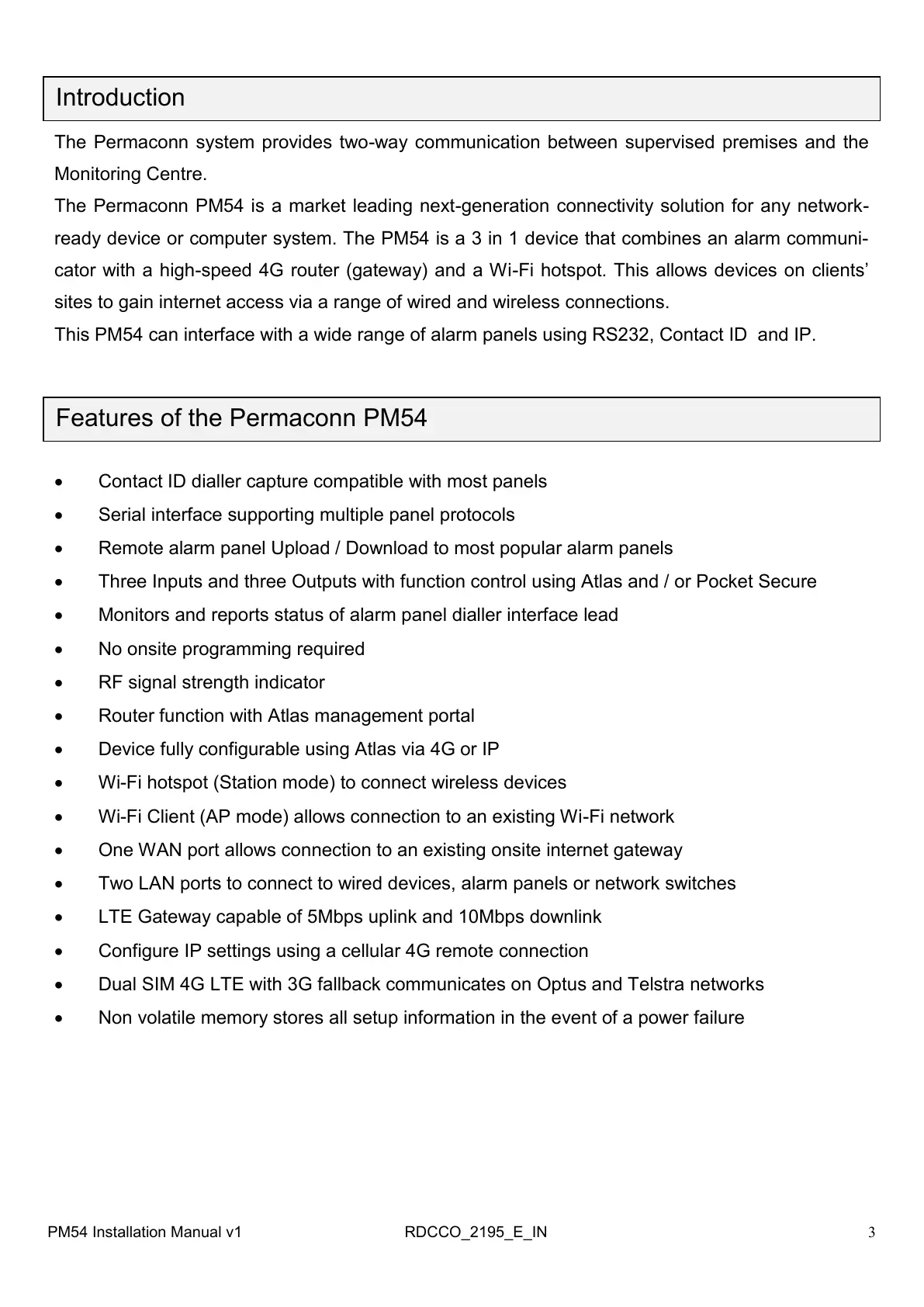3
Introduction
The Permaconn system provides two-way communication between supervised premises and the
Monitoring Centre.
The Permaconn PM54 is a market leading next-generation connectivity solution for any network-
ready device or computer system. The PM54 is a 3 in 1 device that combines an alarm communi-
cator with a high-speed 4G router (gateway) and a Wi-Fi hotspot. This allows devices on clients‘
sites to gain internet access via a range of wired and wireless connections.
This PM54 can interface with a wide range of alarm panels using RS232, Contact ID and IP.
Features of the Permaconn PM54
Contact ID dialler capture compatible with most panels
Serial interface supporting multiple panel protocols
Remote alarm panel Upload / Download to most popular alarm panels
Three Inputs and three Outputs with function control using Atlas and / or Pocket Secure
Monitors and reports status of alarm panel dialler interface lead
No onsite programming required
RF signal strength indicator
Router function with Atlas management portal
Device fully configurable using Atlas via 4G or IP
Wi-Fi hotspot (Station mode) to connect wireless devices
Wi-Fi Client (AP mode) allows connection to an existing Wi-Fi network
One WAN port allows connection to an existing onsite internet gateway
Two LAN ports to connect to wired devices, alarm panels or network switches
LTE Gateway capable of 5Mbps uplink and 10Mbps downlink
Configure IP settings using a cellular 4G remote connection
Dual SIM 4G LTE with 3G fallback communicates on Optus and Telstra networks
Non volatile memory stores all setup information in the event of a power failure
PM54 Installation Manual v1 RDCCO_2195_E_IN