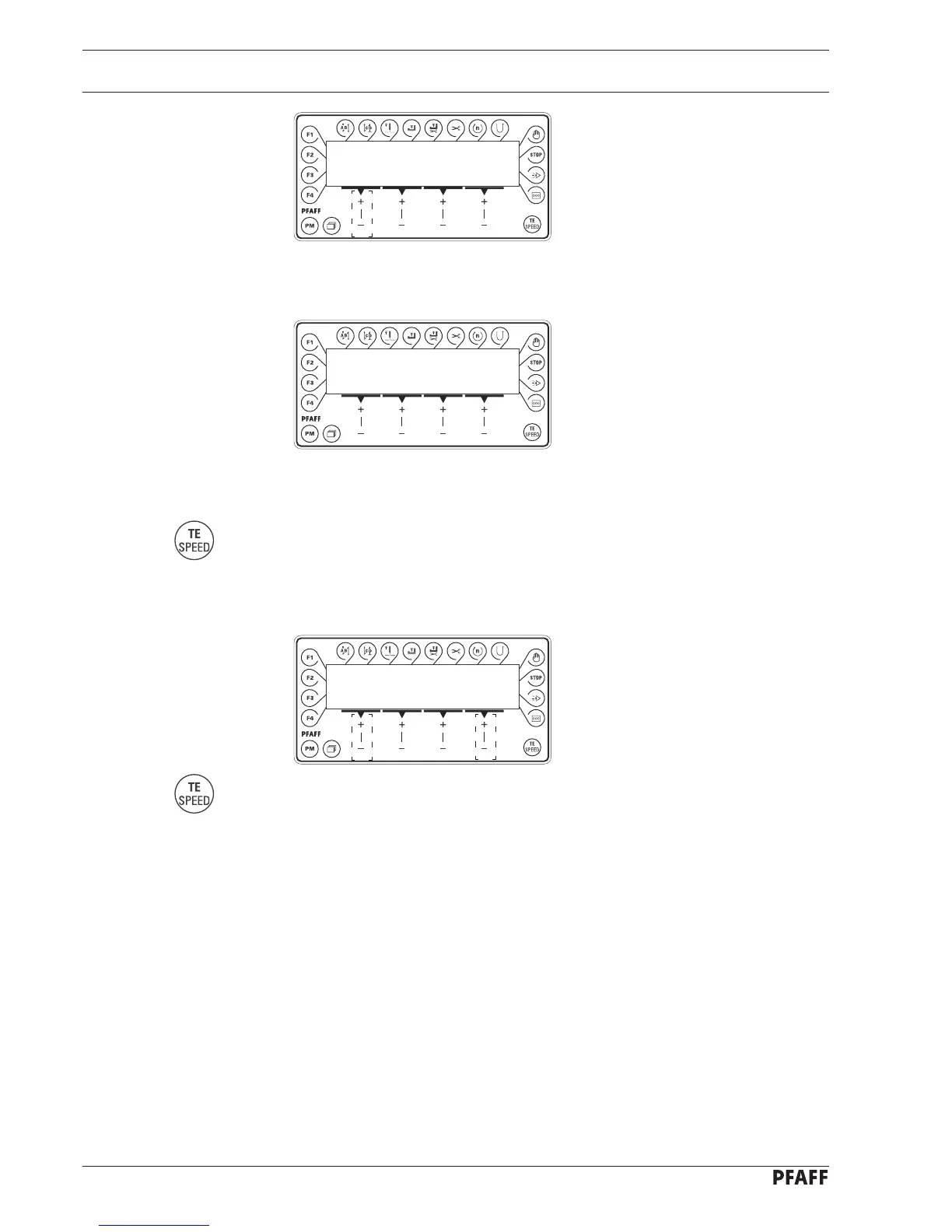Adjustment
5 - 2
E 1 X 5: 5 0
● By pressing the corresponding +/- keys, select sub-menu "Fw" (thread monitor menu).
Fw 63%
● Draw the bobbin thread by hand and note the top or bottom threshold value
(e.g. 63% or 3% => average value: 30%)
● Press the TE/Speed key to call up the parameter input function.
● By pressing the corresponding +/- keys, select parameter "382" and enter the
corresponding average value (e.g. "30").
No / VAL
● Press the TE/Speed key to conclude the parameter input function.
● Switch off the machine.
No VAL
B 382 30
TE