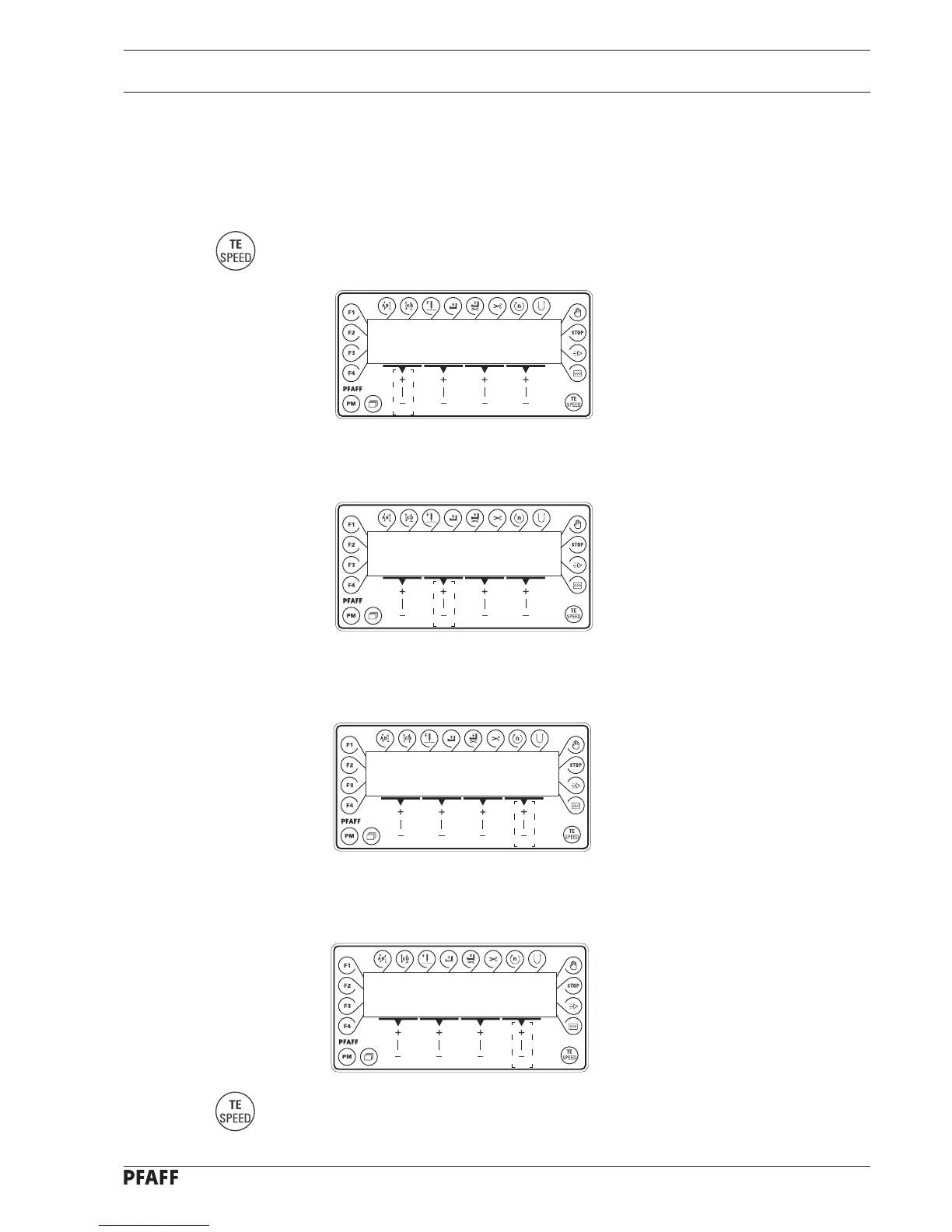Adjustment
5 - 3
5.03 Parameter settings
5.03.01 Selecting and altering parameters
● Switch on the machine.
● Press the TE/Speed key to call up the parameter input function.
● By pressing the corresponding +/- keys, select the desired parameter, e.g. "660" for the
bobbin thread monitoring function.
No
● By pressing the corresponding +/- keys, select the desired parameter group, e.g. "600".
No
No
600
TE
No VAL
A 101 ON
TE
No VAL
A 660 1
TE
● By pressing the TE/Speed key the value is taken over and the machine changes to the
sewing mode.
● By pressing the corresponding +/- keys, set the desired value for the selected parameter,
e.g. "2" for the "bobbin rest thread counter on" function.
No VAL
A 660 2
TE
VAL