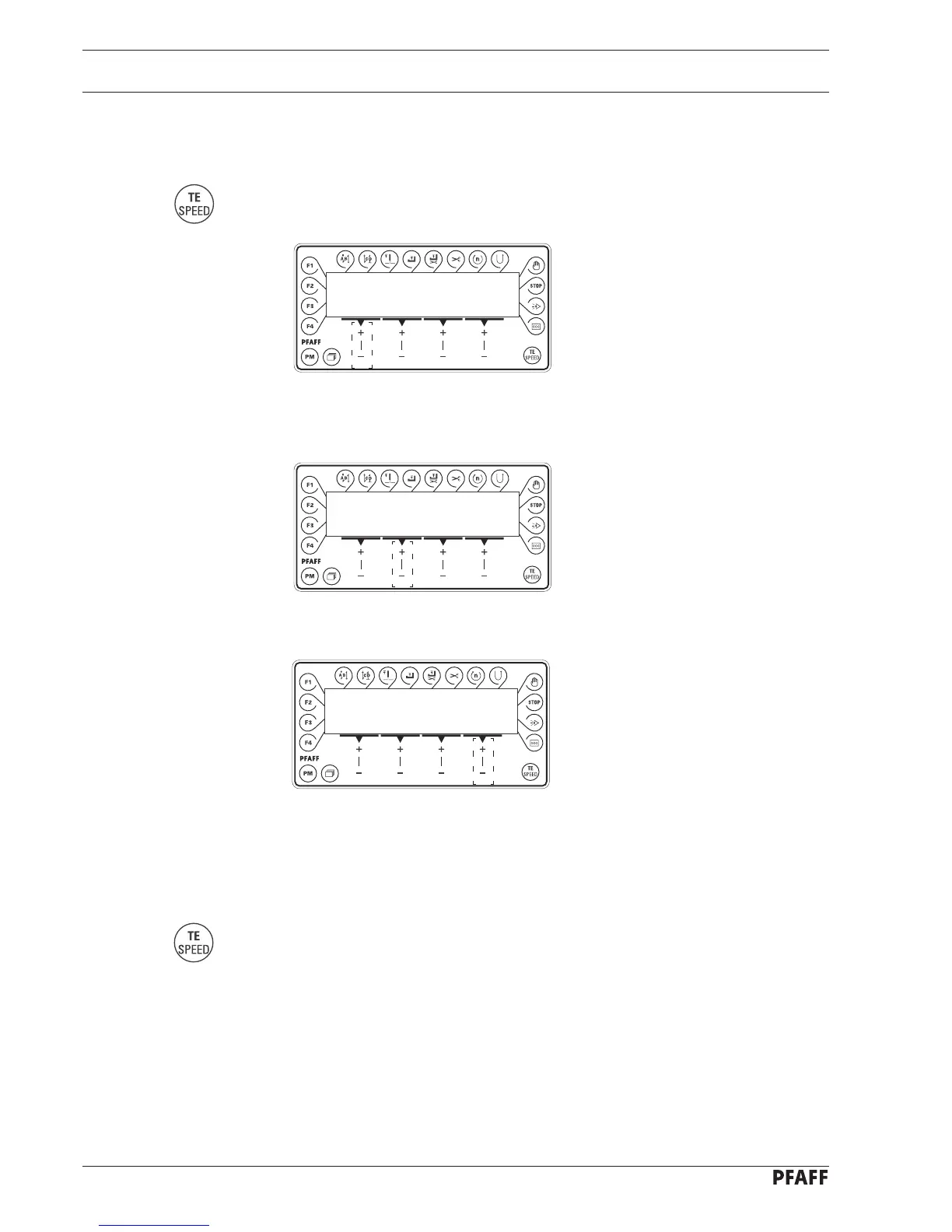Adjustment
5 - 4
5.03.02 Selecting the user level
● Switch on the machine.
● Press the TE/Speed key to call up the parameter input function.
● By pressing the corresponding +/- keys, select parameter "798".
No
● By pressing the corresponding +/- keys, select the parameter group "700".
No
No
700
TE
No VAL
A 101 ON
TE
No VAL
A 798 0
TE
● By pressing the corresponding +/- keys, select the desired user level:
"0" = operator lever A
"1" = mechanic level B
"11" = service level C
● By pressing the TE/Speed key the value is taken over and the machine changes to the
sewing mode.
VAL