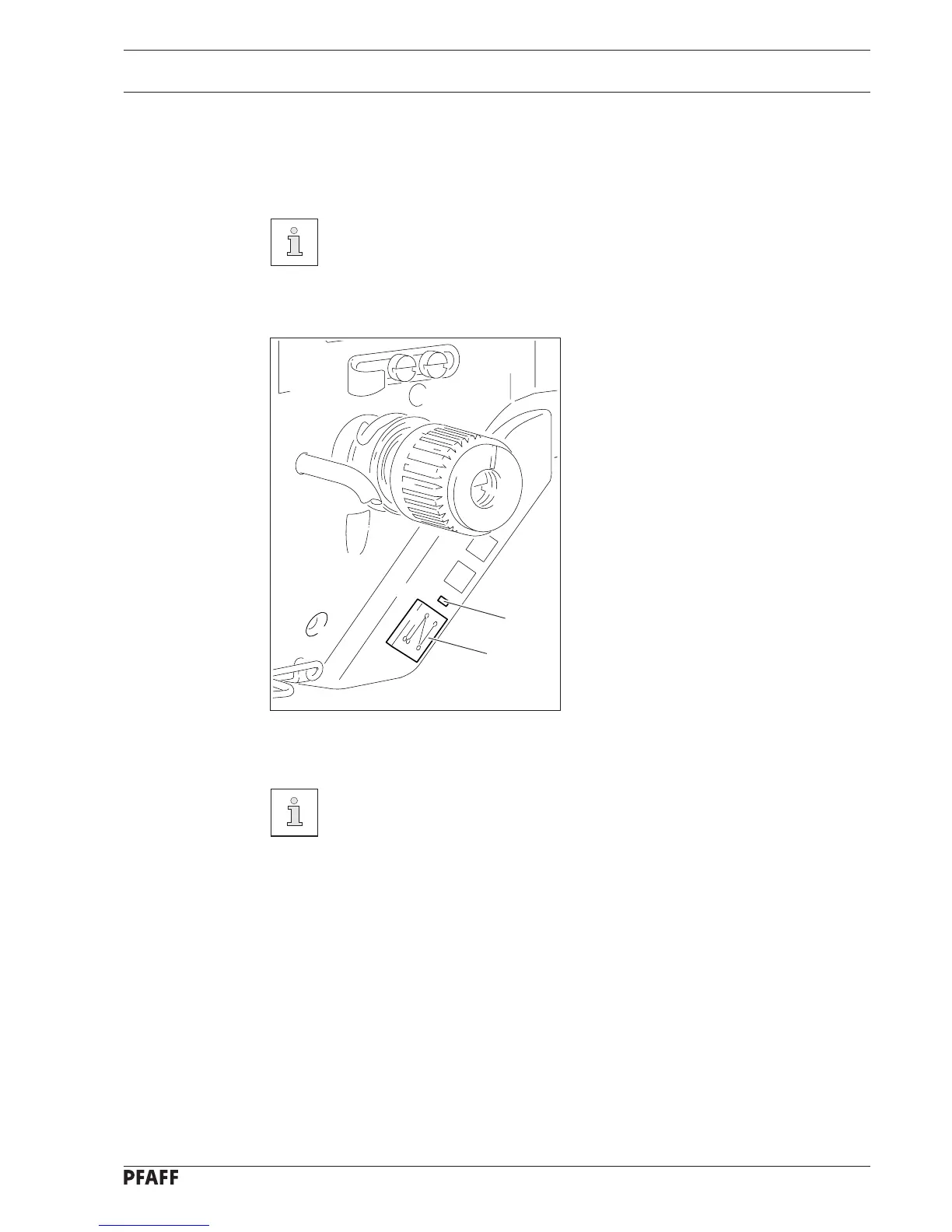Sewing
4 - 1
4 Sewing
4.01 Sewing with bobbin thread monitoring
The bobbin thread monitoring function is activated, when parameter "660" is set
at value "1". The number of stitches remaining after the bobbin thread monitor
has reacted is entered under parameter "760". More information about the
parameter setting is contained in Chapter 5.03 Parameter settings.
● If the bobbin thread monitor recognises
during sewing that the remaining
amount of thread has been started, LED
1 starts flashing.
Sewing can be continued without chan-
ging the bobbin, and from this point on
the pre-set number of remaining stitches
are counted.
● If the number of remaining stitches after
recognition of the bobbin thread monitor
have been sewn, the machine stops
automatically with the needle lowered
and LED 1 remains lit up permanently.
● Set the pedal at its neutral position (pedal
position "0").
● Complete the seam (pedal position "+1").
● Carry out the thread trimming function
(pedal position "-2").
● The bobbin thread monitor is reset.
● Change the bobbin.
The bobbin thread monitor can be reset at any time by pressing key 2 and at
the same time operating the pedal in position "-2".
2
Fig. 4 - 01
1