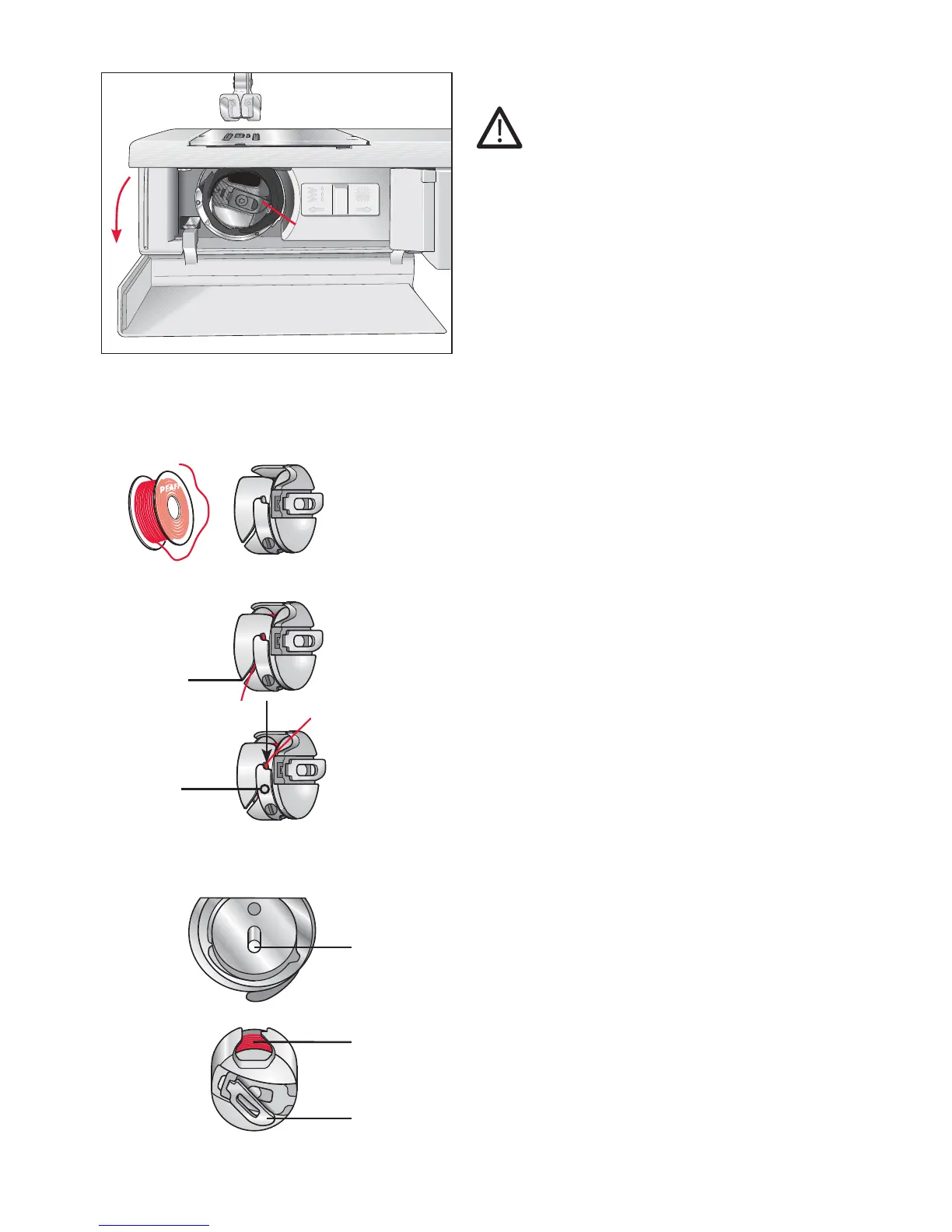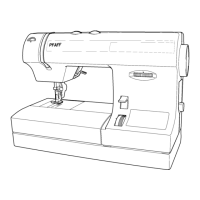15
C
A
B
D
E
E
Operate your sewing machine
Inserting the bobbin
Insert the full bobbin (with the PFAFF®
logo facing towards the bobbin case)
into the bobbin case. In doing so, pull
the thread sideways through slot A, then
under the tension plate B until it rests in
the opening (see arrow).
Check: Hold the bobbin case with the bobbin
facing towards you. When you pull the
thread, the bobbin must turn clockwise.
Inserting the bobbin case
Lift latch E and slide the bobbin case
onto the hook pin C as far as it will go.
Opening D of the bobbin case must face
upwards.
Check: Pull the bobbin thread sharply. The
bobbin case must not fall out of the hook.
Changing the bobbin
Switch off the main switch (1)
Removing the bobbin case and
bobbin
Open the bobbin door at the left side
swinging it open towards the front.
Lift the latch (E) of the bobbin case and
pull the bobbin case out of the machine.
Release the latch and take the empty
bobbin out of the bobbin case.
