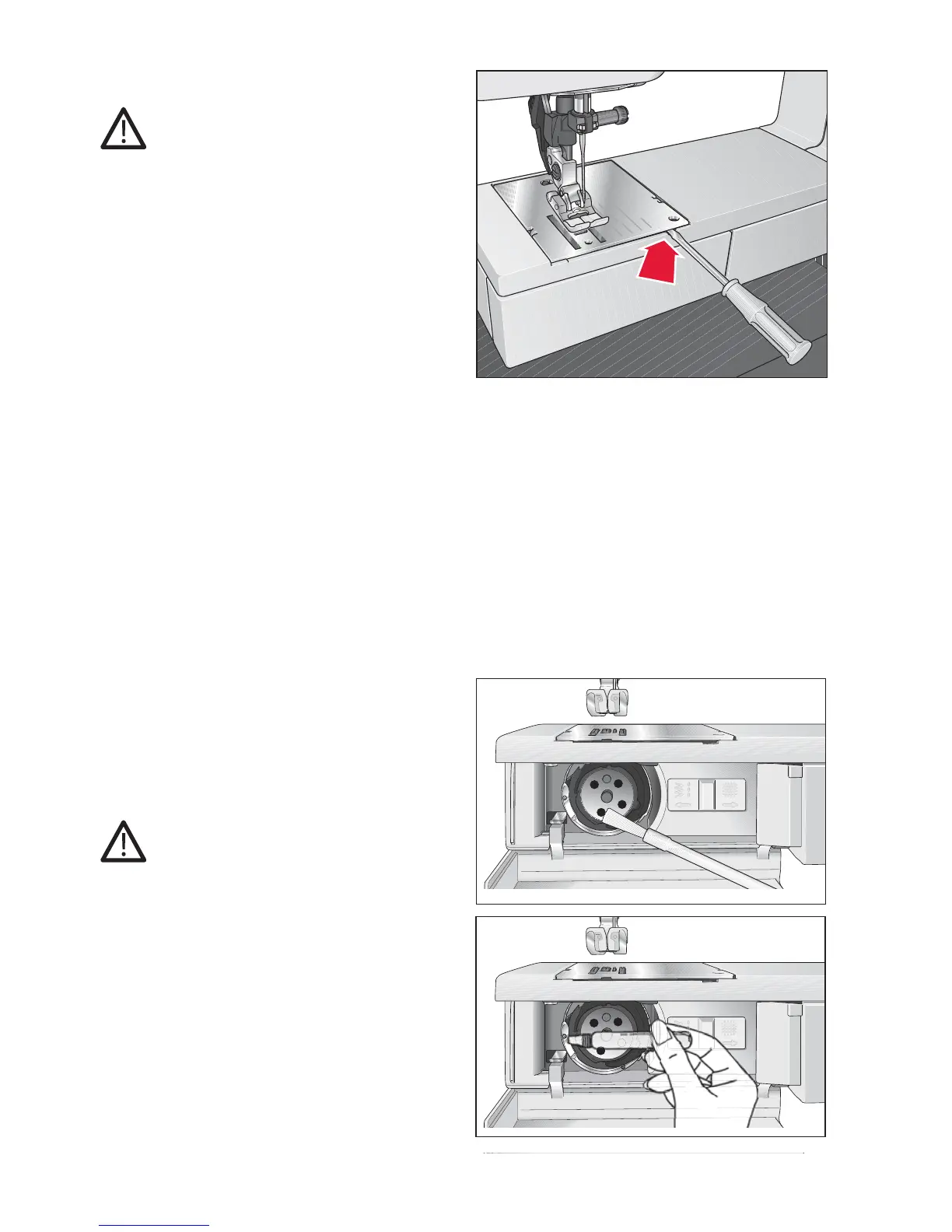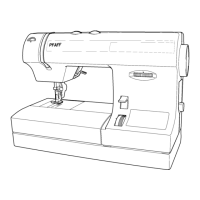39Maintenance and trouble-shooting
Changing the needle plate
Switch off the main switch (1)
It is very important to clean your sewing
machine, because it will reward you with
a longer service life. The more often you
use the machine, the more care it needs.
Removal:
• Raise the presser foot and remove the
removable accessory tray.
• Push the point of a small screwdriver
into the opening between needle plate
and sewing machine.
• Twist it lightly to the right and the
needle plate will snap half way
out of its mounting. Now push the
screwdriver into the left opening and
take the needle plate out.
Replacing:
• Place the needle plate on Á at at the
back and push it down with both
hands at the front until you hear it
snap in place. Before you start sewing,
check that the needle plate is lying Á at.
Cleaning and oiling
Switch off the main switch (1)
• Remove the needle plate and lower the
feed dogs.
• Clean the feed dogs and hook area
with the brush.
• Apply a drop of oil (every 15 to 20
hours of operation) to the hook as
shown in the illustration.
Note: Use good quality sewing machine oil
only!
