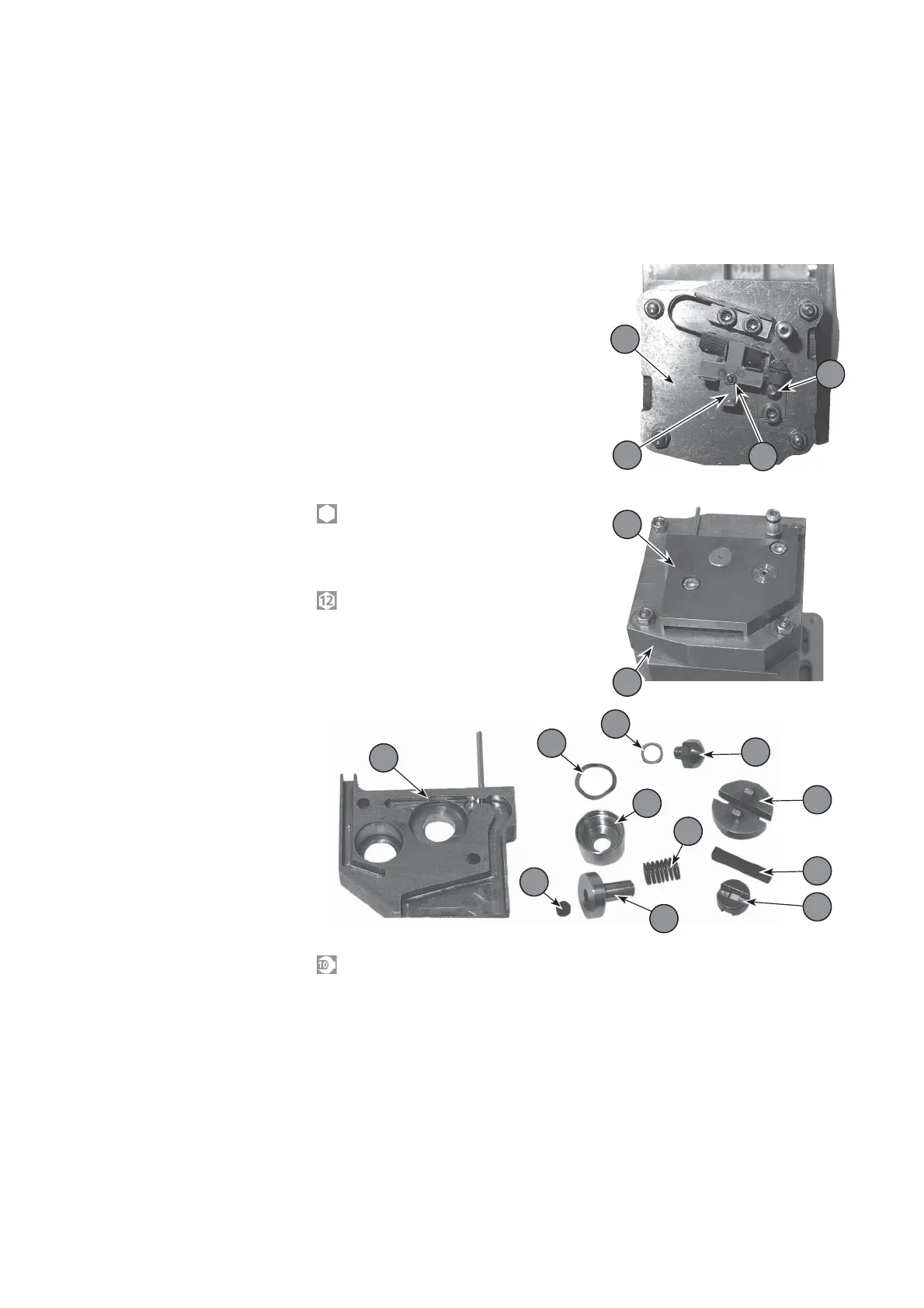EN – 10
5
Remove the cover from the oil pump (1).
Release the cylinder (13) equipped with the
washer (14), piston (11) and spring (12).
Release the stop valve (10) from its housing.
In the rear flange, unscrew the seat of
the stop valve (9) and remove the O-ring (8).
Then remove the vane (4), the oil pump
rotor (3) and the Oldham coupling (5).
Disassembling
the pump oil system
I, C1, C2 pumps
and 1015 SD
(
see page N – 14)
Remove the 4 nuts. Release the flange (7) in the axis.
Disassembling the
rear flange
(see pages N – 14 et N – 16)
1
14
8
9
3
4
5
12
13
10
11
1
7
Disassembling the
SD/SDI pump oil
system
(except 1015 SD)
(see page N – 16)
The oil system is set in the factory,
it must be reset in the event of
disassembly (see reassembly). However, the
rear flange (4) can be disassembled without
modifying the setting.
Remove the spinner-cam (6) by removing the
circlip (7).
Do not disassemble the nozzle (8) to clean
it. During the reassembly, check that it is not
blocked by sending a jet of compressed air
through it.
4
6
7
8
Disassembling the pump (cont’d)
