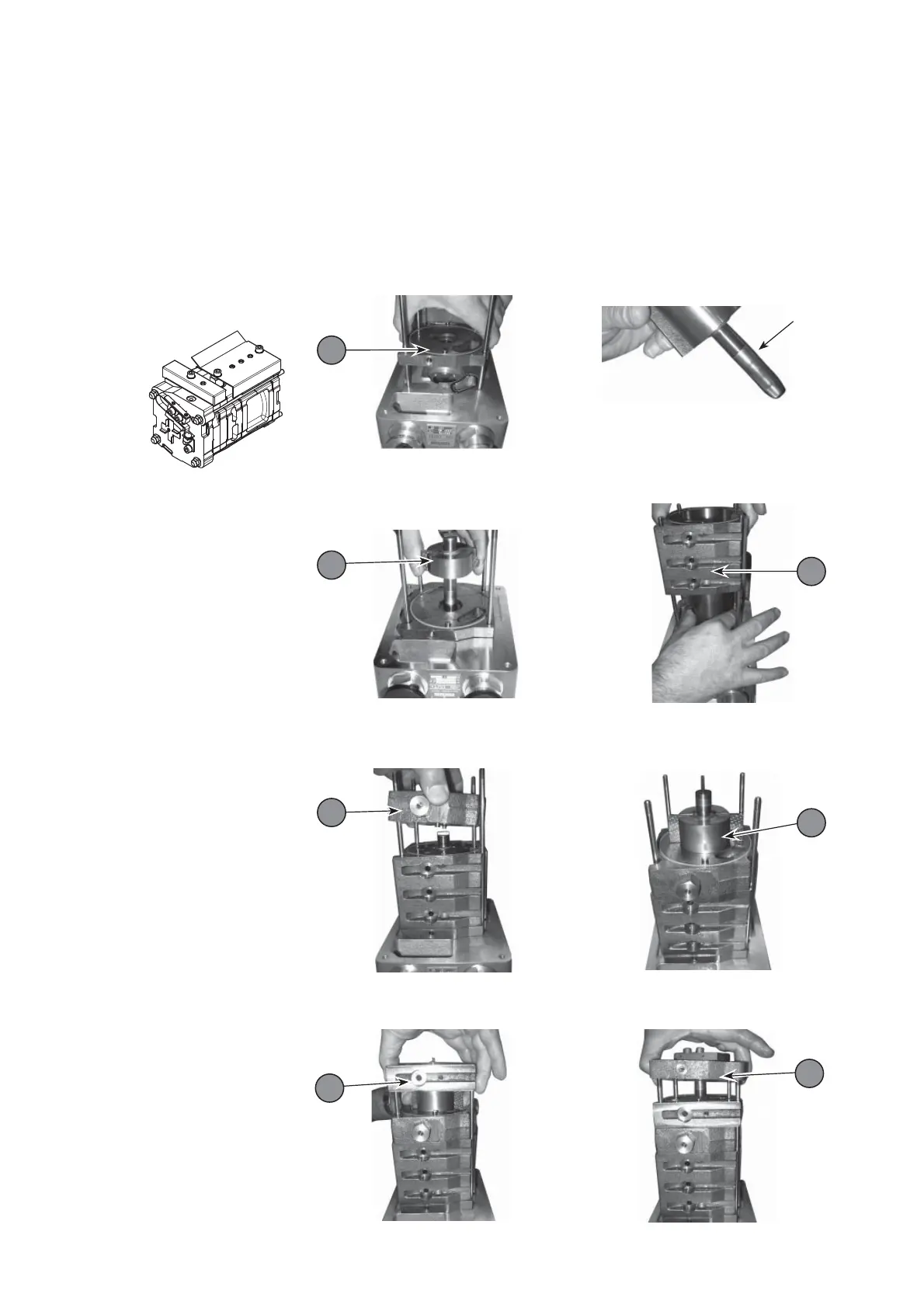EN – 16
Reassembling the
pumping module
with no flanged
stator
(see page N – 6)
1 Fit the front plate (19) on the
frame (42).
2 For not damage the shaft seal, use
protective sleeve on the rotor axis (or
wrap end of shaft with adhesive tape)
and oil it.
3
Place the BP Rotor (23) equipped with
its vanes and springs (rounded edges
facing outwards) on the front plate (19).
Remove the protective sleeve.
4 Slide the BP stator (26)
on the BP rotor (23).
5 Place the central plate (29) on the BP
stator (26).
6
Place the HP rotor (31) equipped with its
vanes and springs (rounded edges facing
outwards) on the central plate (29).
Sleeve
29
31
23
26
19
7 Slide the HP stator (34) on the HP
rotor (31).
8 Place the rear plate (7) on the HP
stator (31).
34
7
Reassembling the pump (cont’d)
