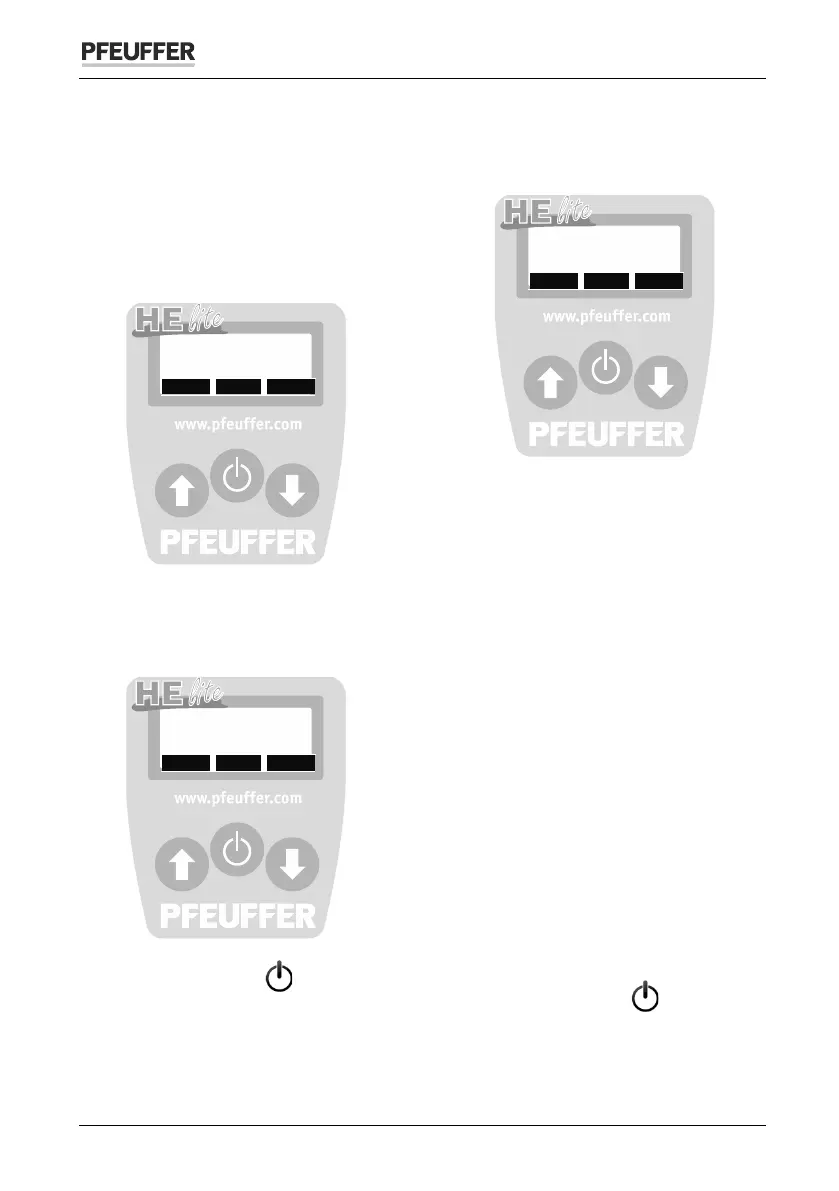Operating instructions HE lite
Page 12 of 28 Revision 9 © 2017 – Pfeuffer GmbH
7 Settings/Instrument options
The submenu »Settings« allows the
inquiry and modification of different
parameters. To select the menu, proceed
as follows:
Switch on the instrument.
The display indicates the product list and
the function »Meas.«.
Now the display indicates the menu
items: Battery, Offset und Average.
Change to the appropriate menu items
by pressing:
Select »Settings« by means of the arrow
keys
.
and press .
(measurement of battery voltage)
Offset
(calibration function, modification of
the reading)
Average
(setting of average calculation during
the measurement)
Lighting
(setting the backlight in the display)
Contrast
(setting the display contrast)
<----
(return to the initial menu)
The selected menu item is called by
pressing the central key .