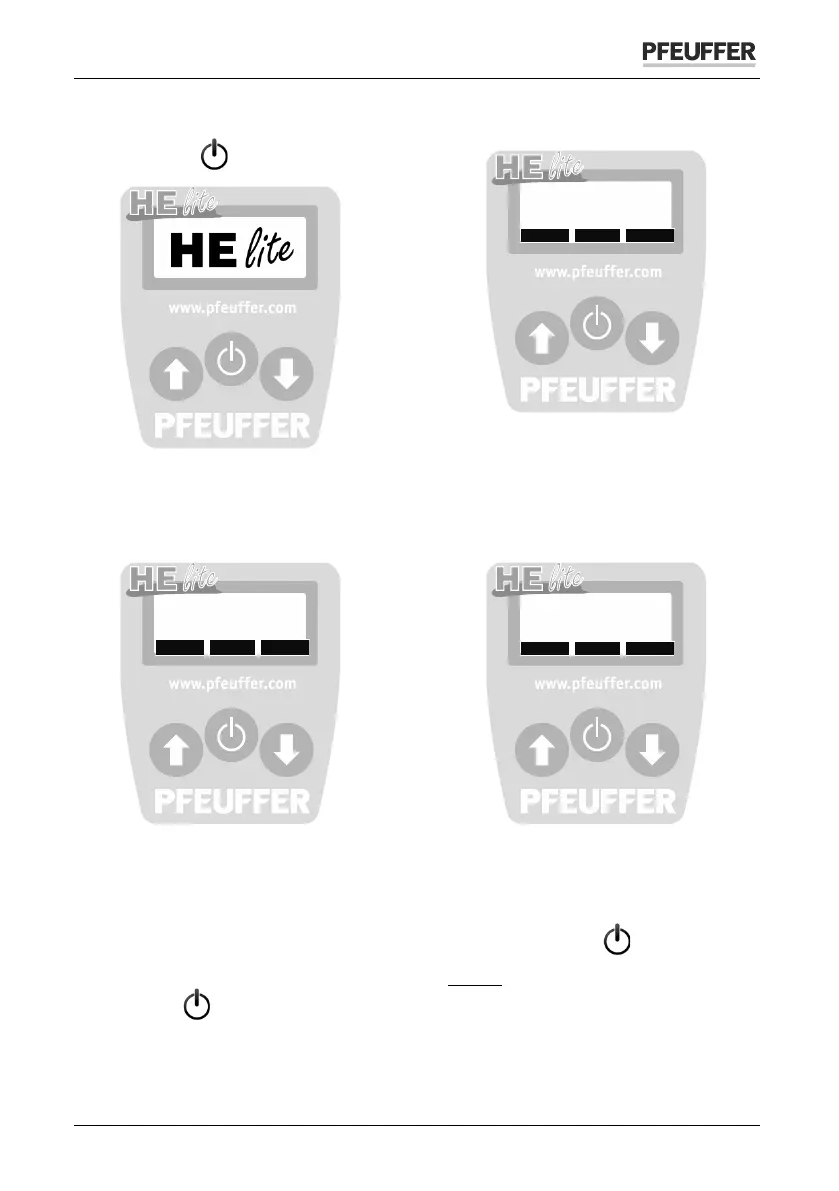Operating instructions HE lite
© 2017 – Pfeuffer GmbH Revision 9 Page 9 of 28
6.2 Measurement
Press ON button .
The display indicates the product list (see
picture below) and the function of the
three buttons. The product measured
last is marked by an arrow on the display.
»Measure …« appears on the display.
Then the display indicates the measured
moisture reading and the previously
selected product. The temperature of the
sample is corrected automatically.
Choose the product by means of the
arrow keys:
If the arrow key is next to the product to
be measured, press the central key
To measure a different product press the
button
(<-), select it by means of the
arrow keys and press the key measure.
marked by »Meas.« in order to start the
measurement .
Notice:
Repeated pressing of the measure
button can lead to slightly different
measuring results, since the calibration is
optimized for a single measurement.