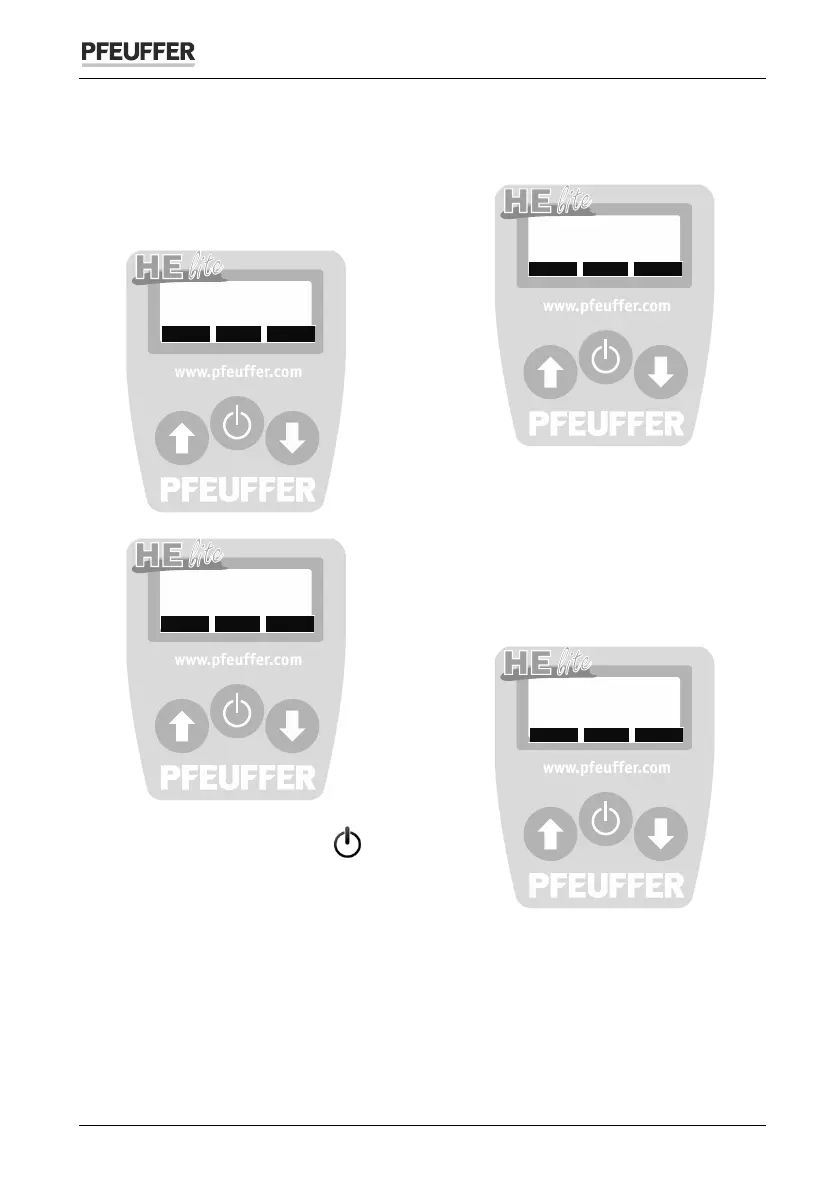Operating instructions HE lite
Page 18 of 28 Revision 9 © 2017 – Pfeuffer GmbH
7.5 Reset
In order to reset all offset settings to »0«
and all gain settings to »1« (factory
setting), select the item »Reset« at the
end of the product list of the selection
menu
.
and press the central button .
On the display the following question
appears:
Are you sure that you want to clear all
calibration settings changed by you?
Press »YES«
in order to clear all
offset values.
Then the following message appears on
the display:
The factors of all products are reset to
the original setting.
Check the reset by carrying out a
measurement. Now no more »±« signs
may appear before the result!