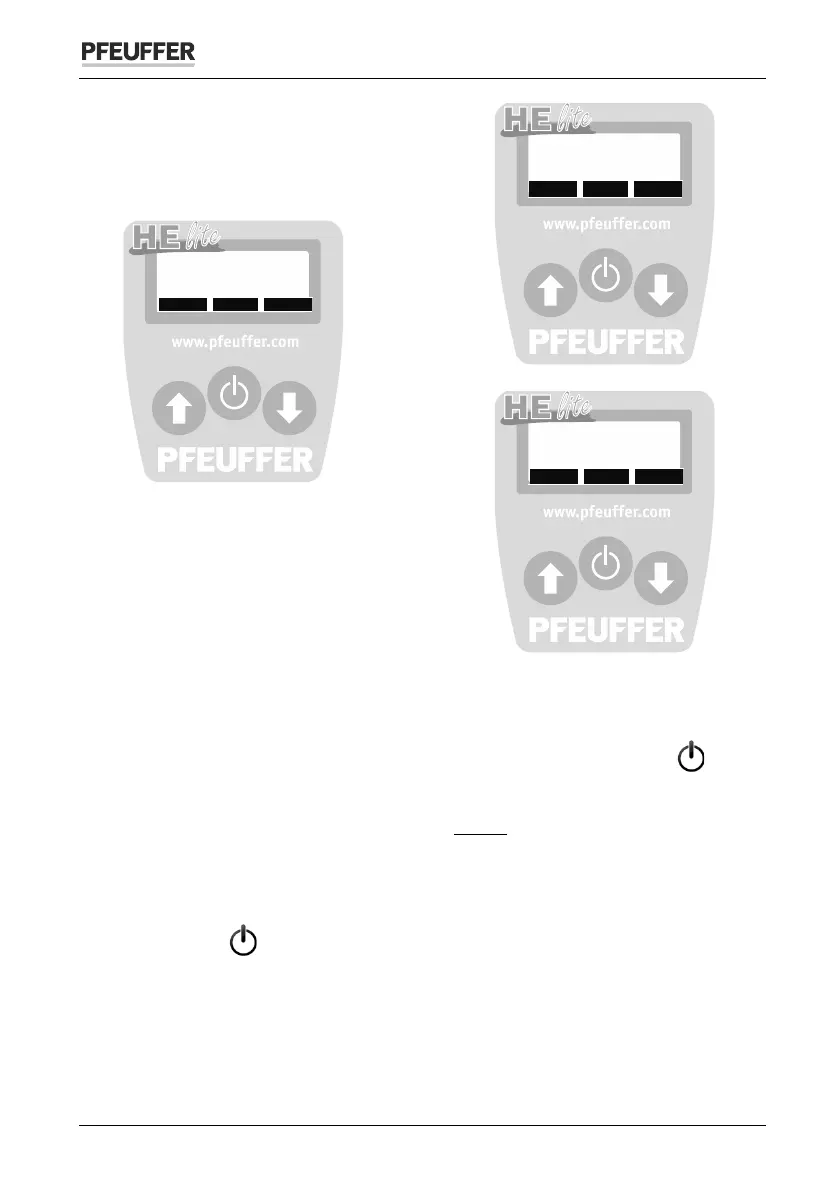Operating instructions HE lite
Page 22 of 28 Revision 9 © 2017 – Pfeuffer GmbH
For a better representation the figures
can be displayed in the usual font size by
pressing the button
at the end of
your series of measurements:
Thus the single readings are cleared and
you can start a new series of measure-
ments.
If you want to terminate the average
calculation of a series of measurements
after two measurements only, this can be
done by pressing the button »=«.
A change of the product also leads to the
deletion of the stored measurements.
Choose the requested brightness with
the keys
and then confirm by
pressing the central key »Set« .
7.7 Illumination
From serial number 1170 3000 the
display illumination can be adjusted by
means of the software. To set this
function please proceed as follows:
Select the function illumination and
We recommend to switch off the display
brightness during the outdoor use to
guarantee a longer lifetime of the
batteries. The higher the brightness, the
lower the lifetime of the batteries.