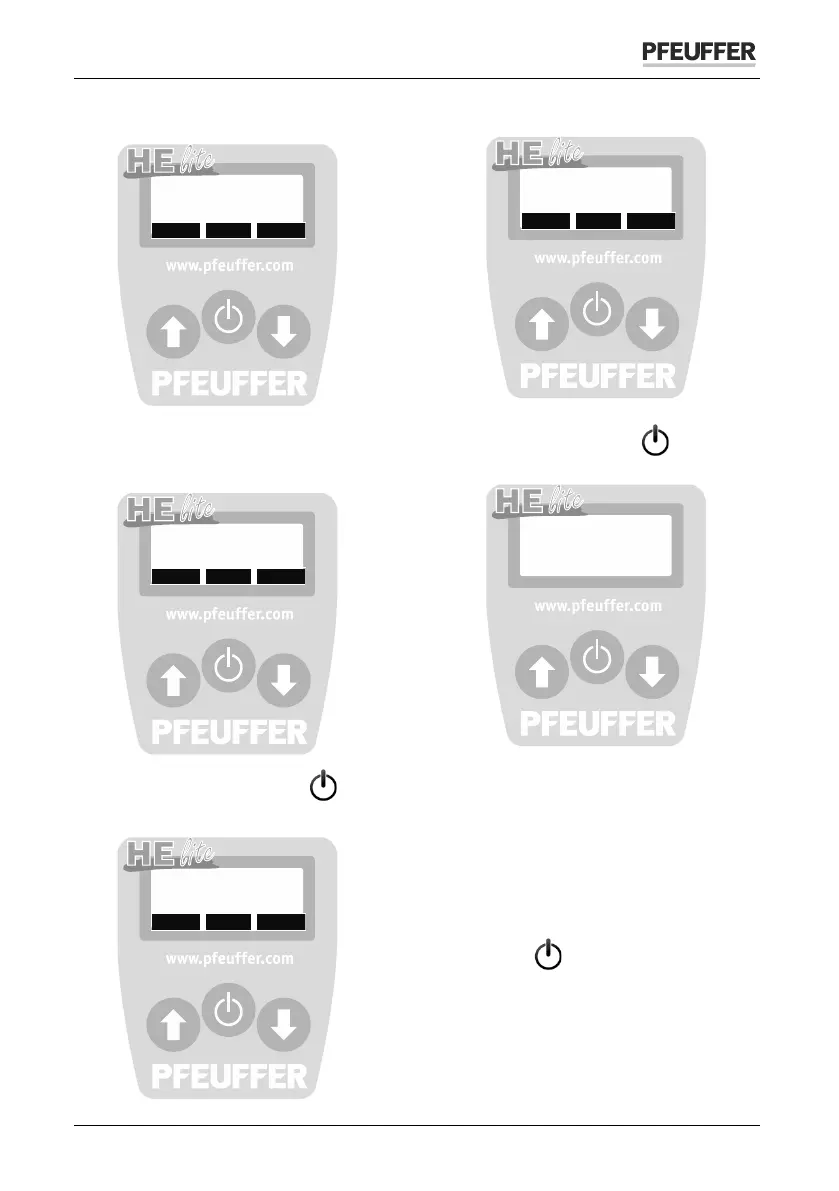Operating instructions HE lite
© 2017 – Pfeuffer GmbH Revision 9 Page 23 of 28
The instruments returns to the menu
»Settings«
To move to the main menu, press
»<----«
And confirm by pressing .
On the display appears:
Select the lowest menu item »OFF«
and switch off by pressing .
7.8 Contrast
From serial number 1170
3000 the
display contrast can be adjusted by
means of the software.
function please proceed as follows:
Select the function contrast and confirm
by pressing .