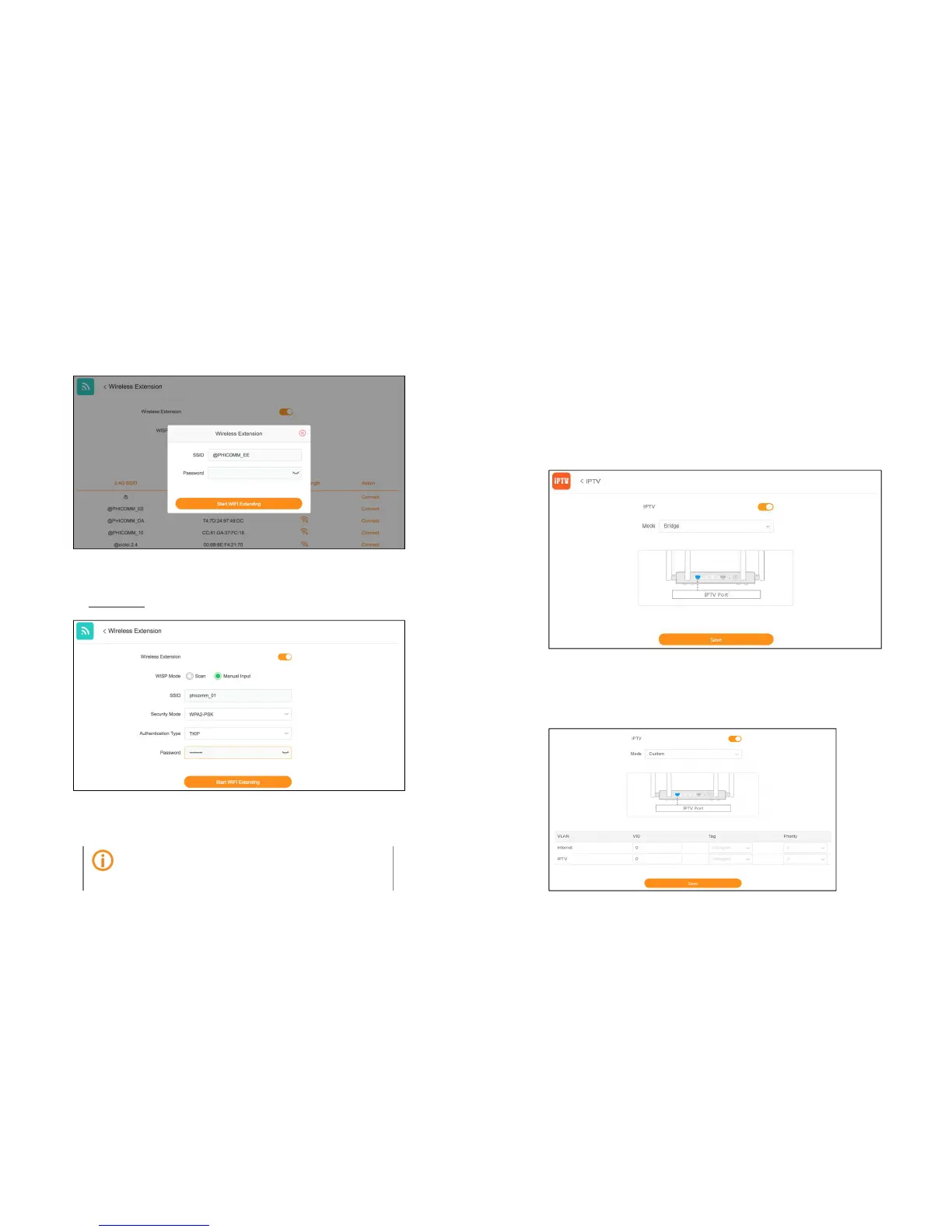P a g e 32 | 49
4. Select the SSID you want to connect and click Connect.
5. If the wireless network is password protected, enter the wireless network password in
the pop-up window and click Start WIFI Expanding.
6. Manuel Input: insert SSID and select the Security Mode.
7. Confirm with Start WIFI Expanding.
P a g e 33 | 49
6.10 IPTV
Configure IPTV setup to enable Internet/IPTV/Phone service provided by your internet
service provider (ISP).
To enable IPTV, follow these steps below:
1. On Web Management, go to Main menu > Advanced > IPTV and toggle on IPTV
switch.
2. Select the appropriate Mode according to your ISP.
Select Bridge if your ISP is not listed and no other parameters are required.
Select Custom if your ISP is not listed but provides necessary parameters.