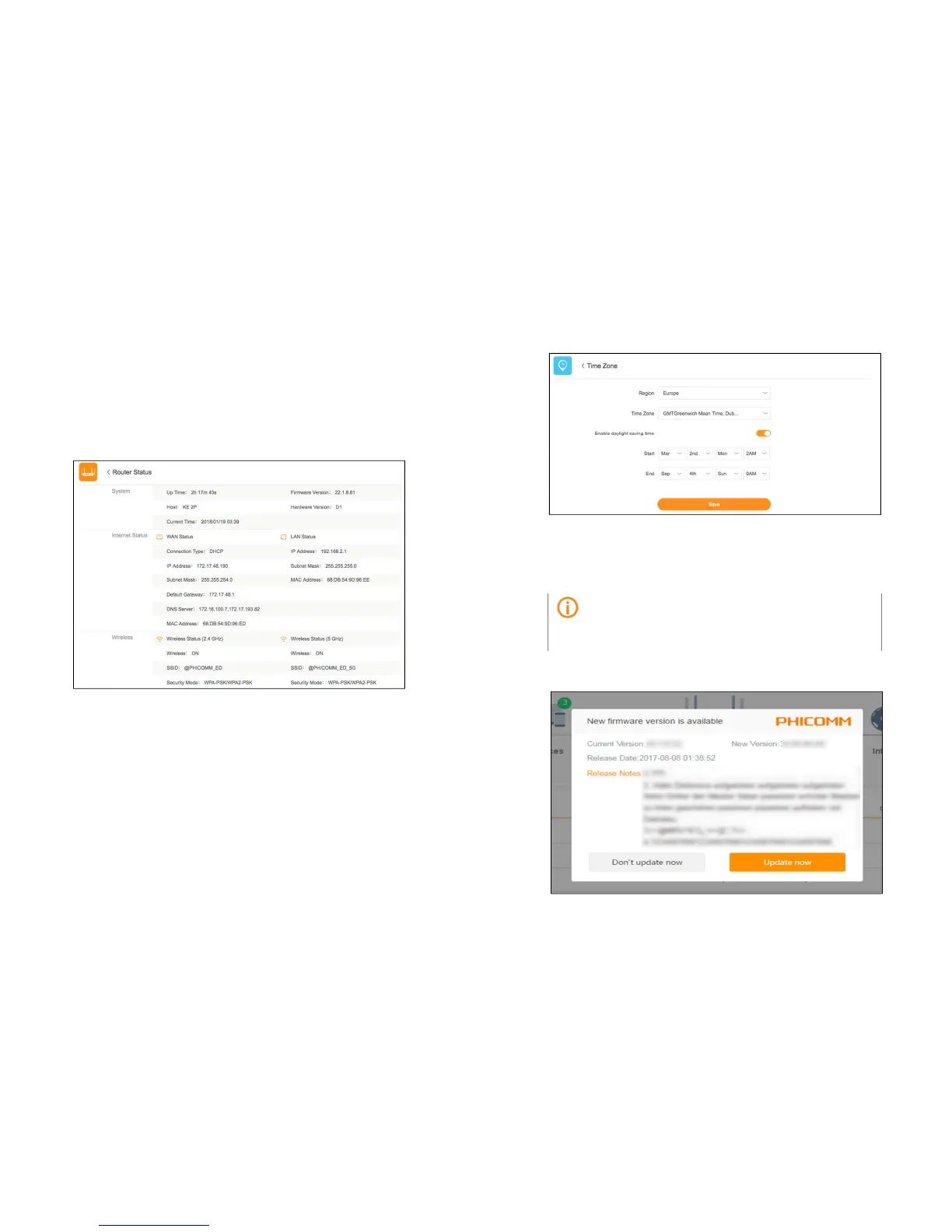P a g e 40 | 49
7 Administration
7.1 Router status
You can view the router status from Main menu > Advanced > Router Status on Web
Management. General system information, WAN and LAN status, WiFi status will be shown
on this screen.
7.2 Time zone
You will be asked to specify your local time zone during the setup wizard when you set up
the router for the first time. You can set up the daylight-saving time in time zone settings.
The time zone can also be modified from Main menu > Advanced > Time Zone on Web
Management.
P a g e 41 | 49
7.3 Firmware update
Note