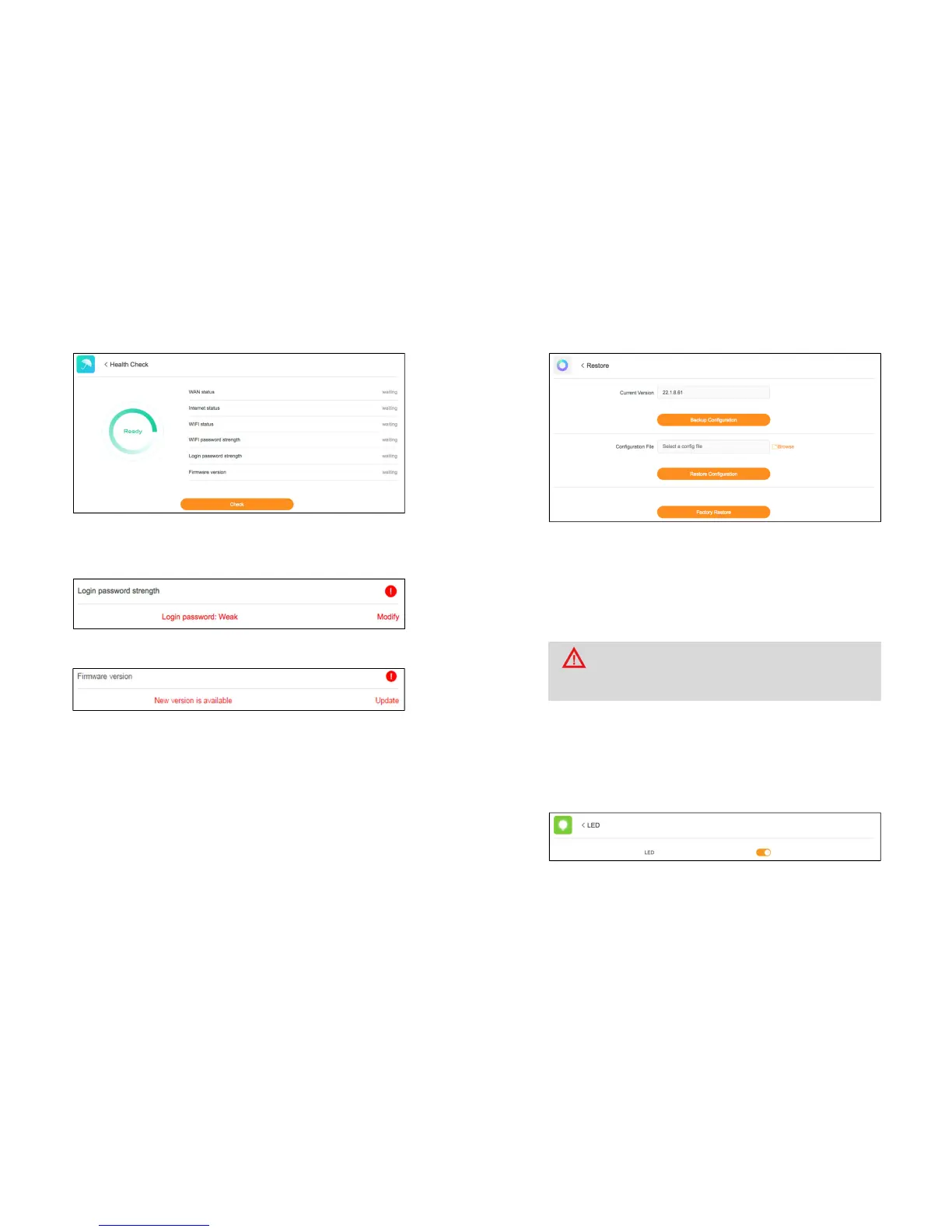P a g e 44 | 49
Click Check to start diagnostics on your router.
If your password strength is categorized as
Weak
, click Modify to modify the password to
a more complex one to improve the security.
You can click Update to update your router with the latest firmware if a new update is
detected.
7.5 Restore
You can backup router's current settings in a file and restore these settings for any
unexpected change.
To make a configuration backup, go to Main menu > Advanced > Restore on Web
Management.
P a g e 45 | 49
Click to save the current router settings in a backup file
backup file on your local
button to restore your router with these settings.
Click to reset your router to factory defaults.
to reset the router to the factory default settings,
all your personal configurations will be erased.
7.6 LED
If you want to turn off or turn on the LED, go to Main menu > Advanced > LED on Web
Management:
You can use the LED indicator located at the edge of the front panel to diagnose the