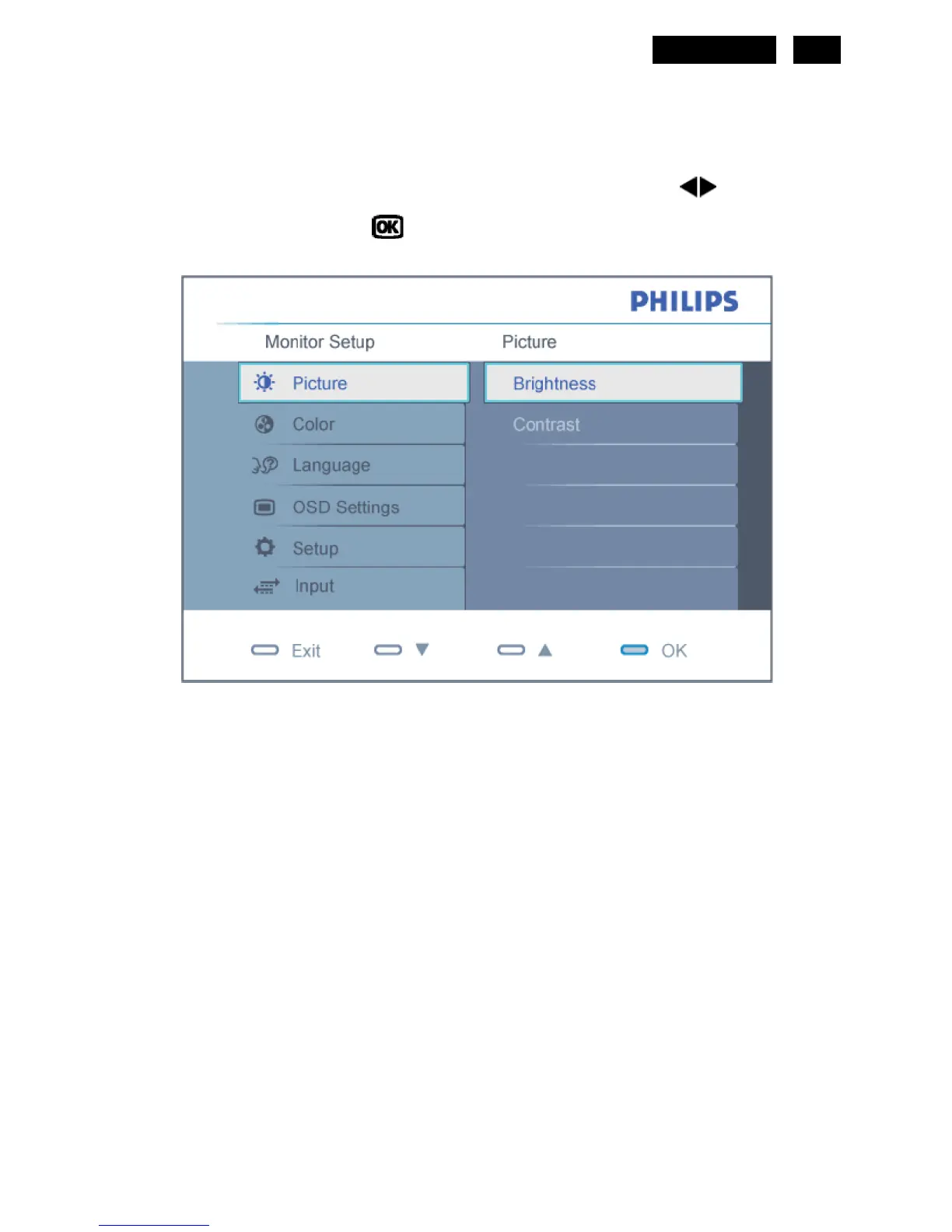HUDSON 8
9
3.3 Adjusting the Picture
Description of the On Screen Display
On-Screen Display (OSD) is a feature in all Philips LCD monitors. It allows an end user to adjust screen
performance or select functions of the monitors directly through an on-screen instruction window. A user friendly on
screen display interface is shown as below. In the OSD shown above users can press
buttons at the front
bezel of the monitor to move the cursor,
to confirm the choice or change.
To Lock/Unlock OSD function (User Mode)
The OSD function can be locked by pressing “MENU” button for more than 10 seconds.
Locked OSD function can be released by pressing “MENU” button for more than 10 seconds again.