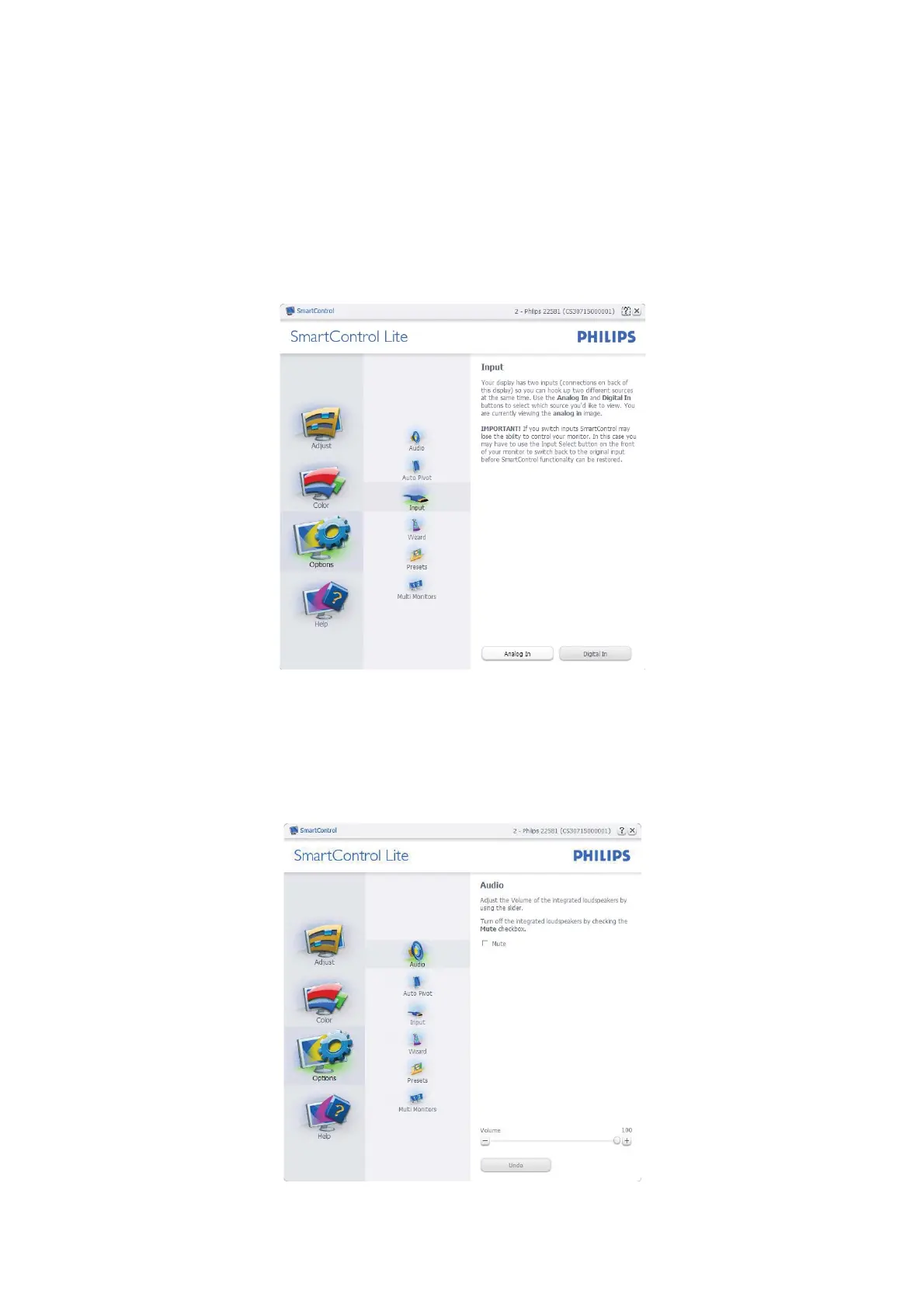Service Manual 243V5LAB
19
• Run at Startup is checked (On) by default. When disabled, SmartControl Lite will not launch at start or be in the
task tray. The only way to launch SmartControl Lite is either from the desktop short cut or from the program file. Any
preset set to run at startup will not load when this box is unchecked (Disabled).
• Enable transparency mode (Windows 7, Vista, XP). Default is 0% Opaque.
Options>Input - Will only be active when selecting Input from the drop-down Options menu. On a non-supported
display capable of DDC/CI, only the Help and Options tabs are available. All other SmartControl Lite tabs are not
available.
• Display the Source instruction pane and current input source setting.
• On single input displays, this pane will not be visible.
Options>Audio - Will only be active when selecting Audio from the drop-down Options menu.
On a non-supported display capable of DDC/ CI, only the Help and Options tabs are available.
