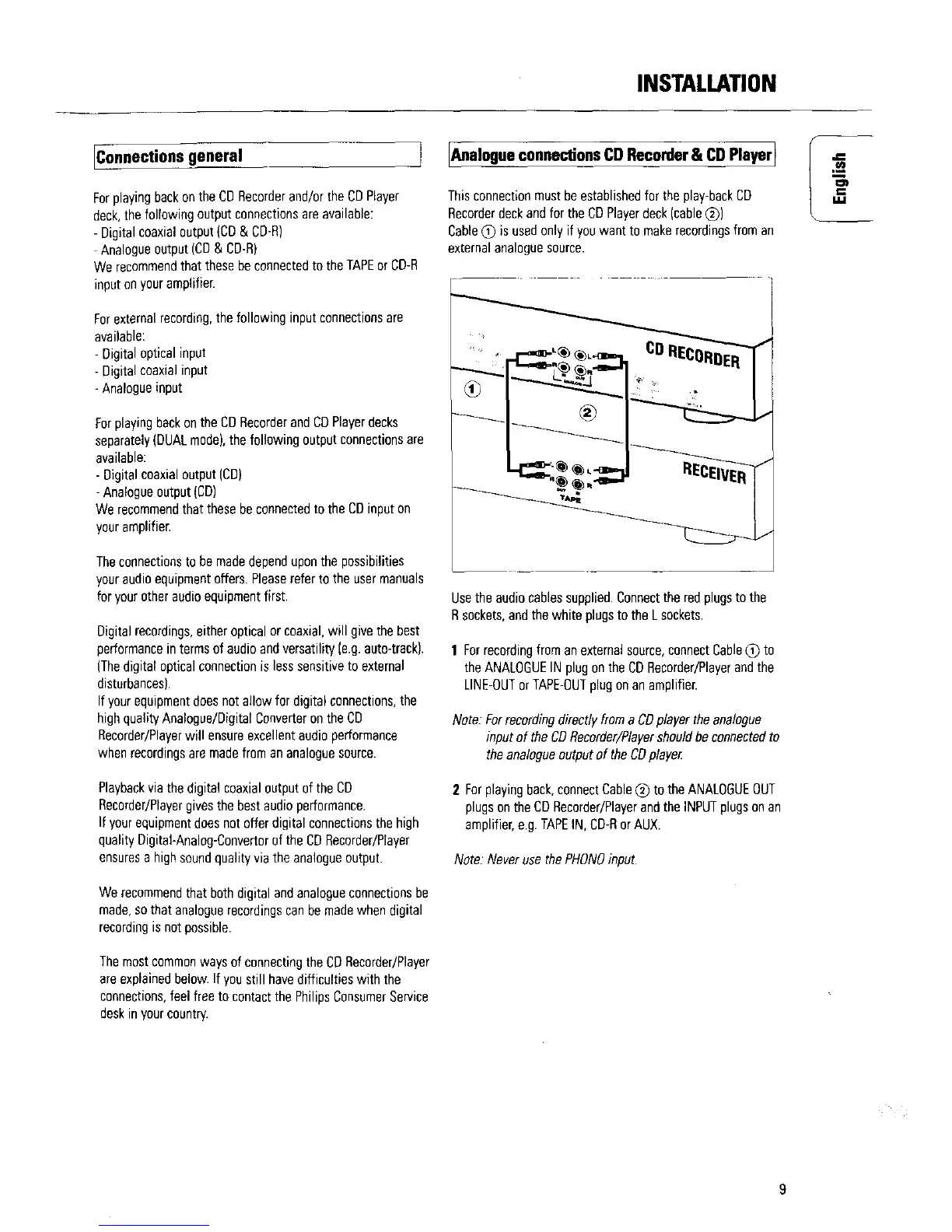INSTALLATION
Connections general 1
Forplayingbackonthe CDRecorderand/orthe CDPlayer
deck,the following output connectionsare available:
- Digital coaxialoutput (CO& CO-R)
Analogueoutput (CO& CD-R)
We recommendthat these beconnectedto the TAPEor CD-R
inputon youramplifier.
Forexternal recording,the following input connectionsare
available:
- Digital optical input
- Digital coaxialinput
-Analogueinput
Forplayingbackonthe CDRecorderandCOPlayerdecks
separately(DUALmode),the following output connectionsare
available:
- Digital coaxialoutput (CD)
- Analogueoutput(CD)
We recommendthat these beconnectedto the CDinput on
your amplifier.
Theconnectionsto be madedependuponthe possibilities
your audio equipmentoffers• Pleaserefer to the usermanuals
for your otheraudio equipmentfirst.
Digital recordings,either optical or coaxial,will givethe best
performancein terms of audio andversatility (e.g.auto-track).
(Thedigital optical connectionis less sensitiveto external
disturbances)•
If your equipmentdoes not allow for digital connections,the
high quality Analogue/Digital Converteron the CD
Recorder/Playerwill ensureexcellent audio performance
when recordingsaremadefrom an analoguesource.
Playbackvia the digital coaxialoutput of the CD
Recorder/Playergivesthe best audio performance.
If your equipmentdoesnot offer digital connectionsthe high
quality Digital-Analog-Convertorofthe CDRecorder/Player
ensuresa highsound quality via the analogueoutput•
We recommendthat both digital and analogueconnectionsbe
made,sothat analoguerecordingscan bemadewhen digital
recordingis not possible•
Themostcommonways of connectingthe CDRecorder/Player
are explainedbelow• If you still havedifficulties with the
connections,feel free to contactthe PhilipsConsumerService
deskin yourcountry.
JAnalogueconnections CD Recorder& CD PlayerI
Thisconnection must beestablishedfor the play-backCD
Recorderdeckand for the CDPlayerdeck)cable(_)
Cable(_ is used only if youwant to makerecordingsfrom an
external analoguesource•
Usethe audiocablessupplied•Connectthe red plugstothe
Rsockets,andthe white plugsto the L sockets,
1 Forrecordingfrom anexternal source,connectCable(_) to
the ANALOGUEIN plugon the CDRecorder/Playerand the
LINE-OUTorTAPE-OUTplug onan amplifier.
Note: Forrecordingdirectly froma CDplayerthe analogue
input of the CDRecorder/Playershould beconnectedto
theanalogueoutput of theCDplaye_
2 Forplaying back,connectCable0 to the ANALOGUEOUT
plugson the CDRecorder/Playerandthe INPUTplugson an
amplifier, e.g. TAPEIN, CD-RorAUX.
Note: Never usethe PHONOinput
9
