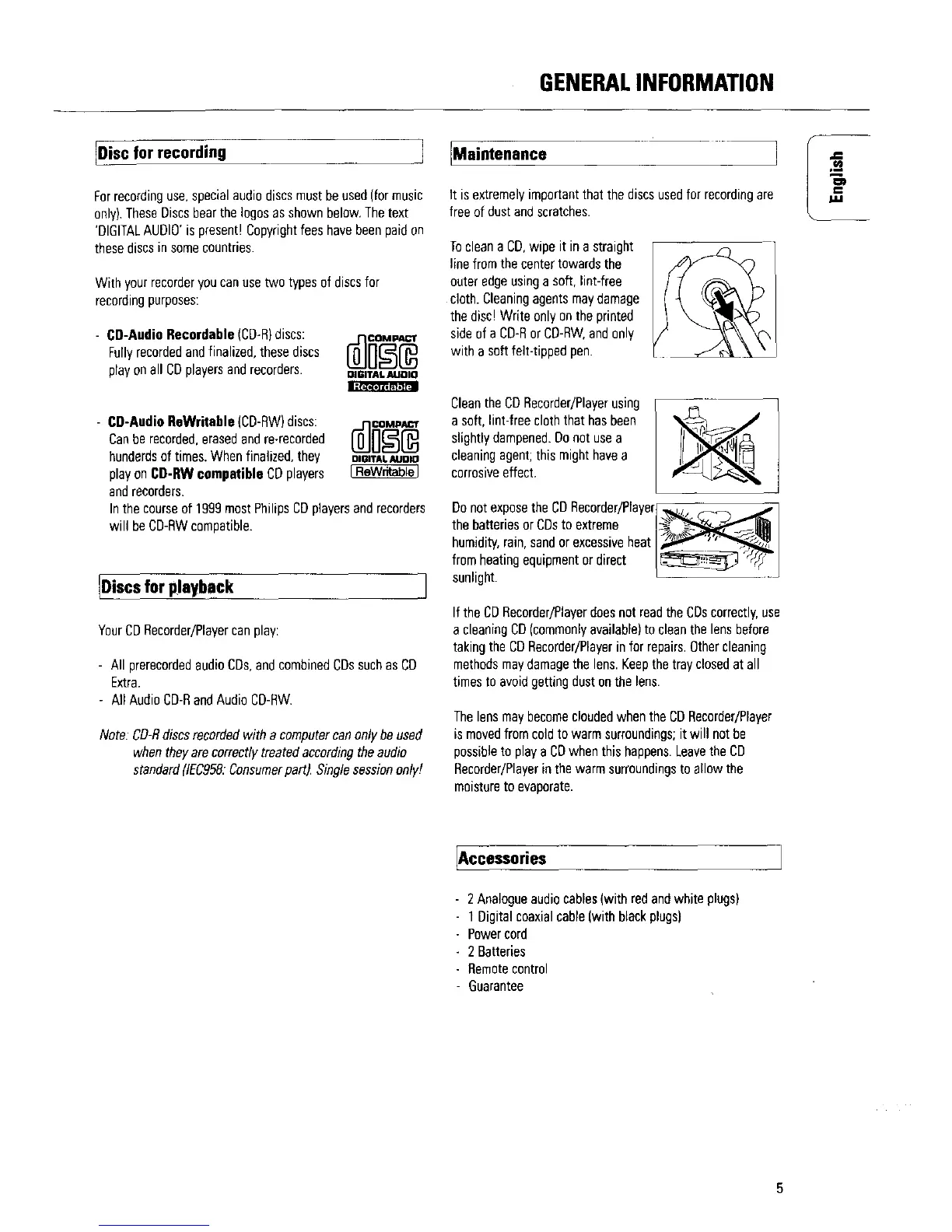GENERALINFORMATION
[Disc for recording
Forrecordinguse,specialaudio discsmust beused (for music
only), TheseDiscsbearthe loges as shown below.Thetext
'DIGITALAUDIO'is present! Copyrightfees havebeenpaid on
these discsin some countries.
With your recorderyoucanuse two types of discsfor
recordingpurposes:
- CD-Audio Recordable (CD-R)discs: [_ _]o_p_
Fullyrecordedandfinalized, these discs
play onall CDplayersandrecorders, ole_TALAUOIO
- CD-Audio ReWritable (CD-RW}discs: _nc_op_p_
Canbe recorded,erased andre-recorded
hunderdsof times. When finalized,they omwAL_om
playon CD-RWcompatible COplayers IReWdtable]
andrecorders.
Inthe courseof 1999most PhilipsCDplayers and recorders
will beCD-RWcompatible.
IOiscsfor playback
YourCDRecorder/Playercanplay:
- All prerecordedaudioCDs,andcombinedCOssuchasCO
Extra.
- AgAudioCO-RandAudioCD-BW.
Note. CD-Rdiscsrecorded with a computercanonly beused
when theyare correctlytreated accordingthe audio
standard(IEC958:Consumerpart), Singlesessiononly!
[Maintenance
It is extremely important that the discs usedfor recordingare
free of dust and scratches.
Tocleana CO,wipe it in a straight
line from the center towards the
outer edgeusinga soft, lint-free
cloth. Cleaningagentsmaydamage
the disc! Write only on the printed
side of a CD-Bor CD-RW,and only
with a soft felt-tipped pen.
Cleanthe CORecorder/Playerusing
a soft, lint-free cloth that hasbeen
slightly dampened.Do not usea
cleaningagent;this might havea
corrosiveeffect.
DonotexposetheCORecorder/Player
thebatteriesorCOsto extreme
humidity,rain,sandorexcessiveheat
fromheatingequipmentordirect
sunlight.
J/j
If the CDRecorder/Playerdoesnot readthe COscorrectly,use
a cleaning CD(commonlyavailable)to cleanthe lens before
taking the CORecorder/Playerin fer repairs.Othercleaning
methodsmaydamagethe lens.Keepthe tray closedat all
times to avoidgetting dust onthe lens.
Thelens may becomecloudedwhen the CORecorder/Player
ismovedfrom coldto warm surroundings;it will not be
possibleto playa CDwhen this happens.Leavethe CD
Recorder/Playerin the warm surroundingsto allow the
moistureto evaporate.
Accessories
2 Analogue audio cables(with red and white plugs)
1 Digital coaxialcable(with blackplugs)
Powercord
2 Batteries
Remotecontrol
Guarantee