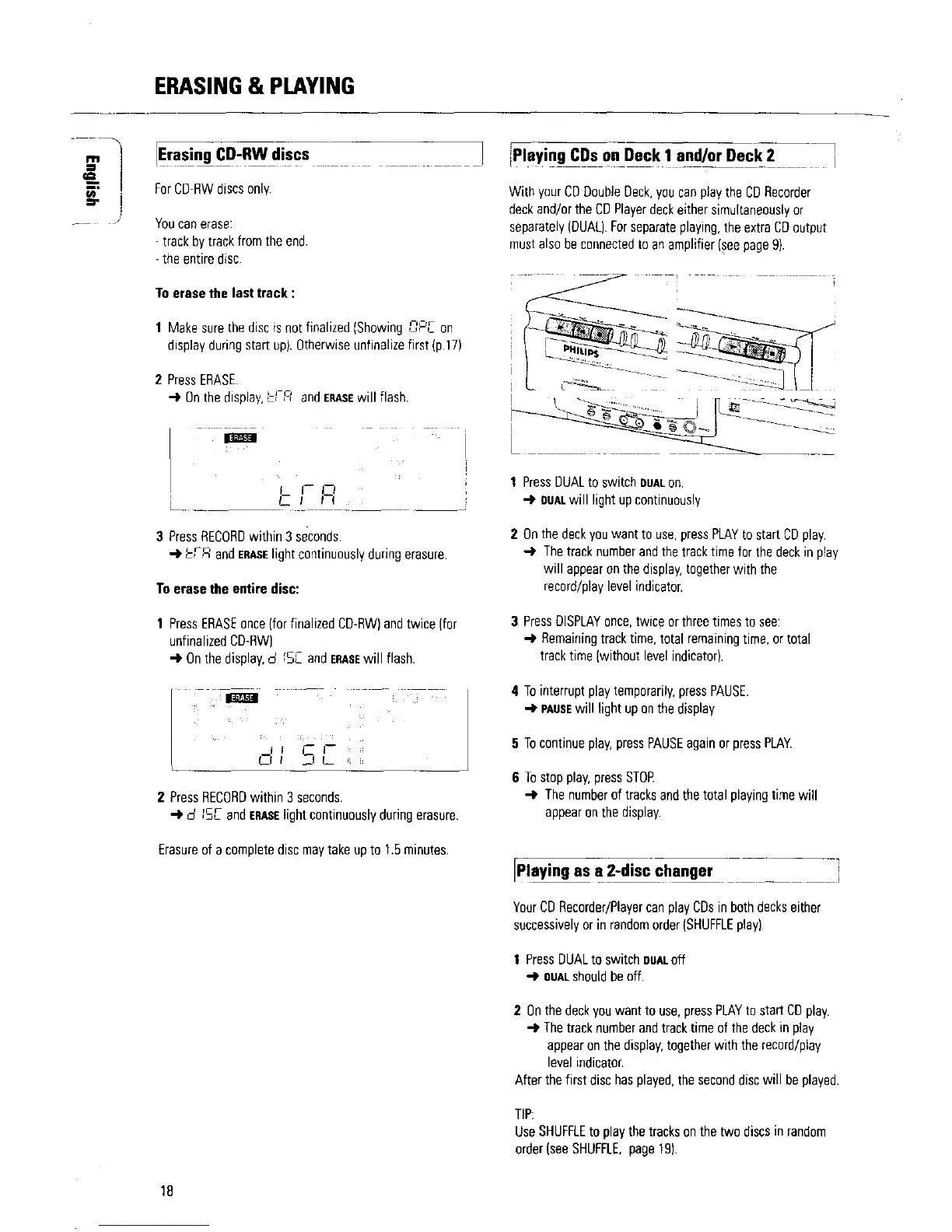ERASING& PLAYING
[Erasing CD-RW discs ] _ - 1
...... iPlaymg CDs on Deck 1 and/or Deck 2 I
ForCD-RWdiscsonly
Youcanerase:
- track by track from the end
- the entire disc
Toerase the lasttrack :
1 Make sure the disc is not finalized (Showing n-r on
displayduring start up).Otherwiseunfinalizefirst (p17)
2 PressERASE
i b J I_
-I. Onthe dlspla;, c, ,_ and ERASEwill flash
FID
i i i
With your CD DoubleDeck,youcan play the CDRecorder
deckand/or the COPlayerdeckeither simultaneouslyor
separately(DUAL)Forseparateplaying,the extraCDoutput
must also be connectedto anamplifier (seepage 9).
1 Press DUAL to switch DUALon
-IP DUALwill light up continuously
3 PressRECORDwithin 3 seconds•
-.) _FR and ERASElight continuouslyduringerasure•
Toerase the entire disc:
2 Onthe deckyouwant to use,pressPLAYto startCDplay•
_' Thetrack numberand the tracktime for the deckin play
will appearon the display,togetherwith the
record/play level indicator.
1 PressERASEonce(for finalized CD-RW)and twice (for
unfinalizedCD-RW)
•-I. On the display,d _5C and ERASEwill flash.
3 PressDISPLAYonce,twice or threetimes te see:
-_ Remainingtrack time, total remainingtime, or total
tracktime )without level indicator(,
I'.5'-
2 PressRECORDwithin 3 seconds,
i r-
-) d ,£L and ERASElight continuouslyduring erasure.
4 To interrupt play temporarily,pressPAUSE.
-IPPAUSEwill light up anthe display
5 Tocontinue play,pressPAUSEagain or pressPLAY.
6 To stopplay,press ST0£
-_ Thenumberof tracks andthe total playingtime will
appearonthe display.
Erasureof a complete disc maytake upto 1.5minutes•
[Playing as a 2-disc changer i
YourCDRecorder/Playercanplay COsin both deckseither
successivelyor in randomorder(SHUFFLEplay)
1 PressDUALto switch DUALoff
-]PCOALshould beoff.
2 Onthe deckyouwant to use,press PLAYte start CDplay.
-_ Thetrack numberand tracktime of the deckin play
appearonthe display,together with the record/play
level indicator,
After the first disc hasplayed,the seconddisc will beplayed,
TIP:
UseSHUFFLEto playthe tracks onthe two discsin random
order(seeSHUFFLE,page19).
18
